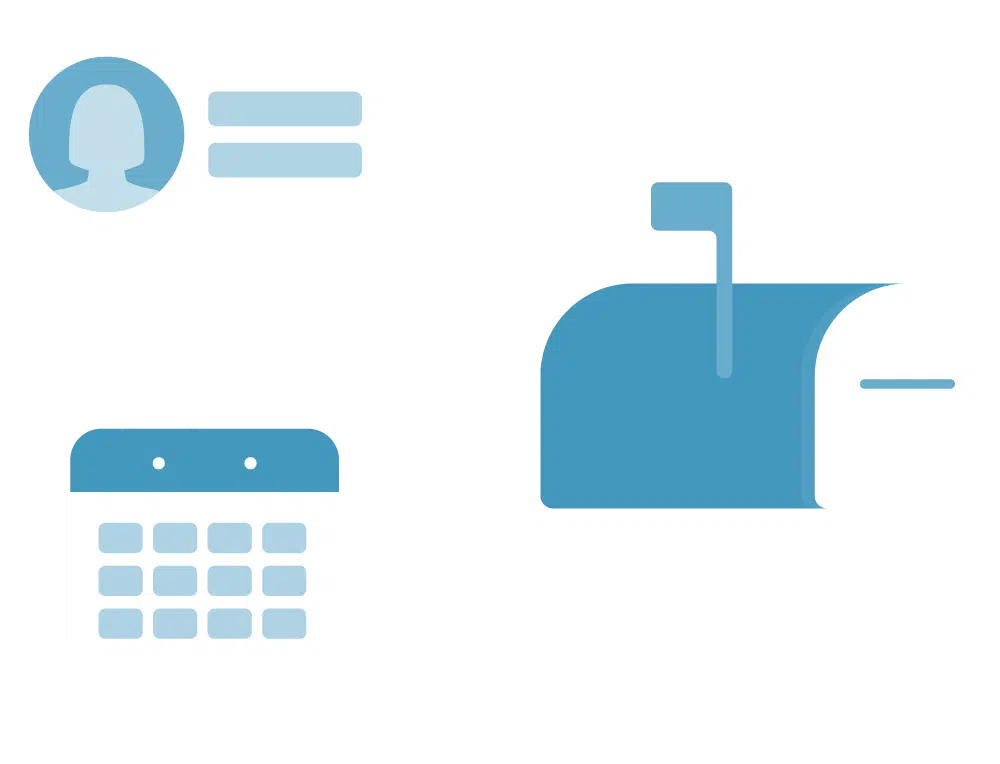Table of contents
Let’s cut through the noise: in the legal world, the way you handle client intake can make or break your firm’s growth. Forget the old notion that legal prowess alone is enough to win the day. Today, the most successful firms are those that recognize client intake for what it really is: the first and most critical point of contact that determines whether a client will trust you with their case or move on to your competitor. Yet, many law firms are still using outdated, manual processes or poorly integrated software that can lead to missed opportunities, inefficiencies, and ultimately, lost revenue.
In an industry where nearly 80% of clients expect a response within 24 hours, yet a staggering 64% of firms can’t deliver on that expectation, the stakes couldn’t be higher. If you’re still relying on outdated, manual processes, you’re not just missing out on potential clients—you’re actively driving them away. This guide isn’t about giving you a few tips and tricks; it’s about completely overhauling your approach to client intake with the power of automation. Because in a world where clients demand instant gratification, your firm can’t afford to lag behind.
What are the phases of the intake process?
The client intake process might seem straightforward at first glance, but it’s actually a multi-phase journey that requires careful planning and execution. Historically, law firms relied heavily on paper-based systems and manual processes to manage client intake, often leading to inefficiencies and missed opportunities.
Given this, optimizing the intake process is a crucial element in building client trust and ensuring that your firm captures every opportunity. Modernizing this process through thoughtful planning and automation can lead to better client experiences, higher conversion rates, and a more organized workflow for your team.
Here are the key phases you need to consider:
- Initial Contact: This is the first interaction a potential client has with your firm, whether it's through a phone call, email, or online form. It's crucial to capture essential details during this phase, such as the client’s contact information, the nature of their legal issue, and any immediate concerns they may have.
- Screening: Once you have the initial information, the next step is to determine whether the case fits within your firm’s expertise. This phase often involves a quick evaluation to see if the client's needs align with your firm's capabilities. Effective screening helps in filtering out cases that are not a good match, saving valuable time and resources.
- Consultation Scheduling: If the case seems viable, the next step is to schedule a consultation. This could be an in-person meeting, a video call, or even a phone consultation. The goal here is to ensure that the client feels valued and that the process is moving forward smoothly.
- Consultation: During the consultation, you’ll dive deeper into the specifics of the client’s case. This is where you gather more detailed information, answer any questions the client may have, and discuss potential strategies. It’s also a chance to set expectations and build trust.
- Decision-Making: After the consultation, the client will decide whether to move forward with your firm. This phase is critical because it’s where you’ll either win the client’s business or not. A well-organized intake process can significantly improve your conversion rate at this stage.
- Onboarding: Once the client has decided to hire your firm, the onboarding phase begins. This includes finalizing paperwork, setting up payment plans, and getting the client fully integrated into your system. A smooth onboarding experience helps start the attorney-client relationship on the right foot.
By understanding and optimizing each phase of the intake process, you can ensure that potential clients have a positive experience from the very first interaction.
How do you automate an intake process?
Automating your intake process can seem daunting, but it’s a game-changer for law firms aiming to scale their operations. Here’s a step-by-step guide on how to do it:
- Identify Repetitive Tasks: The first step in automation is identifying tasks that are repetitive and time-consuming. This could be anything from manually entering client information into your database to scheduling consultations.
- Choose the Right Tools: Not all automation tools are created equal. When selecting software, look for features like customizable intake forms, automated follow-ups, and integration with your existing CRM. Tools like Lawmatics are designed specifically for law firms and can handle everything from client intake to marketing automation.
- Set Up Automated Workflows: Once you have the right tools, it’s time to set up your automated workflows. This could involve creating a sequence where a new client inquiry automatically triggers an email response, schedules a consultation, and adds the client to your CRM.
- Test and Refine: Automation isn’t a set-it-and-forget-it process. You’ll need to test your workflows to ensure everything is running smoothly and make adjustments as needed. Regularly reviewing your automated processes can help you identify bottlenecks and areas for improvement.
- Train Your Team: Finally, ensure that your team is well-versed in the new automated systems. Provide training and resources to help them adapt to the changes, and encourage them to provide feedback on how the system can be improved.
By automating your intake procedures, you can save time, reduce errors, and provide a more consistent experience for your clients.
What is legal workflow automation?
Legal workflow automation is the use of technology to streamline and automate the various processes involved in managing a legal practice. From client intake to case management and billing, automation can make your workflows more efficient and less prone to human error.
Effortless intake
Imagine your intake process running like a well-oiled machine—clients seamlessly move from initial contact to consultation with minimal manual input from your team. This is the power of legal workflow automation. It takes the hassle out of the intake process, allowing you to focus on what matters most: providing excellent legal services.

Intake Specialist, Sulllivan Law & Associates
Legal Client Intake Automation Example
Let’s consider a practical example to illustrate the impact of client intake automation. Suppose you’re a mid-sized law firm that handles a high volume of personal injury cases. Traditionally, your intake process involves a lot of back-and-forth with clients, manually inputting data, and constant follow-ups. Not only is this time-consuming, but it also leaves room for errors and missed opportunities.
By implementing an automated intake system, you can:
- Automatically capture client information through online forms that populate your CRM.
- Schedule consultations without the need for manual calendar management.
- Send automated follow-up emails to ensure no potential client falls through the cracks.
- Generate reports that give you insights into where your leads are coming from and which channels are most effective.
With automation, what used to take hours now takes minutes, freeing up your team to focus on more strategic tasks.
What Is Client Intake Software?
Client intake software (aka legal intake software) is a specialized tool designed to streamline and automate the client intake process. It typically includes features like customizable intake forms, automated email responses, and integration with other software systems such as your CRM or case management software.
Client Intake Software for Law Firms
For law firms, client intake software is more than just a convenience—it’s a necessity. It helps you manage the influx of new clients, keeps all their information organized, and ensures that no lead is left unattended. A good client intake software should be easy to use, customizable, and capable of scaling with your firm’s needs.
What Type of Software Do Law Firms Use?
Law firms today rely on a wide range of software solutions to manage their operations. These include:
- CRM for Law Firms: A CRM (Customer Relationship Management) system helps you manage your relationships with current and prospective clients. It tracks interactions, schedules follow-ups, and provides valuable insights into your client base. Lawmatics, for example, offers a CRM tailored specifically for law firms, integrating client intake, marketing automation, and more.
- Case Management Software: This software helps you manage all aspects of your cases, from document management to task tracking. It ensures that nothing falls through the cracks and that every case is handled efficiently.
- Billing and Accounting Software: Managing your firm’s finances is crucial, and billing software helps you automate invoicing, track payments, and manage your accounts.
- Legal Document Automation: This software helps you create, manage, and store legal documents. It can automate the generation of standard documents, saving you time and reducing the risk of errors.
By integrating these tools, you can create a cohesive tech stack that enhances your firm’s efficiency and client service.
How Much Does Legal Software Cost?
The cost of legal software can vary widely depending on the features, scalability, and the number of users. Here’s a rough breakdown:
- Basic Plans: Starting at around $50 per user per month. These typically include basic case management features and limited customization options.
- Mid-Tier Plans: Ranging from $100 to $200 per user per month, these plans often include additional features such as integration with other tools, advanced reporting, and more extensive customization.
- Premium Plans: Starting at $300 per user per month or more, these plans offer a full suite of features, including AI-driven analytics, comprehensive integrations, and dedicated support.
Investing in the right software is crucial, as it can significantly impact your firm’s efficiency and profitability.
What Is the Best Client Intake Software?
When it comes to client intake software, Lawmatics stands out as a top choice for law firms. Here’s why:
- Comprehensive Features: Lawmatics offers a full suite of tools designed to automate and streamline the client intake process, from customizable forms to automated email sequences.
- Ease of Use: The platform is user-friendly, with an intuitive interface that requires minimal training.
- Scalability: Whether you’re a small firm or a large enterprise, Lawmatics can scale with your needs, offering customizable solutions that grow with your business.
- Integration: Lawmatics integrates seamlessly with other tools you’re already using, such as your CRM, case management software, and marketing automation platforms.
If you’re looking to automate your client intake process and improve your firm’s efficiency, Lawmatics is the best choice on the market.
Legal Client Intake Automation: Beyond the Basics
While automating the intake process is a significant step forward, there’s more to optimizing your client intake system than simply implementing new software. Let’s explore some advanced strategies for taking your intake automation to the next level.
Personalization in Automation
One of the biggest concerns firms have about automation is the fear that it will make client interactions feel impersonal. However, with the right approach, automation can actually enhance the client experience by allowing for greater personalization.
For instance, automated systems can use data collected during the intake process to tailor follow-up communications. If a client has indicated that they are dealing with a sensitive issue, such as a family law matter, the system can send personalized emails that acknowledge the emotional nature of their case and offer reassurances about your firm’s approach.
Additionally, personalization can extend to the content clients receive. Automated systems can recommend blog posts, case studies, or other resources that are directly relevant to the client’s legal issue, providing them with valuable information and building trust in your firm’s expertise.
Leveraging Data for Continuous Improvement
Automation systems generate a wealth of data that can be used to continuously refine and improve your intake process. By analyzing data on form completion rates, consultation scheduling, and client conversion, you can identify bottlenecks and areas for improvement.
For example, if you notice that a significant number of clients are abandoning the intake form at a particular question, it might indicate that the question is confusing or too intrusive. By making data-driven adjustments to the form, you can improve the completion rate and ensure a smoother intake process.
Similarly, tracking the time it takes for clients to move through the intake process can help you identify inefficiencies. If clients are frequently delayed in scheduling consultations, it may be a sign that your scheduling system needs to be optimized or that additional follow-up is required.
Integration with Marketing Automation
Another advanced strategy is integrating your client intake automation with your marketing automation systems. This allows you to create a seamless experience from the moment a potential client first interacts with your firm’s website to the point where they become a paying client.
For instance, if a potential client fills out an intake form but doesn’t immediately schedule a consultation, your marketing automation system can send a series of follow-up emails designed to nurture the lead. These emails can provide additional information about your services, address common concerns, and encourage the client to take the next step.
By integrating intake and marketing automation, you can ensure that no lead is left behind and that every potential client receives the attention they need to move forward.
The Future of Legal Client Intake Automation
As technology continues to evolve, the potential for automating legal client intake will only grow. Let’s take a look at some emerging trends that could shape the future of this critical process.
Artificial Intelligence and Predictive Analytics
Artificial intelligence (AI) is already transforming many aspects of the legal industry, and client intake is no exception. AI-powered systems can analyze vast amounts of data to predict which leads are most likely to convert into paying clients, allowing your firm to prioritize high-value prospects.
For example, an AI system could analyze data from past cases to identify patterns that indicate a strong likelihood of success. It could then use this information to prioritize leads that match these patterns, ensuring that your firm focuses its resources on the most promising cases.
In addition to lead scoring, AI can also be used to automate more complex tasks within the intake process, such as preliminary legal research or document drafting. This can further reduce the time and effort required to move clients from initial contact to onboarding.
Voice and Chatbot Integration
As voice recognition technology and chatbots become more sophisticated, they are increasingly being integrated into the client intake process. Imagine a potential client visiting your firm’s website and being greeted by a chatbot that can answer basic questions, schedule a consultation, or even begin the intake process.
Voice-activated systems could take this a step further, allowing clients to complete intake forms or schedule consultations using voice commands. This could be particularly beneficial for clients who are on the go or prefer not to type out their responses.
By integrating these technologies into your intake process, you can provide clients with a more convenient and accessible experience, while also reducing the workload on your team.
Blockchain for Secure Data Management
With the increasing focus on data security and privacy, blockchain technology is being explored as a way to secure client information during the intake process. Blockchain provides a decentralized and tamper-proof way to store data, making it an ideal solution for sensitive legal information.
For example, blockchain could be used to securely store client intake forms, ensuring that the data cannot be altered or accessed by unauthorized parties. This could provide clients with greater peace of mind, knowing that their personal information is being handled with the highest level of security.
As these technologies continue to develop, they have the potential to revolutionize the way law firms handle client intake, making the process faster, more secure, and more efficient.
Client Intake Forms for a Law Firm: FAQs
What Is the Client Intake Form’s Main Purpose?
The primary purpose of a client intake form is to gather all the necessary information from a prospective client to assess their needs and determine how your firm can assist them. It’s the first step in understanding the scope of the client’s legal issues and laying the groundwork for their case.
Is an Intake Form a Legal Document?
While an intake form is not a legal document in the strictest sense, it does play a critical role in the attorney-client relationship. The information gathered through the intake form is used to evaluate the case and is often referenced throughout the client’s legal journey.
What Should a Client Intake Form Include?
A comprehensive client intake form should include:
- Basic Contact Information: Name, phone number, email address, and physical address.
- Details of the Legal Issue: A brief description of the legal problem or the type of service the client is seeking.
- Preferred Method of Communication: How the client prefers to be contacted (phone, email, etc.).
- Referral Source: How the client heard about your firm.
- Additional Notes or Concerns: Any other relevant information that could impact the case.
How Do I Create a Client Intake Form?
Creating a client intake form can be a tedious process, especially if you’re doing it manually. Many law firms start with a basic template and then customize it to fit their specific needs. However, the manual approach is time-consuming and prone to errors, which is why automated solutions like Lawmatics are so valuable.
How Do I Create a Custom Intake Form?
If your firm has specific needs that aren’t met by standard forms, creating a custom intake form might be the solution. With software like Lawmatics, you can easily design and implement custom intake forms that cater.