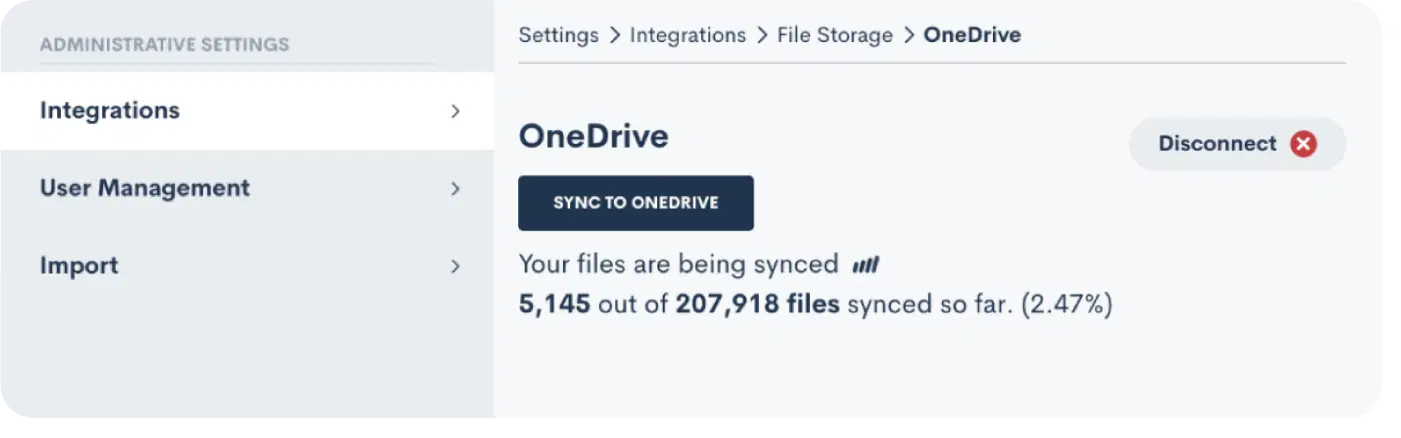- Platform
What We Do
How We Do It
Client Intake
Custom automations Custom form builder Appointment booking E-signature for law firms Document automation File requestsLegal CRM
Pipeline management Custom fields SMS & MMS Client portal Conflict checkingMarketing Automation
Email drip marketing campaigns Custom email suite Dynamic email workflows Audience segmentation LM[AI]Time & Billing
Billing & invoicing Time & expense tracking Online payments LMPay - Who We're For
By practice size
By practice area
- Case Studies
- Pricing
- Resources
Learning
Company
Support
Daily office hours