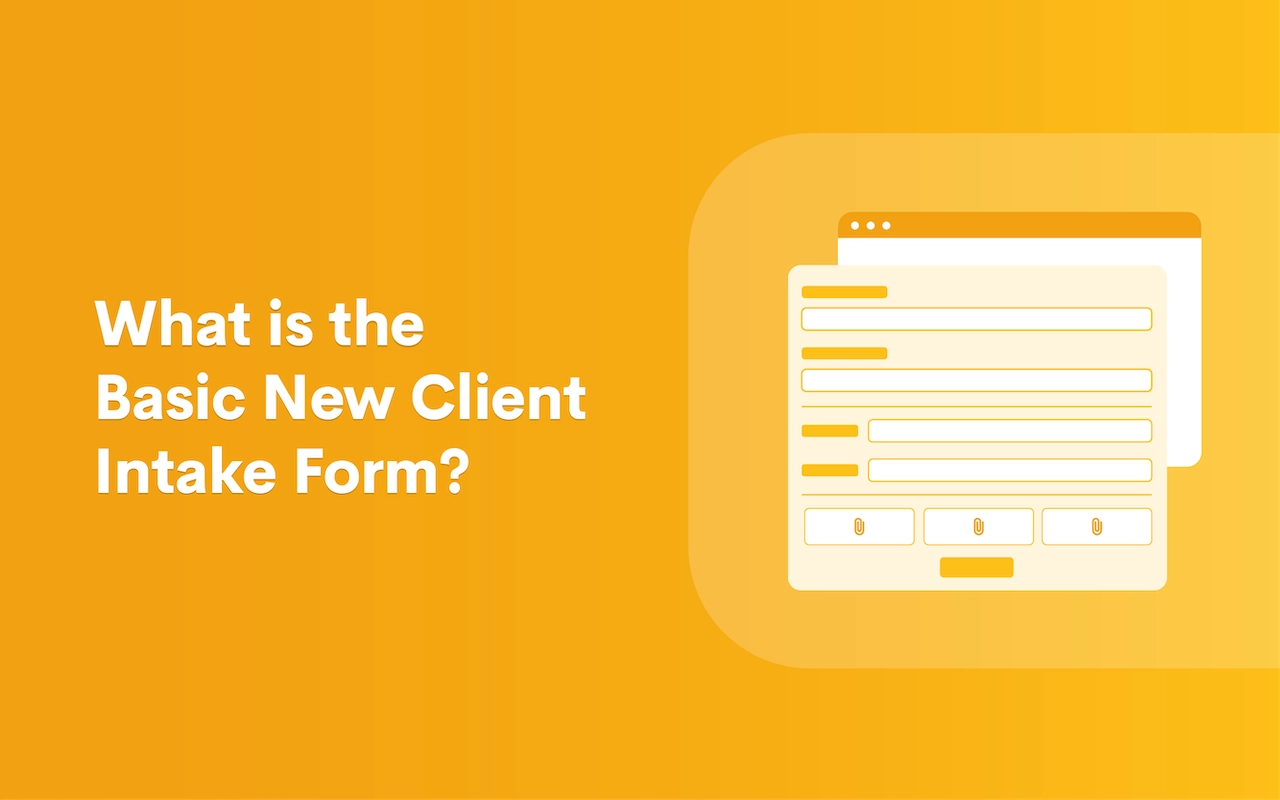What is the Basic New Client Intake Form?

A basic new legal client intake form usually includes essential information obtained from a client, including contact information, a brief description of the legal matter, potential conflicts of interest, fee agreement details, and more. While many firms manually create new client intake forms, legal client intake automation and client intake software streamline and standardize this vital process.
What does client intake mean for a law firm?
Client intake is a critical process for law firms because it enables them to:
- Obtain new business. Client intake helps firms identify, screen, and convert leads into paying clients that will drive the business forward.
- Address client needs. Intake allows law firms to gather essential information about the client's legal issue, enabling a better understanding of their needs and circumstances.
- Assess merit. Law firms use intake to evaluate the legal merit of a potential client's case and determine whether the client is the right fit and whether the case has a reasonable chance of success.
- Identify conflicts of interest. Intake processes include conflict checks to ensure that there are no conflicts of interest preventing the firm from representing the client.
- Manage risk. Proper client intake helps mitigate risks associated with taking on new clients by identifying potential red flags that may pose risks to the firm or the client.
Specialized law firm software and the use of an automated client intake form ensures consistency in the intake process. Standardized forms and workflows help minimize errors and ensure that all necessary information is collected from each client.
What does a basic information intake form include?
A basic legal client intake form typically gathers information necessary to evaluate and manage a case, including:
- Personal Information. Name, address, phone number, email, date of birth, and Social Security number
- Case details. A brief description of the legal issue or matter, including the date of the incident, the parties involved, and any relevant documents or evidence obtained
- Legal history. Prior legal representation, the outcome of previous legal matters, and any ongoing cases
- Financial information. The client’s employment status, income details, and assets and liabilities
- Conflicts of interest. Any potential conflicts of interest the client has with the firm or attorney
- Authorization and consent. The client’s signed consent to representation and authorization to release information
- Fee agreement. A clear description of cots and billing arrangements
- Signatures. Signature of the client and date signed
Many client intake software solutions allow firms to customize intake forms to suit their specific needs and practice areas. This flexibility enables firms to gather relevant information tailored to different types of legal matters. Intake software can often integrate with other systems used by law firms, such as case management software or billing systems. These integrations enable seamless transfer of client data and reduce the need for duplicate data entry.
Client intake software typically includes security features to protect sensitive client information, such as encryption and access controls to help ensure compliance with data protection regulations and maintain client confidentiality. Some client intake software solutions offer analytics and reporting capabilities that enable firms to track key metrics such as conversion rates, intake volume, and client demographics. This data can inform strategic decision-making and process improvements.
What is a basic information intake example?
A basic information legal client intake form provides a starting point for gathering details from potential clients. Depending on the specific requirements of the firm or the type of case, additional fields may be included to capture more detailed information related to the matter. Many forward-thinking firms choose automated intake solutions that create custom forms and make it easy to qualify new prospects, organize contact information, and feed new matters into already established processes.
How do I create a new client intake form?
You can create a new client intake form in several different ways:
- Build a new client form using a Microsoft Word template.
- Create a generic intake form with a free tech solution.
- Design a custom law firm intake form with specialized software.
Building a template in Word will likely be a labor-intensive, error-prone process. Free solutions might not meet all of your law firm’s needs, especially as your practice grows. Client intake software creates customized templates that can be repurposed for each practice area and inputted directly into the law firm database, making the process faster with less chances of errors.
Lawmatics: The fast and easy way to do client intake
No matter what area of practice they specialize in, any lawyer can benefit from using client intake software that will help them make their process more efficient, create happier clients, and obtain more referrals. To find how Lawmatics can help revolutionize your client intake process, sign up for a free demo today.