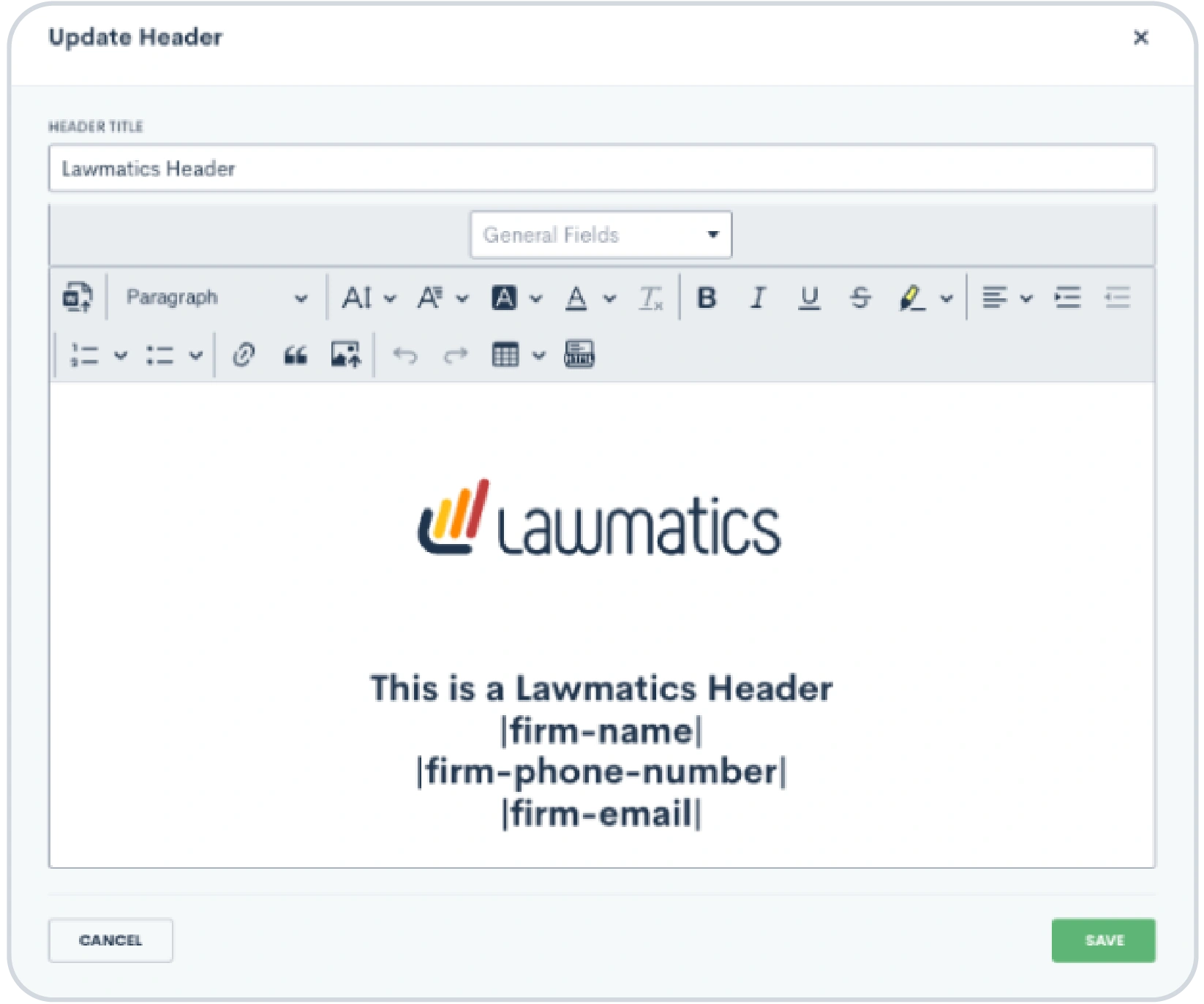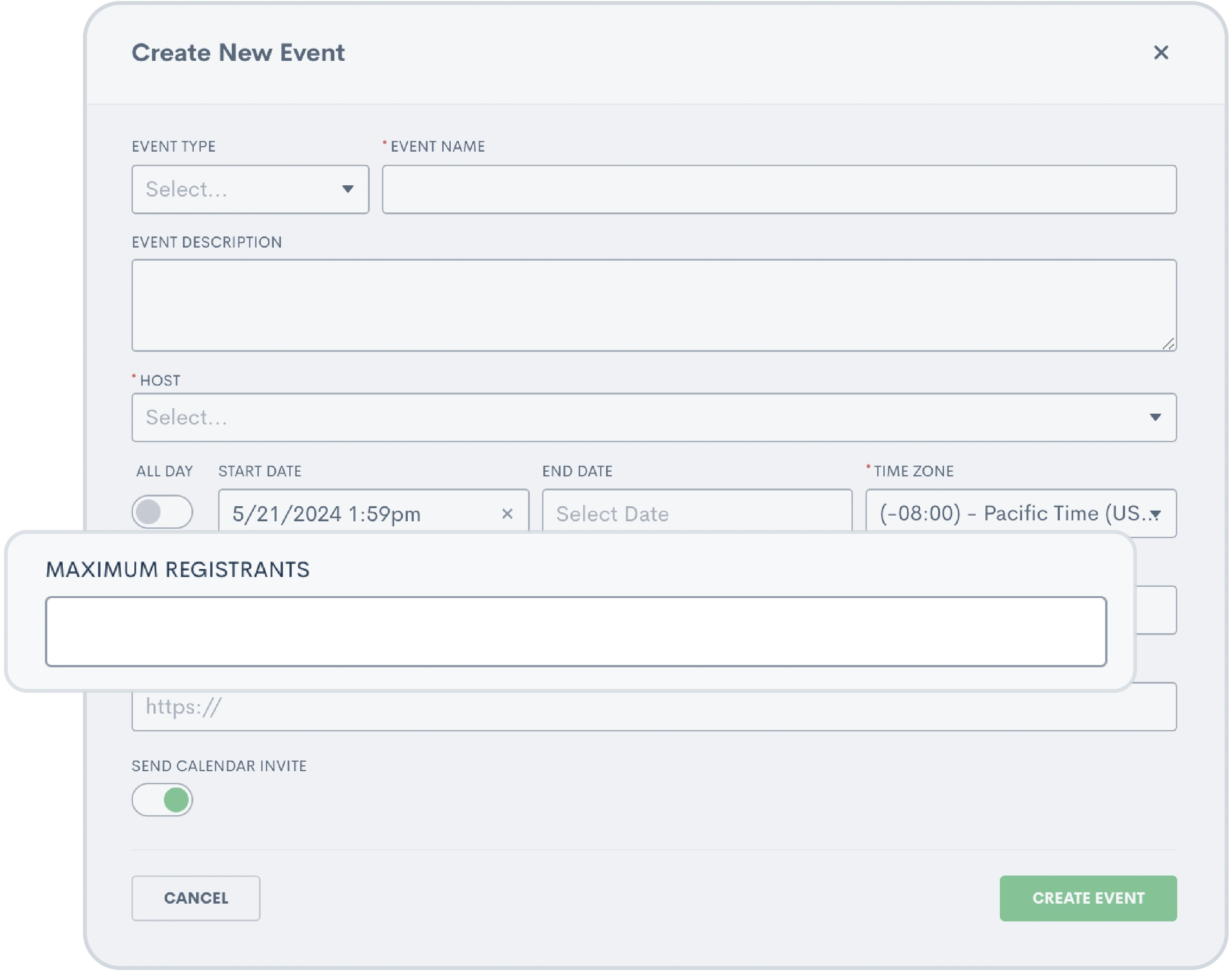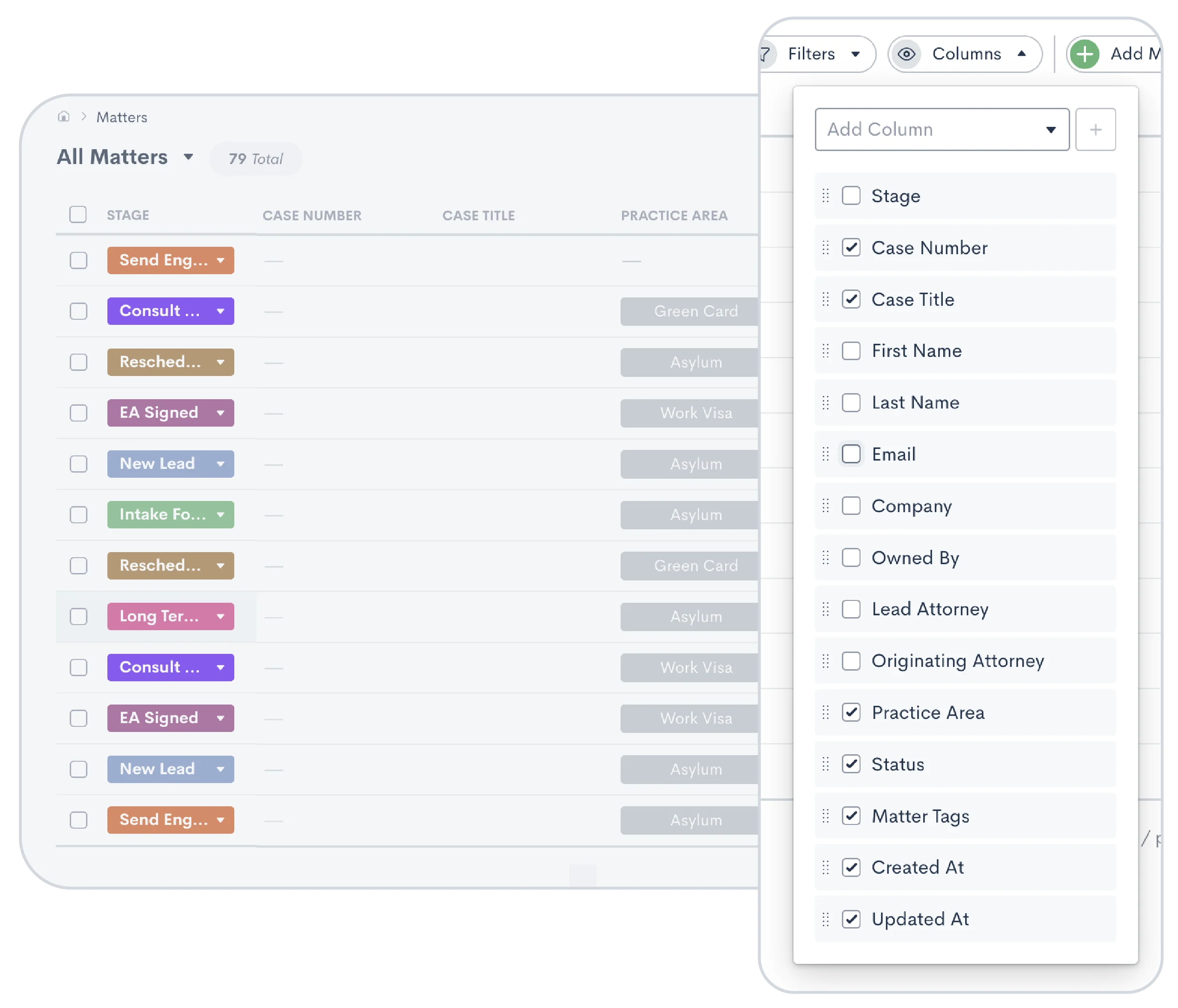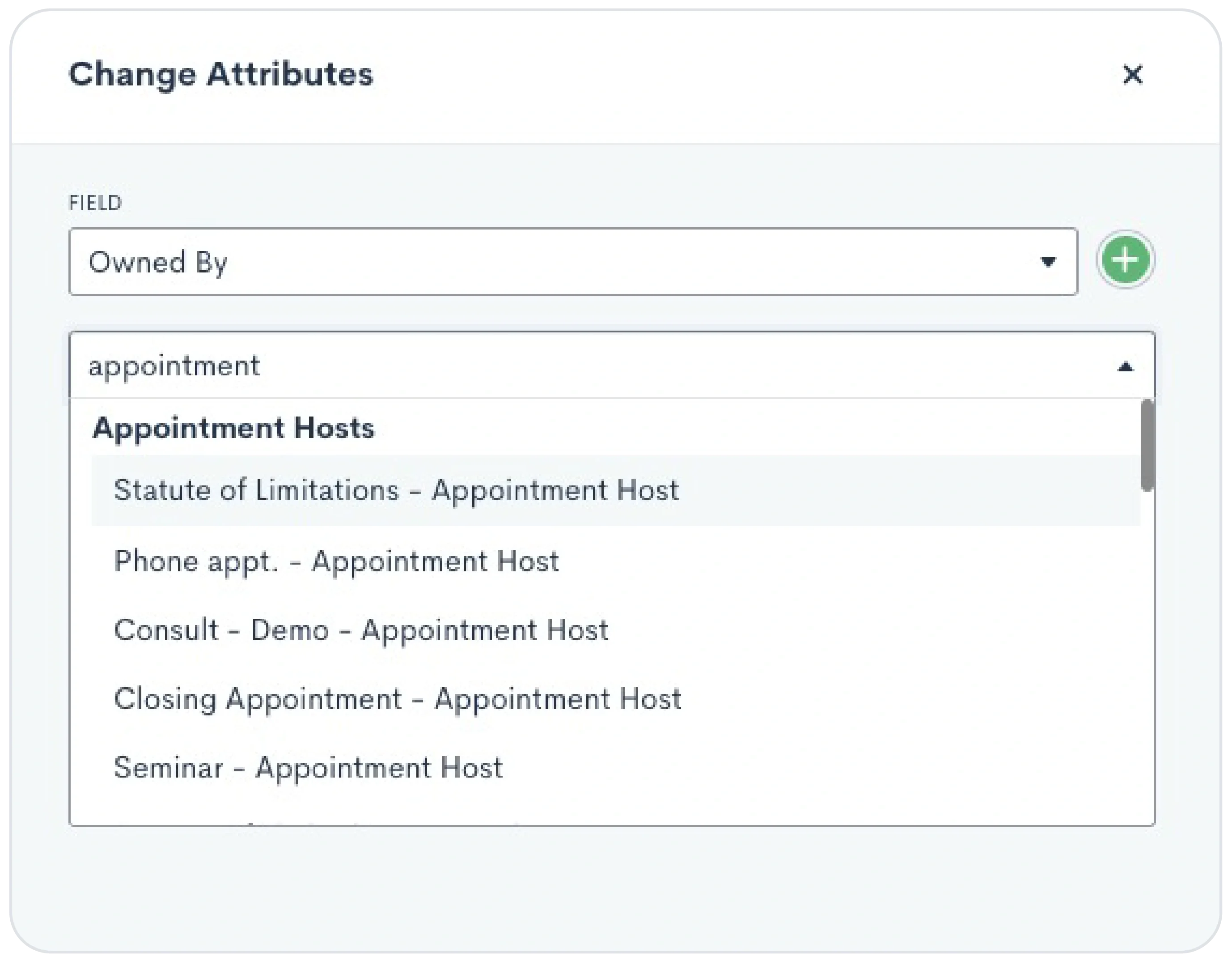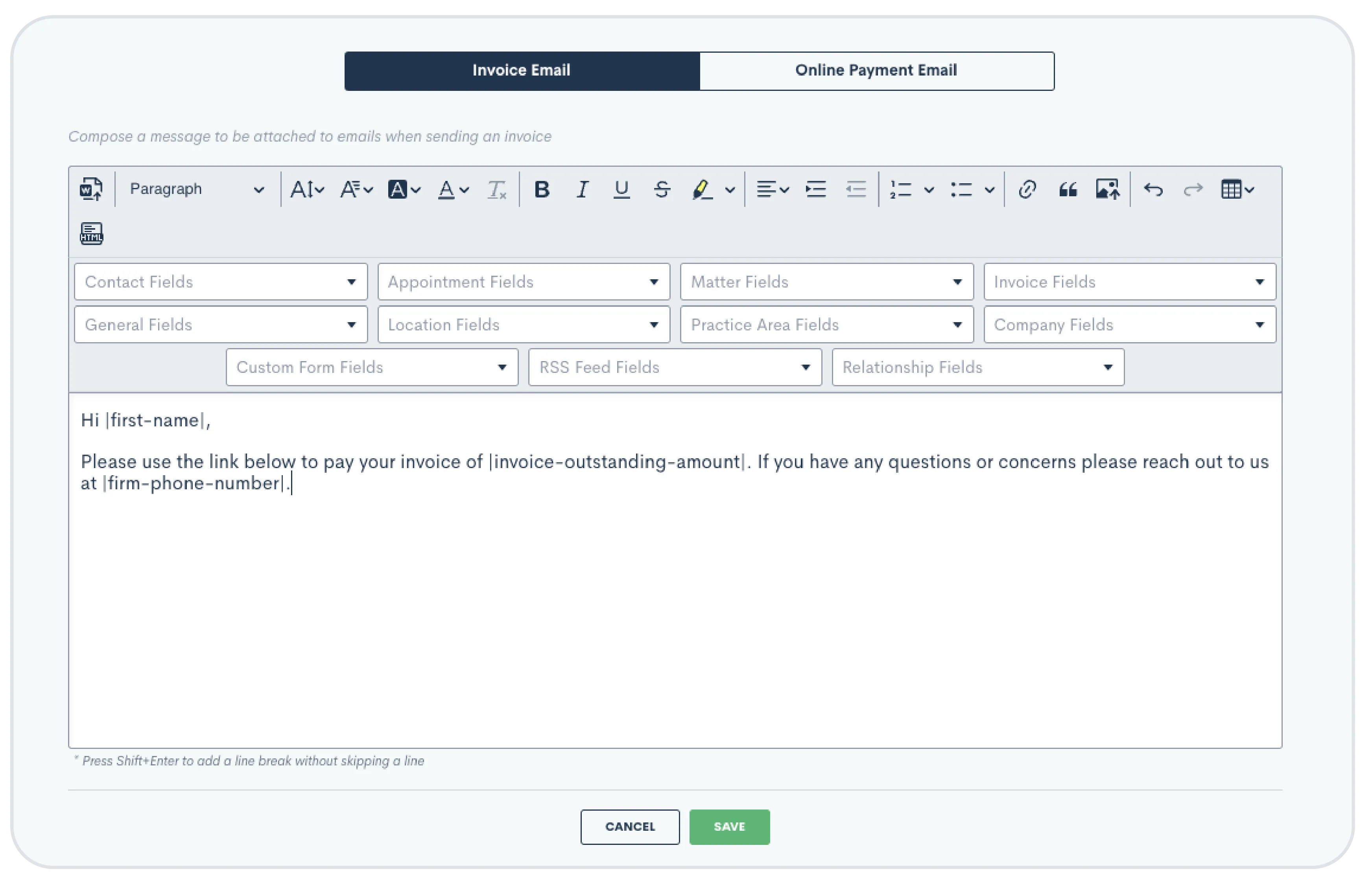May 2024 Feature Release

As the May flowers bloom, we’re excited to unveil our latest feature release! From customizable headers and footers to tailored event management and personalized matter table columns, our slate of updates will help you thrive in this season of growth.
Enhance your brand with document headers and footers
Personalize your Start Fresh documents with our new header and footer templates. Under Settings > Firm Settings > Document Headers And Footers, you’ll find a new tab to easily create professional headers and footers for any Start Fresh document. Once you've created your custom templates, applying them is a breeze — simply select the desired template when creating or editing a document and let Lawmatics handle the rest. Take the tedium out of drafting documents, and impress your clients with polished paperwork every time.
Click here to learn more.
Limit event registrants
Make managing every event stress-free with our new registrant limit feature. Ideal for small gatherings and exclusive events, you can now customize attendance limits for individual events or set default limits for each event type through your event settings page. Once the limit is reached, this functionality automatically prevents further registrations. With Lawmatics holding the velvet rope, enjoy peace of mind and the freedom to craft engaging experiences for the clients, partners, and community members in attendance.
Click here to learn more about event management.
Choose which columns appear on your matter table
In our previous release, we introduced the flexibility of filtering your matter table views. This month, we’ve unleashed even more customizability by allowing any of your Lawmatics fields to display as columns in your matter table. This enhancement gives you complete control over your data presentation, making it easier to organize and access the information that matters most to you.
Click here to learn how to create filtered views.
Assign roles based on appointment host
If the host can vary for each potential client’s appointment, you need accurate records of which team members were involved with each case. Our upgrade to the “Change Attributes” effortlessly automates this attribution record. With this feature, you can automatically update user fields to reflect the appointment host. Previously, assigning user roles, like Lead Attorney or Salesperson, based on the appointment host could only be done manually. This addition ensures that your user roles are accurately assigned, saving you time and reducing manual updates.
Click here to learn more about automation action nodes.
Create email templates for each invoice type
Upgrade your invoice email communication with our new templates. Previously, firms were limited to a single generic invoice email template. Now, by navigating Settings > Invoices > Invoice Types, you can create distinct email templates for each invoice type, both online and offline. Simply click the icon next to each invoice type to set up your customized templates. This feature delivers professional, personalized, and consistent invoices that meet the unique billing needs of your firm.
NOTE: This feature is only available for Time & Billing users.
To learn more about invoices and time tracking click here.
As always, we love your feedback and encourage you to reach out with any questions or suggestions. Thank you for being a valued member of our community. Together, we continue to push the boundaries of what's possible for law firms.