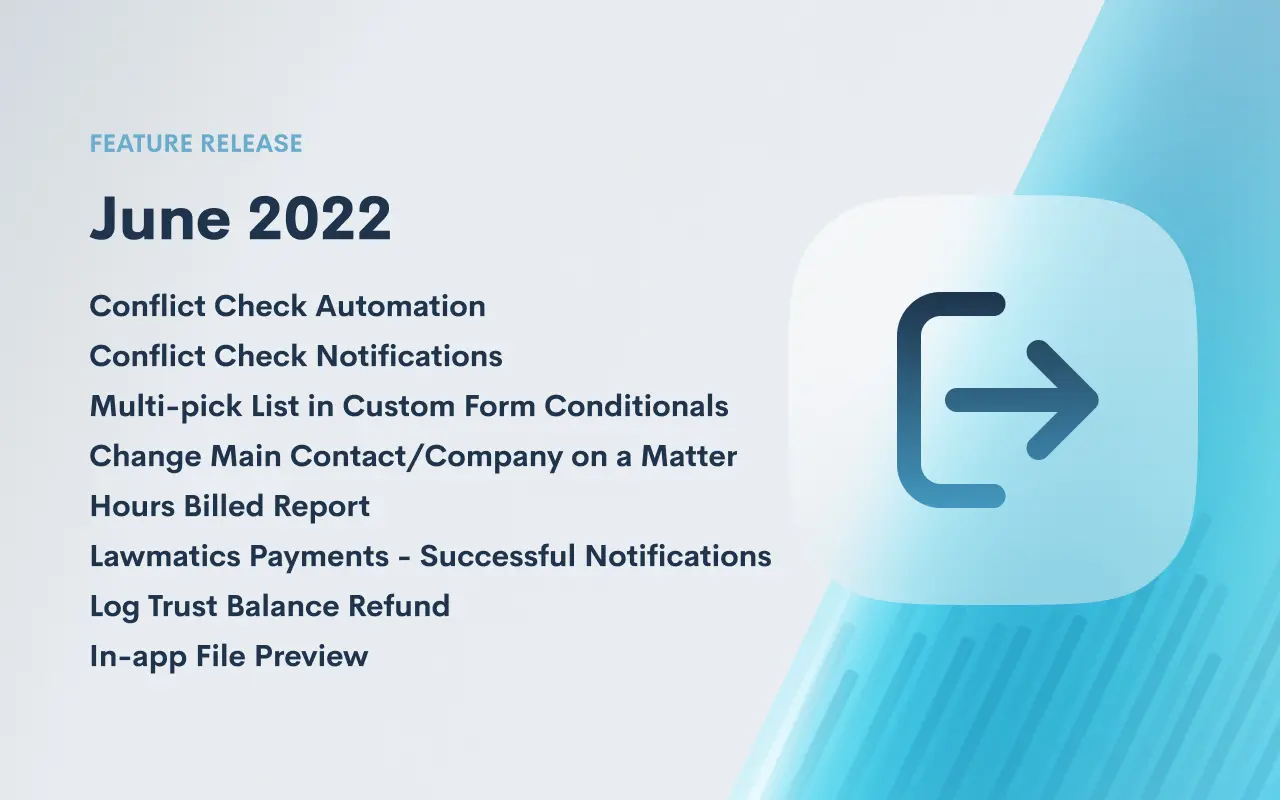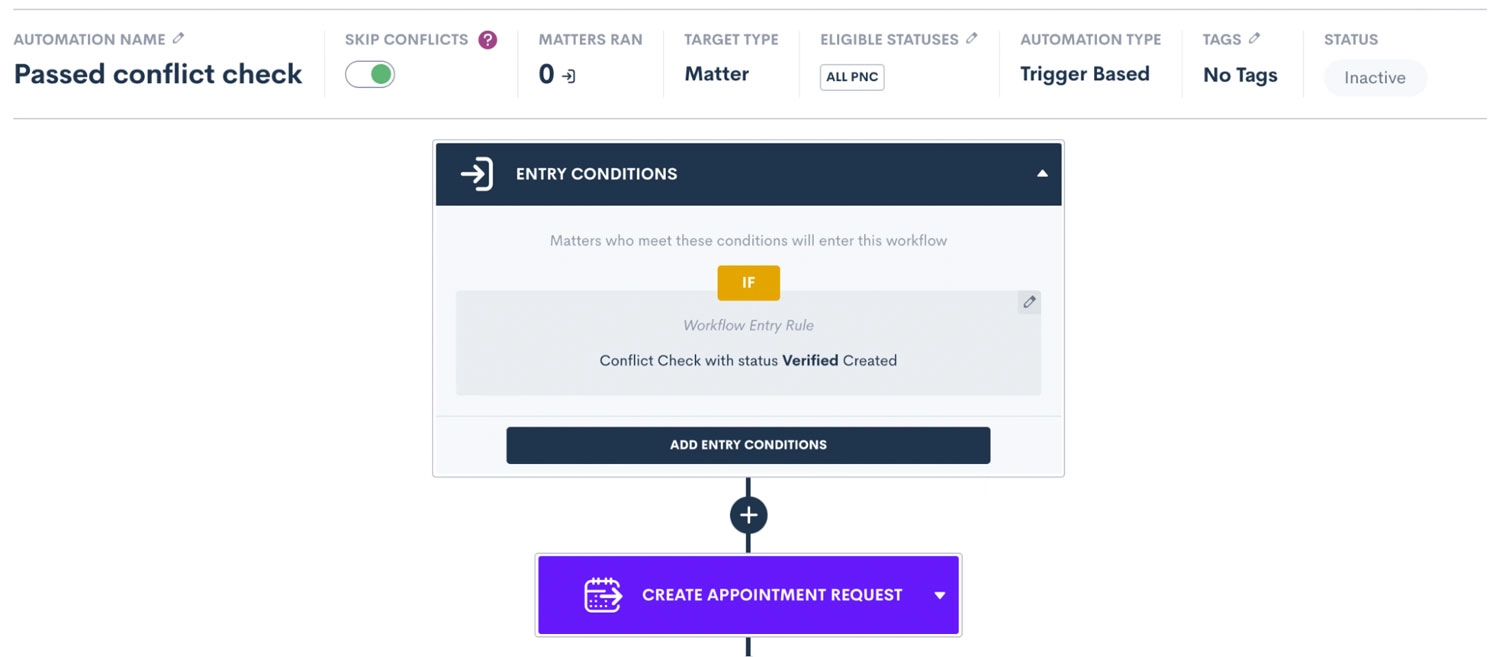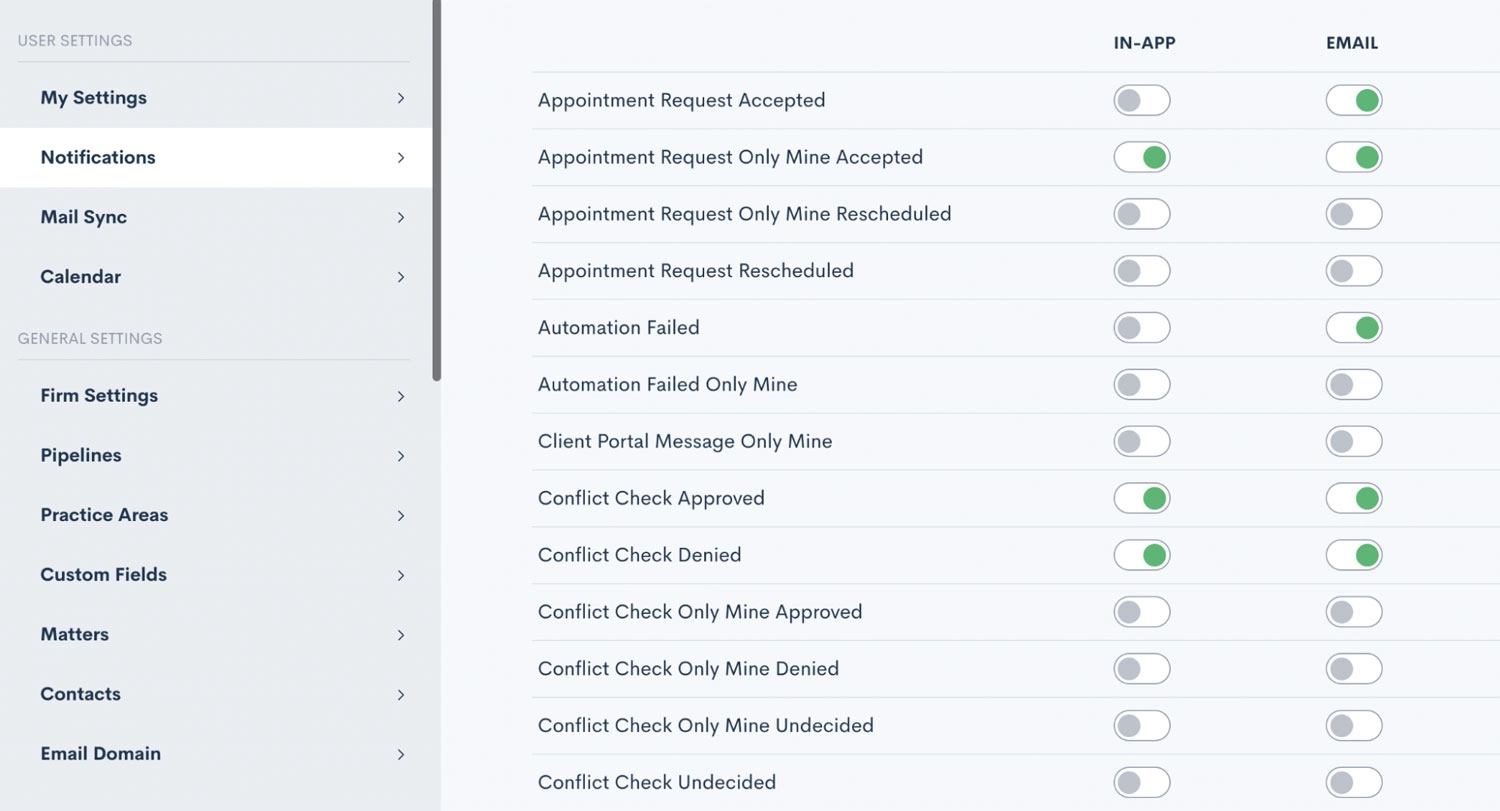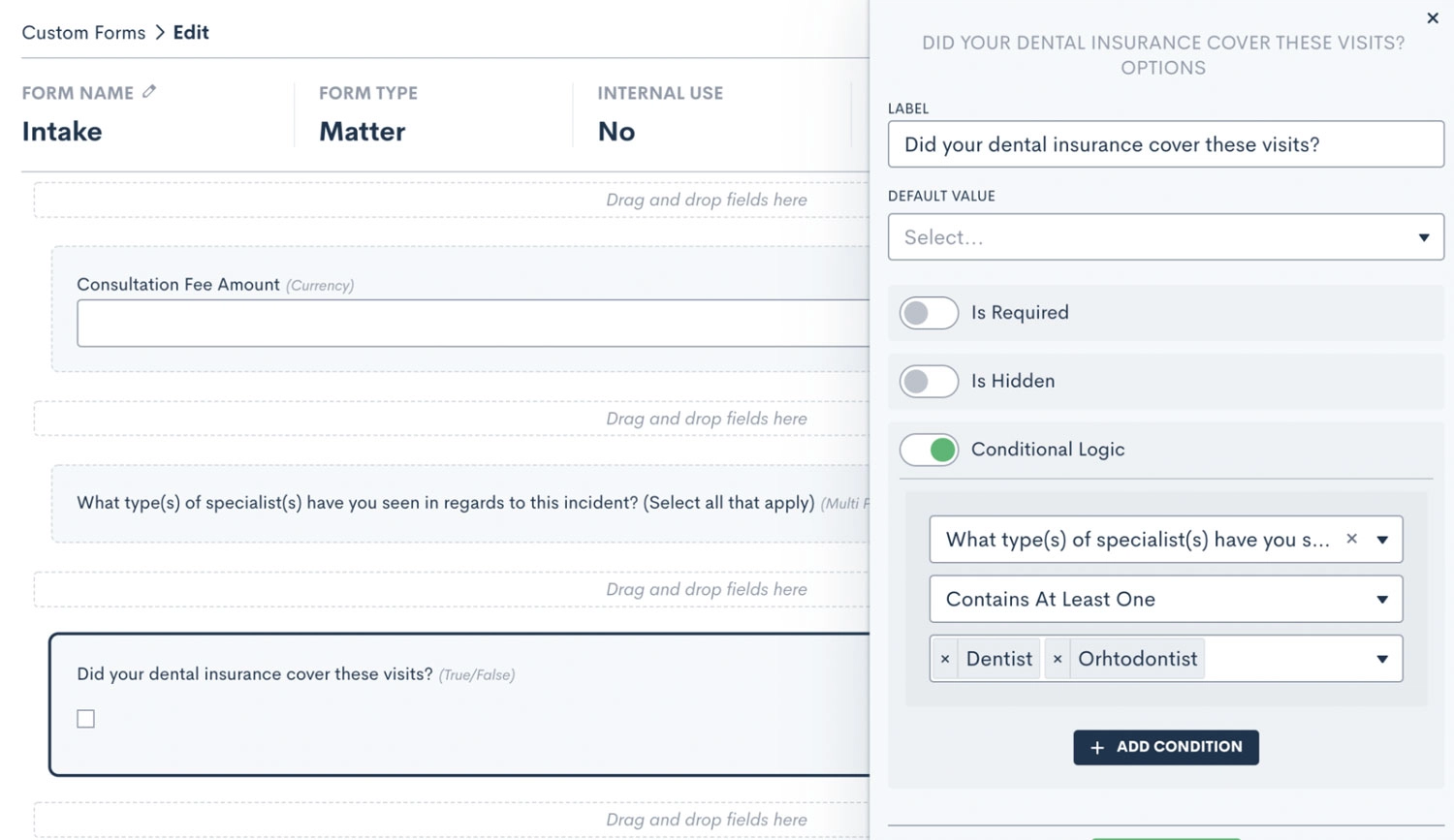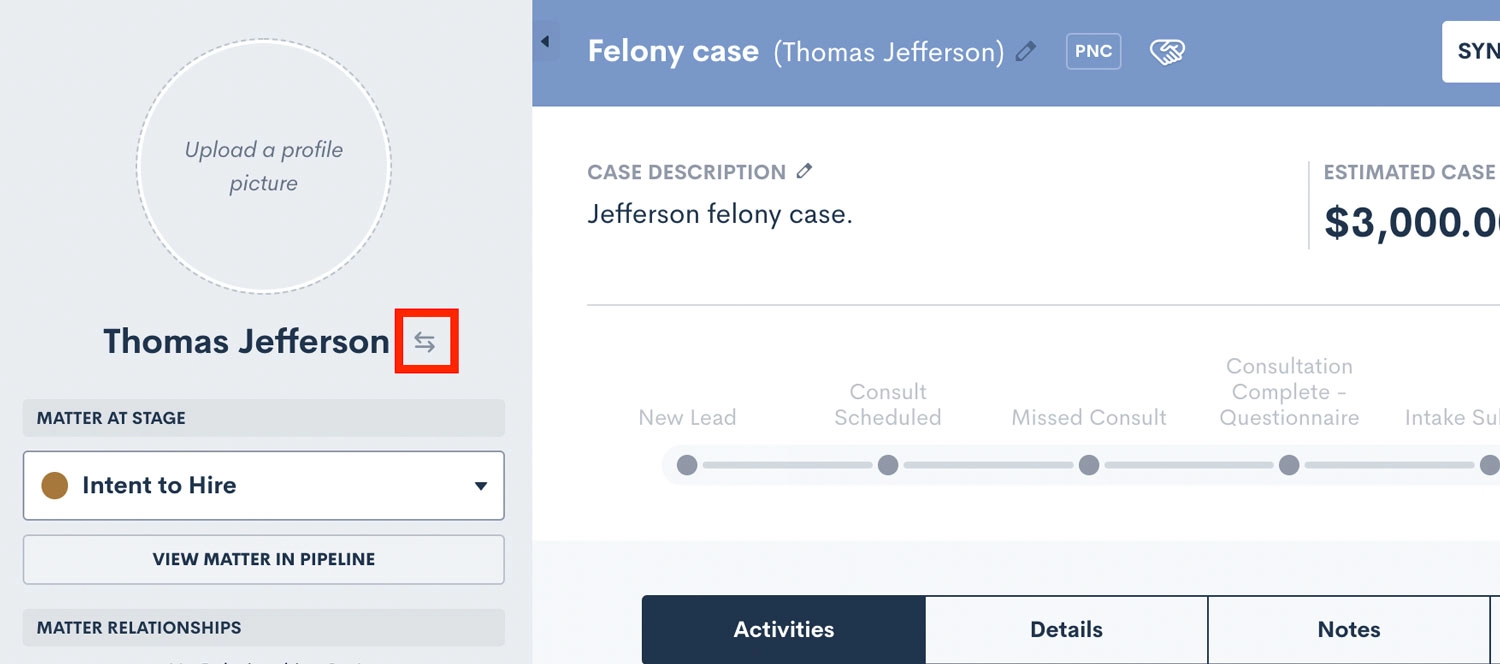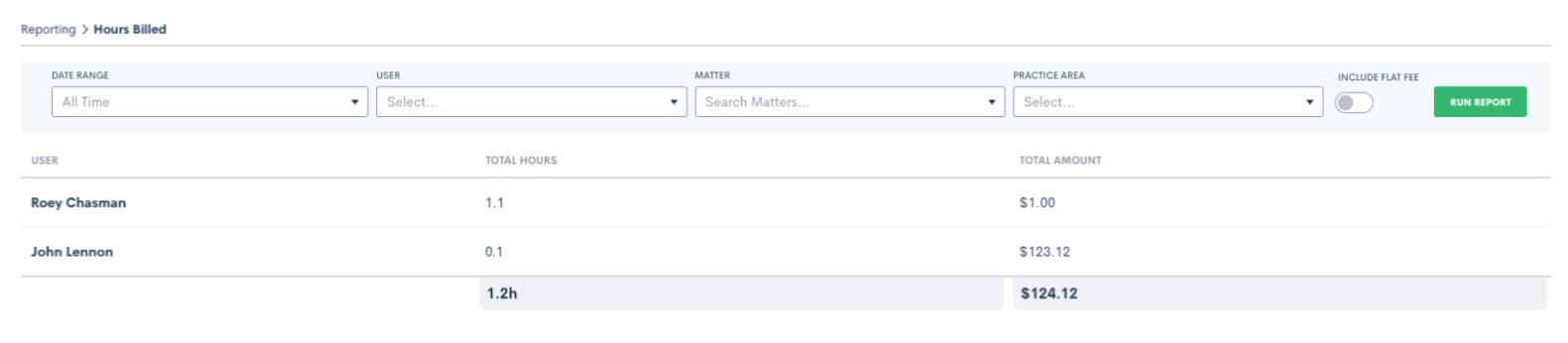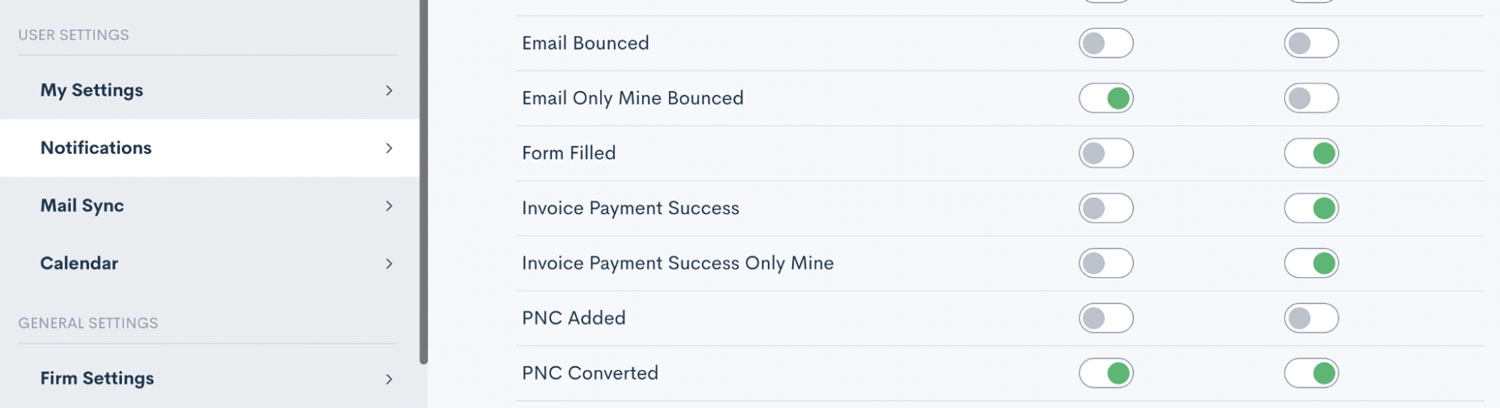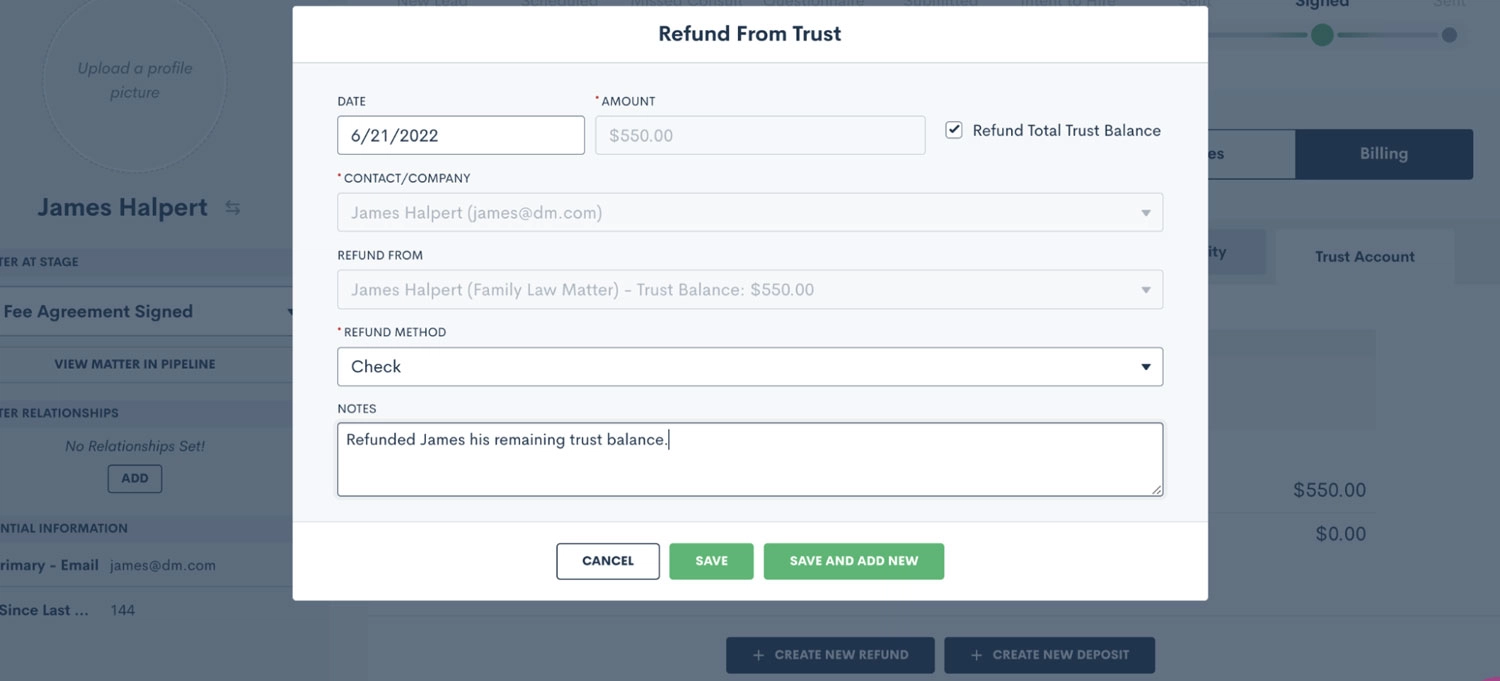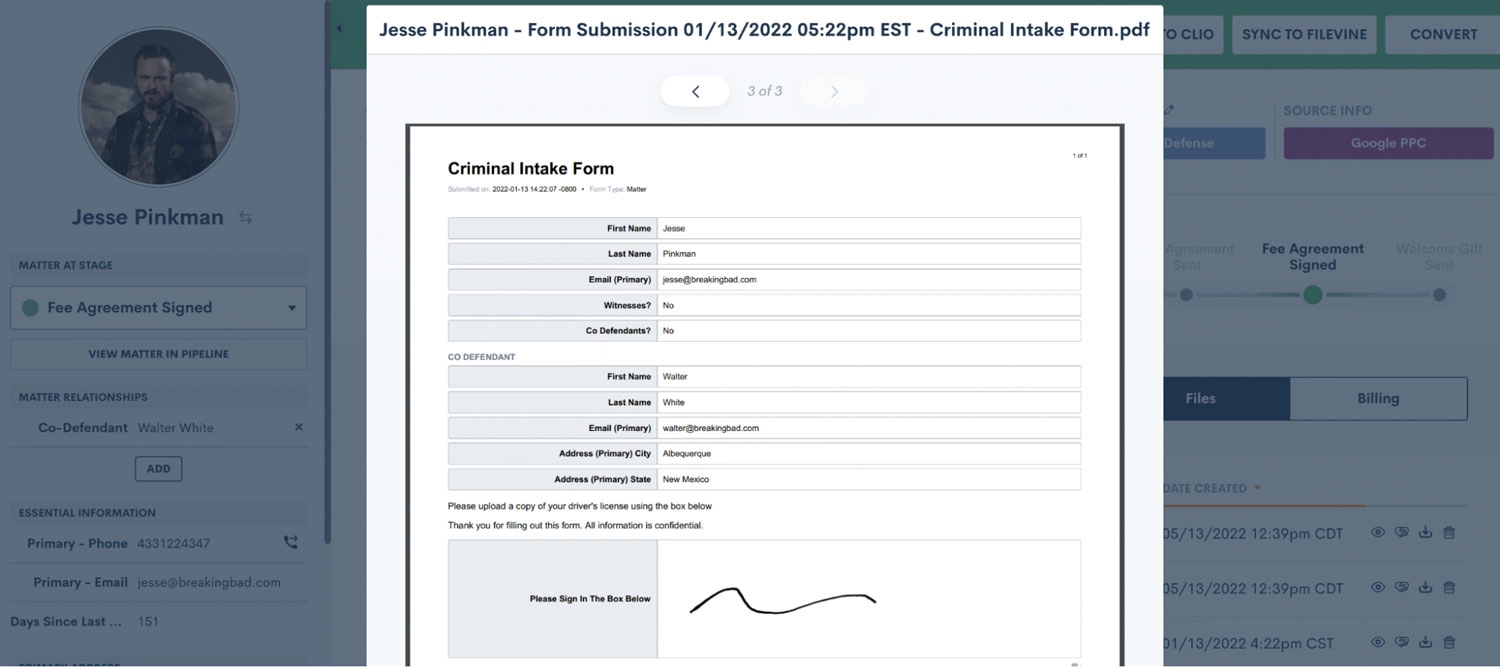June 2022 Feature Release

Happy summer to all! We’ve been cranking here at Lawmatics and it’s about to get hot in here. Our engineering team has doubled over the last couple of months and because of that our pace has drastically increased. This is one of our largest releases to date and encompasses many different areas of the platform. Check it out!
Conflict Check Automation
With the recent addition of Conflict Checking in Lawmatics, we have made it easy to streamline this important step by automating your conflict check process. You can now use the results of that conflict check to trigger an automation, initiating the next step in your process. Depending on whether or not a conflict check passes, you are able to trigger a particular sequence of automations for each outcome. Each of these next steps can now be automated accordingly. We have also added the ability to exclude any targets who did not pass a conflict check from your automations, simply use the “Skip Conflicts” toggle at the top of your automations.
To learn more about how to use our brand new Conflict Checking feature, click here.
Conflict Check Notifications
Adding to the conflict check capabilities in Lawmatics, users can now opt to receive notifications for approved, denied, and/or undecided conflict checks. These email notifications provide yet another way to stay up to date on your firm’s PNCs without needing to be sitting in front of your computer screen. Each user can customize their unique notification options with the ability to toggle both account-wide and user-specific notifications on and off.
Multi-pick List in Custom Form Conditionals
A highly requested feature, you can now use multi-picklist fields to set conditional logic within your Lawmatics Custom Forms. Previously, this ability was limited to true/false fields and generic picklist fields. This addition allows for even more customization and automation to the custom forms feature that you already know and love.
To learn more about how to use conditional logic in Lawmatics Custom Forms, click here.
Change Main Contact/Company on a Matter
If your firm often works with matters that have more than one contact, such as a married couple, you may prefer one contact or the other to be listed as the primary name on the matter in your CRM. To that end, you can now easily swap the main contact on a matter from within Lawmatics. Simply click the arrow icon adjacent to a contact's name in their profile, and then select an alternate contact from within your CRM. The same functionality is applicable to company matters. This new feature helps you keep your CRM organized and accurate so that you can always find your matters with ease.
Hours Billed Report
Our new Hours Billed Report provides a real-time snapshot of billable hours based on criteria of your choice, so you can make business decisions accordingly. Get as granular as you need with your report by selecting one or more of the following search criteria: date range, user, and practice area. Once you’ve made your selection, the Hours Billed Report will display the total amount of hours billed per user.
To learn more about using this report, click here. If you are not yet using the Time & Billing feature in Lawmatics, email us at support@lawmatics.com to learn more or to add it to your account.
Lawmatics Payments - Successful Notifications
Collecting payment is an essential step in the client lifecycle. Consequently, you can now receive an email or in-app notification when a client payment is submitted and successfully processed via Lawmatics Payments. Each user can select their notification preferences as they see fit, so that all parties responsible for client payment stay in the loop.
Log Trust Balance Refund
Lawmatics Billing is your firm’s one-stop-shop for all things payment-related, including your firm’s trust accounting. In the event of a remaining trust balance or an accidental overpayment, you can now manually log a refund of a client’s trust balance from within the client’s contact record, their matter or in the Trust Account tab.
To learn more about managing trust account activity in Lawmatics, click here
In-app File Preview
You can now easily view a preview of files saved to a matter, including .docx and .xls file types. This improvement to our file storage system makes it much more convenient to locate and view files without any extra tedious steps or waiting for a download.
This release also includes many bug fixes and behind the scenes improvements to optimize your Lawmatics experience.
We hope that you enjoy these new features and put them to good use. See you back here with more new features and enhancements very soon 😉 👋 !
P.S. Not using Lawmatics yet? Book a personalized demo to learn how we can help you grow your law firm!