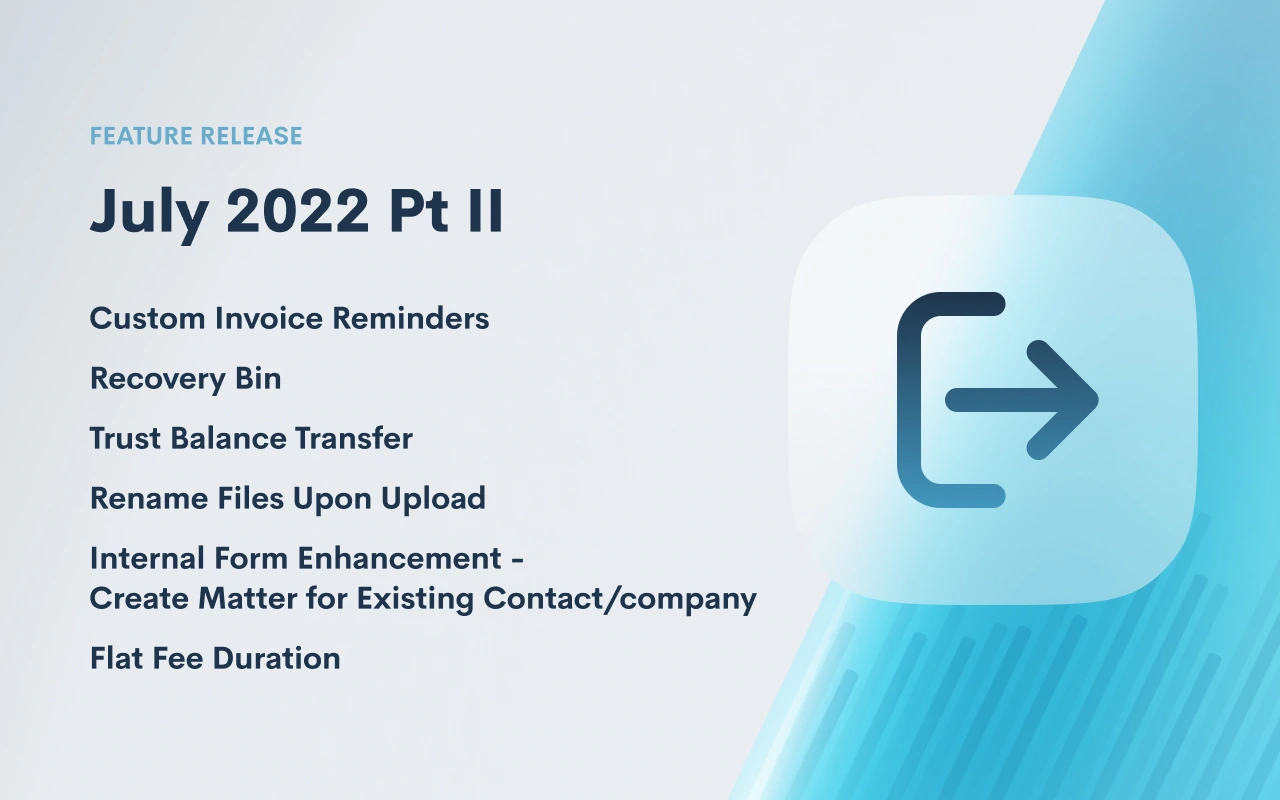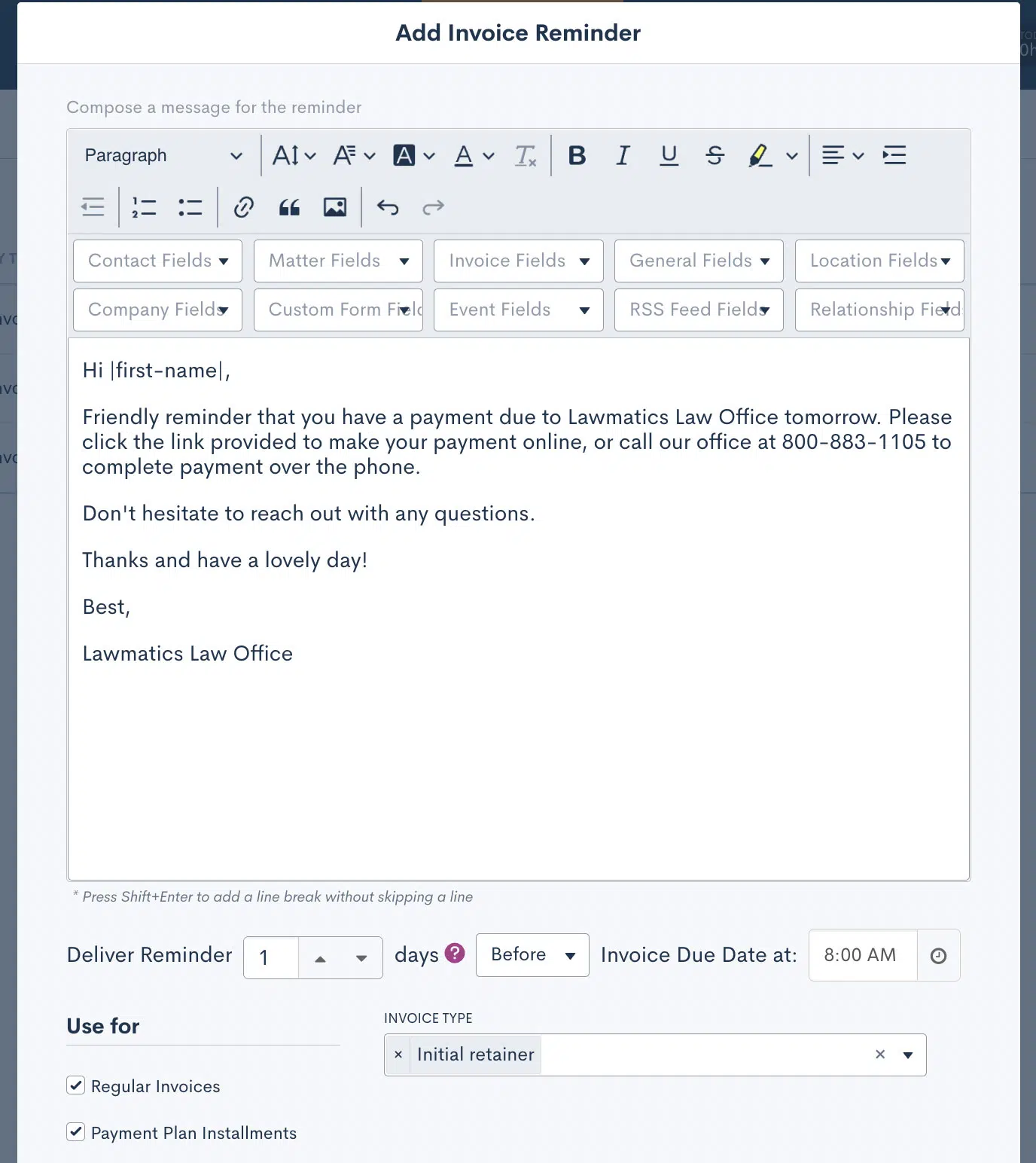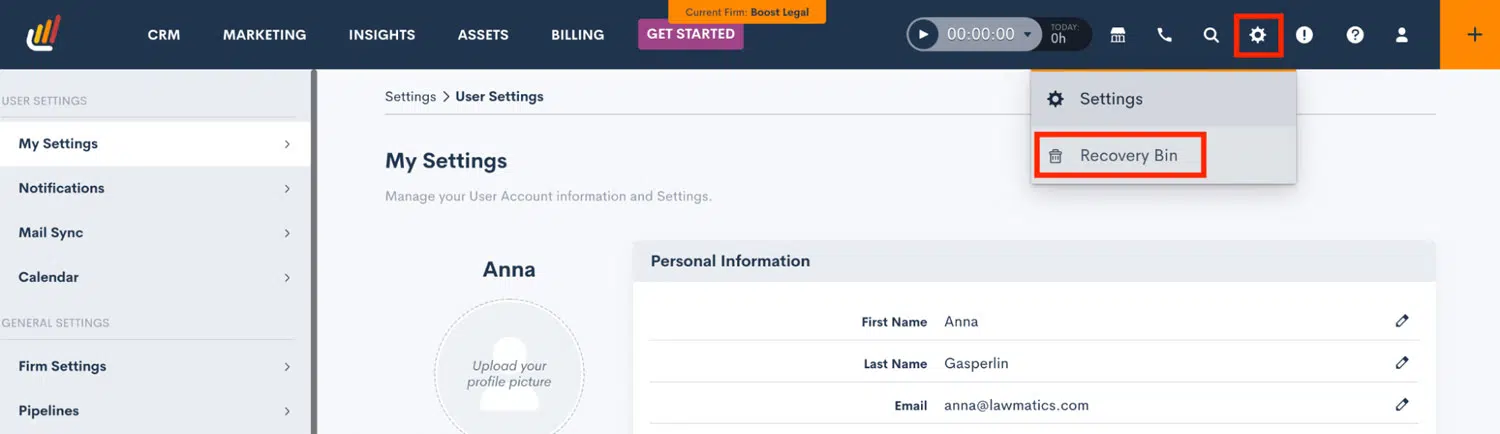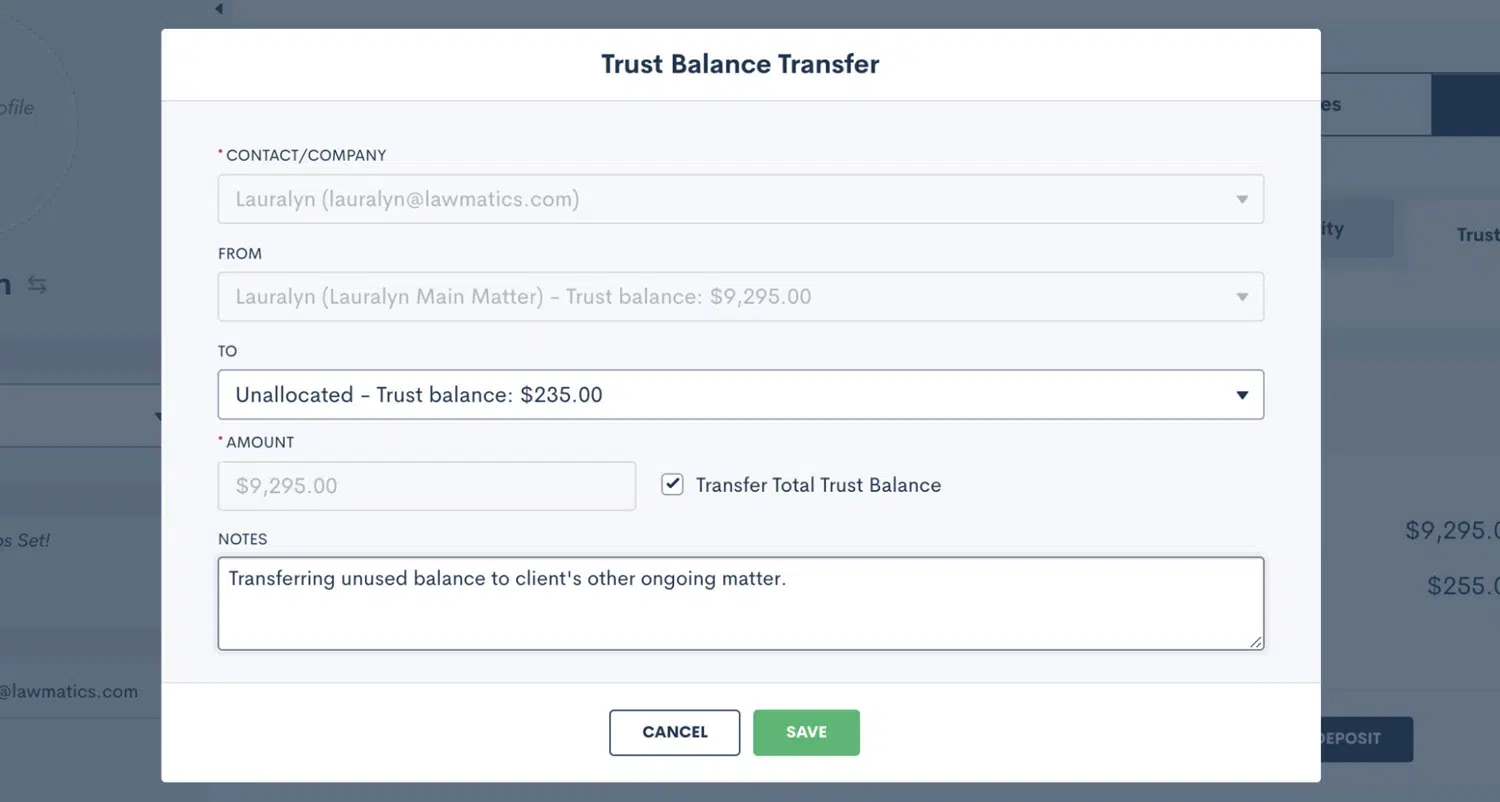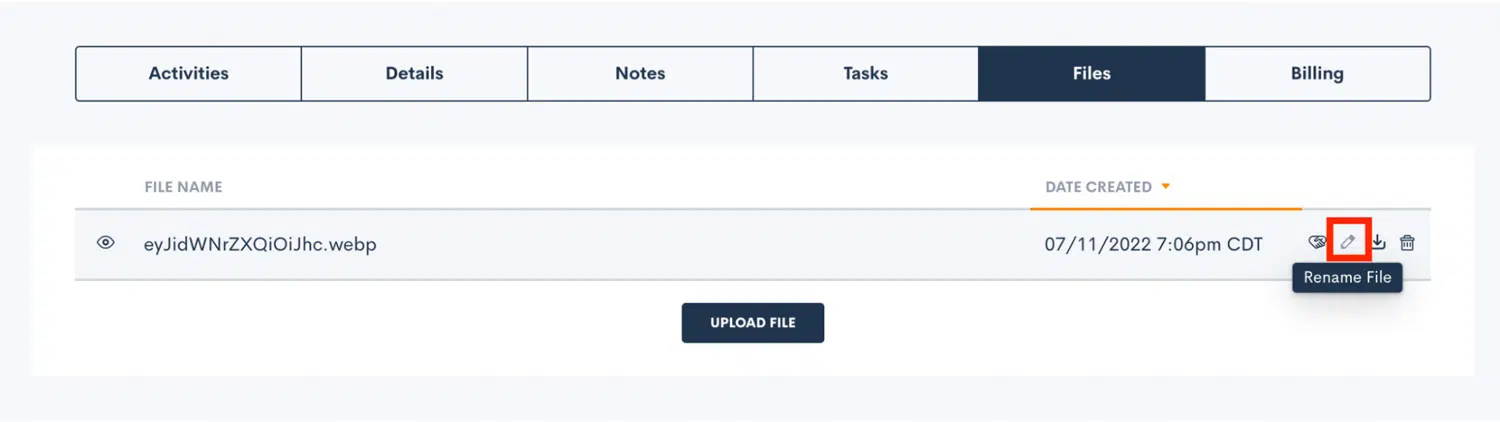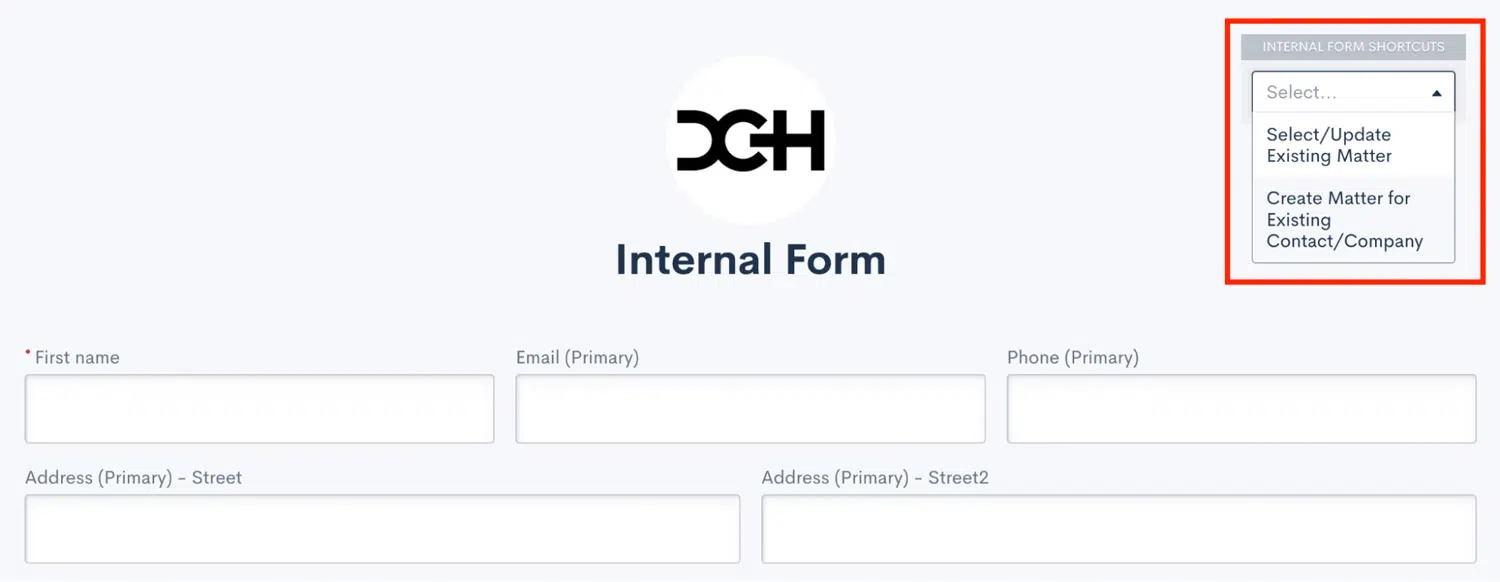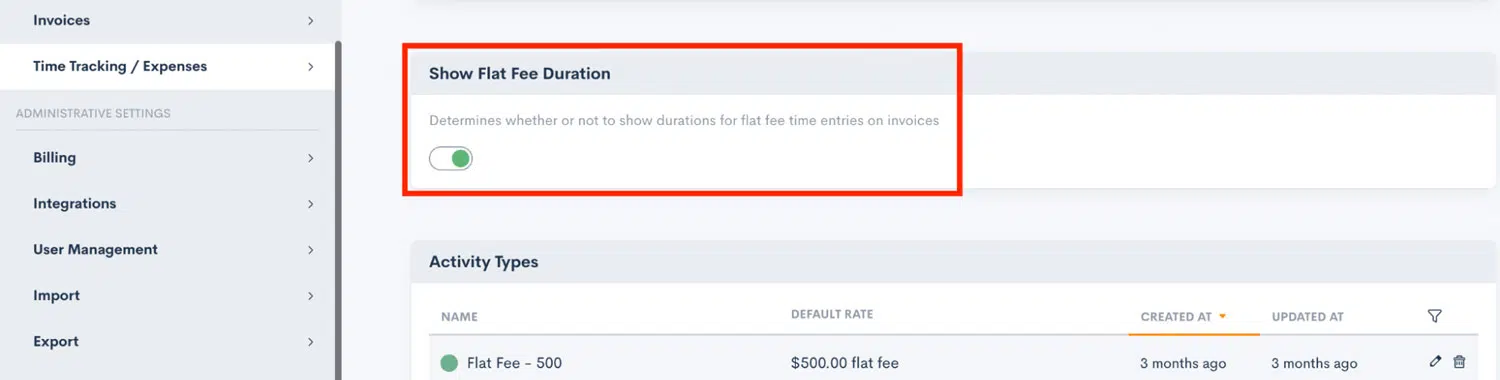July 2022 Feature Releases Pt II

In case summer time wasn’t already hot enough, the latest new features from Lawmatics are sure to fire up your day! We are thrilled to share the new features and improvements that are now live in the platform.
Custom Invoice Reminders
An exciting addition to Lawmatics Payments, you now have the option to send automated invoice reminders to clients with an outstanding balance. Avoid the frustration of seeing past due invoices go unpaid by notifying clients of an impending due date or past due balance. Reminders can be sent relative to the invoice due date, such as the week before or the day before, or anytime after. Customize each invoice reminder by using merge fields in your email reminder template and even create different templates for your different invoice types. Who doesn’t love a feature that helps you get paid more consistently with no extra effort?
To learn more about Invoice Reminders, click here.
Recovery Bin
We are thrilled to announce the new Recovery Bin feature, allowing you to restore recently deleted data. Anytime a contact, matter, and/or company in Lawmatics is deleted — erroneously or otherwise — it will be moved to the all-new Data Recovery Bin rather than deleted permanently. Simply hover your mouse over the settings gear and select Recovery Bin to view your deleted records and restore as needed. No more stressing over an accidental slip of the mouse on the delete button!
To learn more about Data Recovery Bin, click here.
Trust Balance Transfer
For any matters that have a remaining trust balance after resolution, our new Trust Balance Transfer feature allows you to transfer that balance to another matter. Whereas for some matters you may simply need to refund the trust balance, others that concern clients with more than one ongoing matter can be reconciled with the transfer balance option, where you are able to allocate the remaining balance to the appropriate place.
To learn more about Trust Accounting in Lawmatics click here.
Rename Files Upon Upload
You already know and love the Lawmatics file management system, which enables you to automate the process of collecting and saving critical case documents from your clients. For improved case organization and professionalism when it comes to your file storage, you can now rename any files that are uploaded with an informal or nonsensical name. This applies to both files uploaded by clients to their matters as well as internal files saved by members of your firm.
To learn more about how you can manage your files with Lawmatics, click here.
Internal Form Enhancement - Create Matter for Existing Contact/Company
Internal forms have long been a user-preferred way to create new matters for new contacts in Lawmatics. A new dropdown menu option in our internal forms feature now lets you create a new matter for an existing contact or company when filling out a form. Simply select the contact for which you wish to create a new matter and Lawmatics will pre-fill the form with their existing contact information. Upon form submission, a new matter will be created for said contact.
Not yet familiar with internal vs. external forms? Read up on them here.
Flat Fee Duration
We love giving Lawmatics users new customization options when it comes to billing transparency with your clients. With this new feature you can now choose whether or not your flat-fee invoices show the time duration of each time entry. Alternatively, toggle this setting off to show only the amount billed for all time entries while hiding the number of hours.
For a rundown of all time & billing settings options and customizations, click here.
—
Thanks for checking out our latest updates! We hope you’ll enjoy each of these new features. As always, stay tuned for what else is coming this Summer in Lawmatics!