July 2022 Feature Release
New Date Field Based Automations, Custom Permissions, and more Lawmatics CRM feature releases for July 2022.

Table of contents
Summer is heating up and so is the latest batch of feature releases from Lawmatics! You’ll be delighted to see these new additions and improvements from our team to yours.
Date Field-Based Automations
We are thrilled to announce that you can now create time-relative automations (one hour before, two days after, etc.) for any date type field in Lawmatics. Our new Date Field-Based Automations take the existing concept of event-based automations and apply it to date fields. This new functionality allows you to trigger automated reminders or check-ins relative to a client’s court date, filing date, anniversary, or any other custom date field you may use in your practice — all from simply populating the date into a date type field.When creating a new automation you’ll select the Date Field option, then select from any of your firm’s date type fields as your target field to create a Date Field-Based Automation. You can then add your time-relative automations by clicking on the yellow label at the top of your page (highlighted below).To learn more about Date-Field Based Automations, click here.
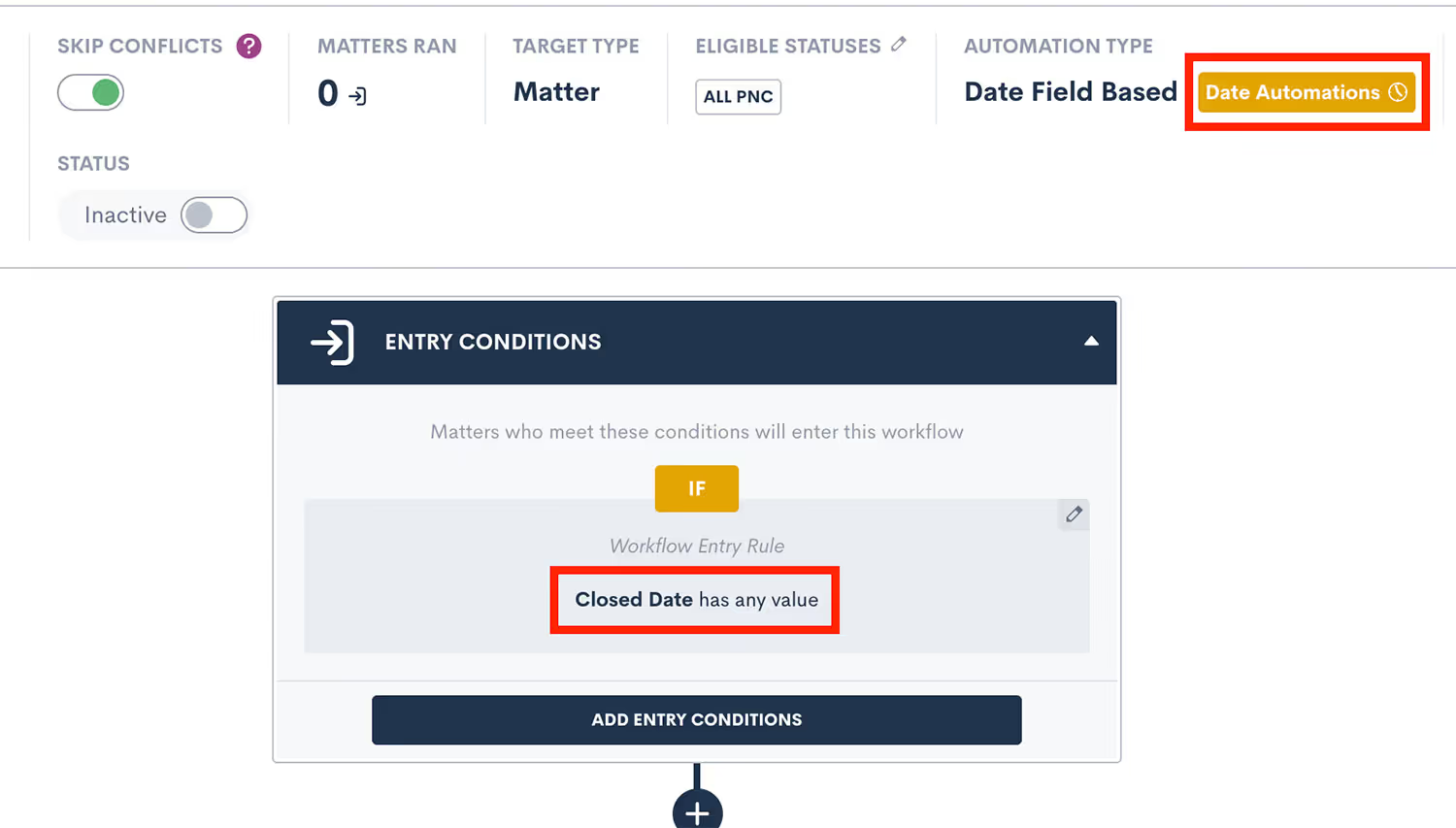
Custom User Permissions for Viewing Email Communications
Confidentiality and discretion are paramount when dealing with sensitive client information. While logging your external emails in Lawmatics can be helpful, you may not want the entirety of your staff to have view access to these emails on a matter’s timeline. With our new External Email Role Permission you can now easily limit any user’s access to view email communications, without limiting their access to the matter all together. To use this new permission, go to the User Management page in your Admin Settings, Click Manage Roles, edit the role you wish to apply this restriction to, and then uncheck the All Emails option, as shown below.
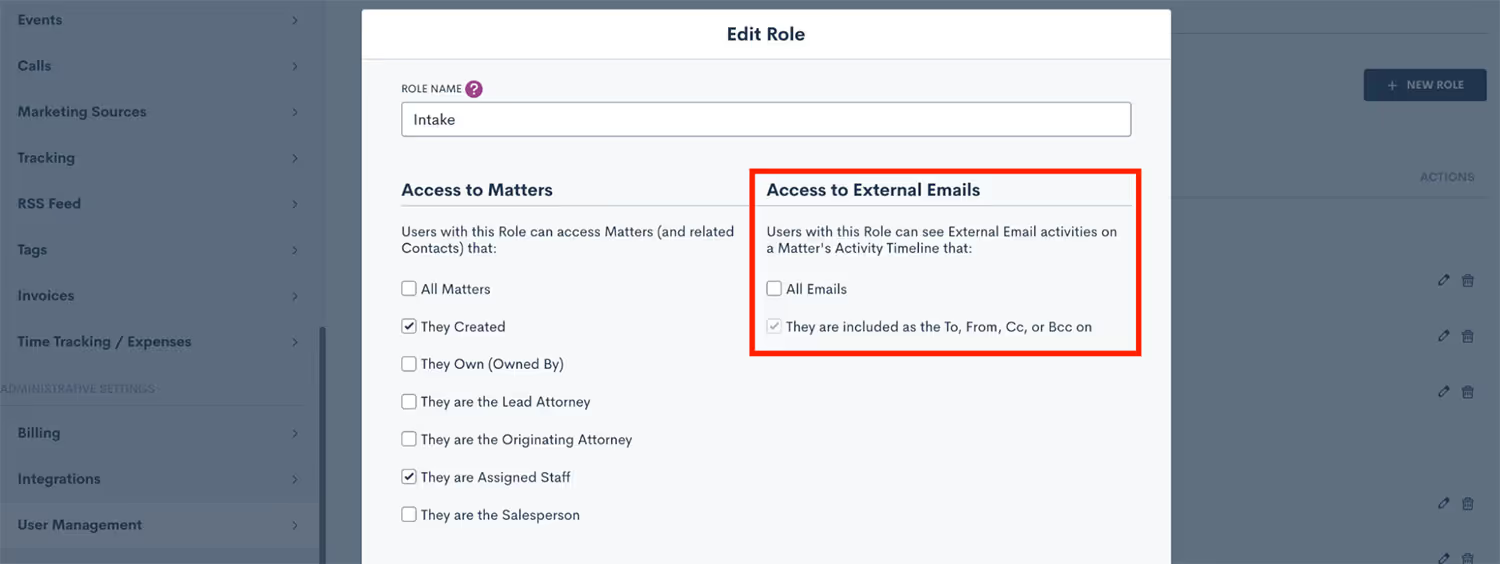
Not yet using custom user roles? Learn all about that option here.
Set Default Tax Adjustment
With this latest update to Lawmatics Payments, you can now set a default percentage or flat amount for tax adjustments. While the default can be overridden when creating an invoice if necessary, setting a default will save you the time of entering a tax amount on each invoice if your firm does have a standard rate or amount. This adjustment can be applied to the invoice subtotal, expenses, or time entries, as shown in the example below.

Find this option on your firm’s Invoices settings page. If you are not yet using the Time & Billing feature in Lawmatics, email us at support@lawmatics.com to add it to your account.As always, we hope you enjoy these latest updates from Lawmatics and stay tuned for another round of releases in August.
Ready to grow your law firm with Lawmatics?
Schedule a demo of legal’s most trusted growth platform.








