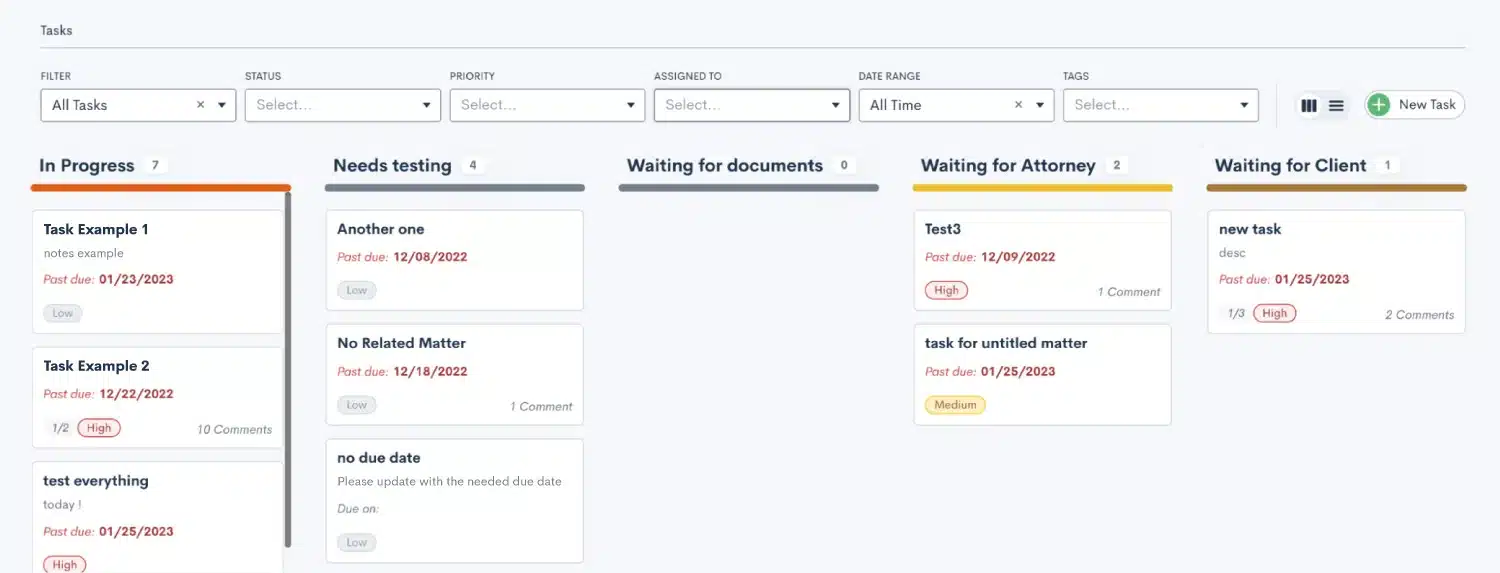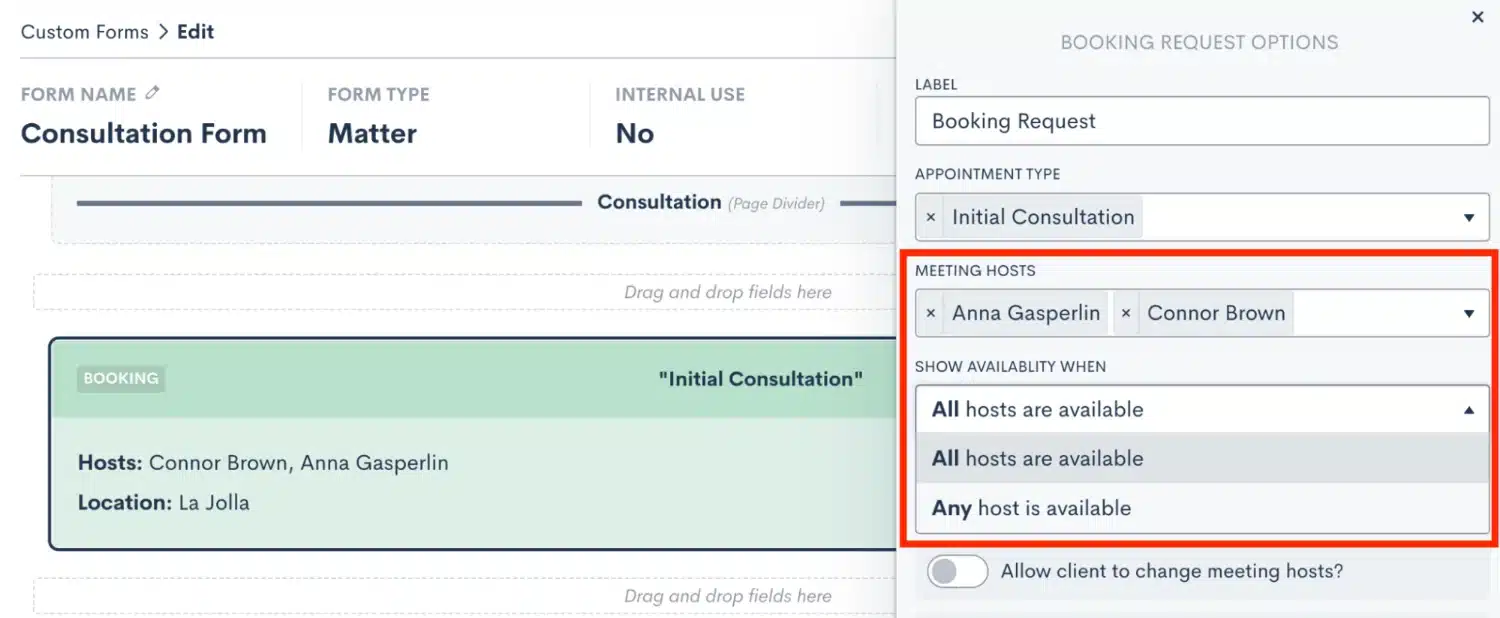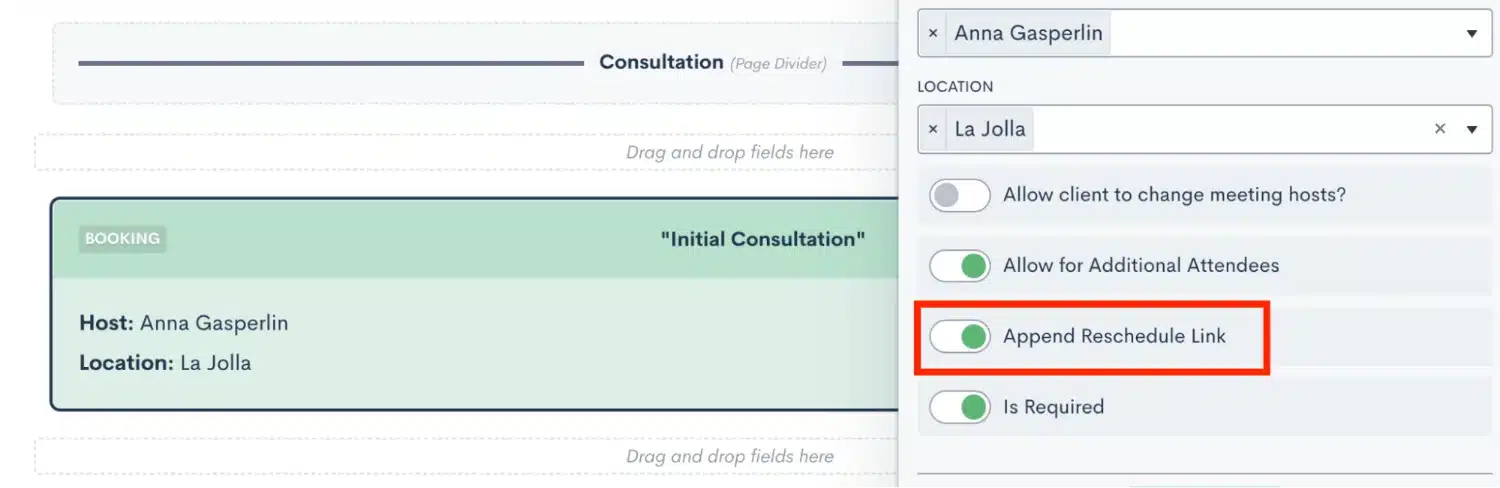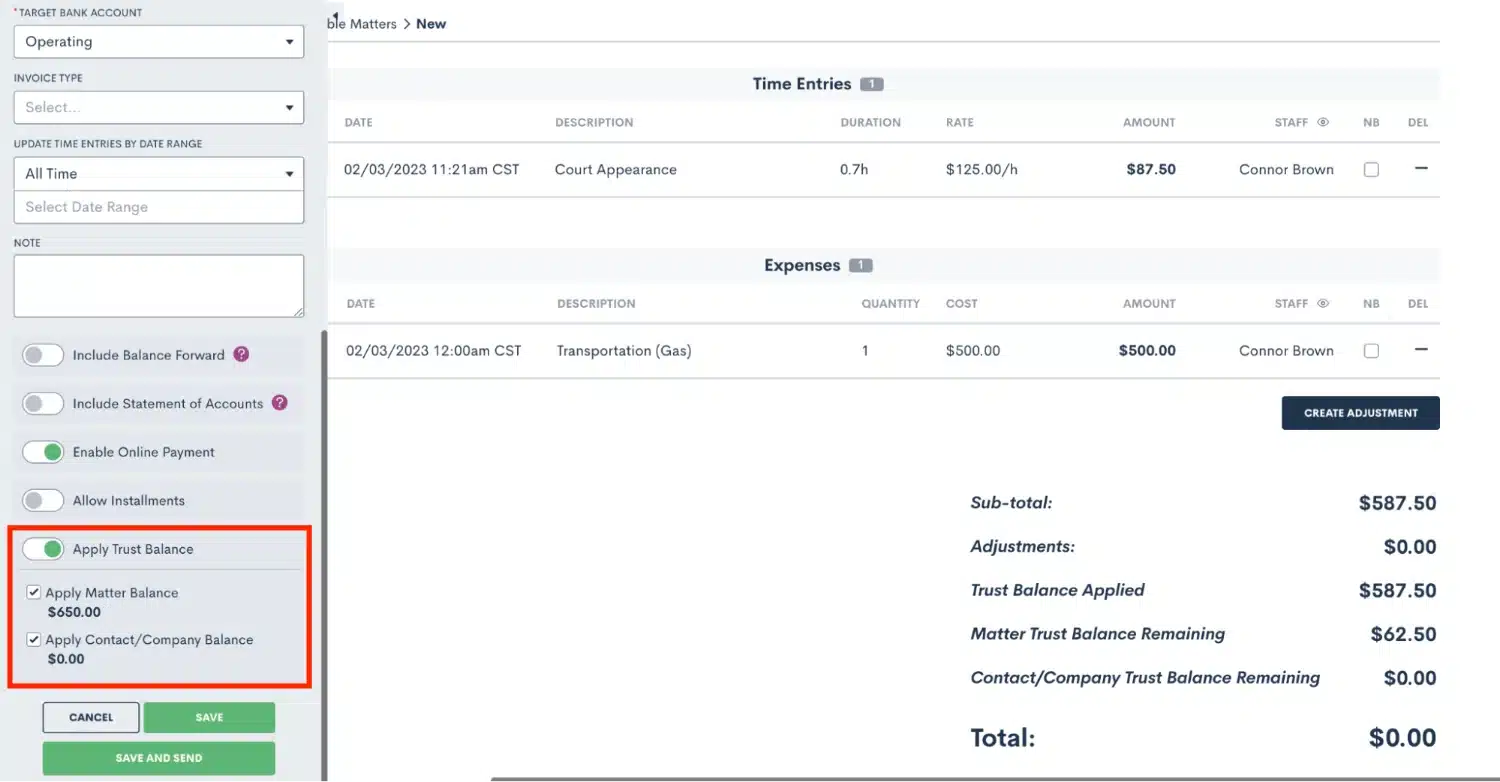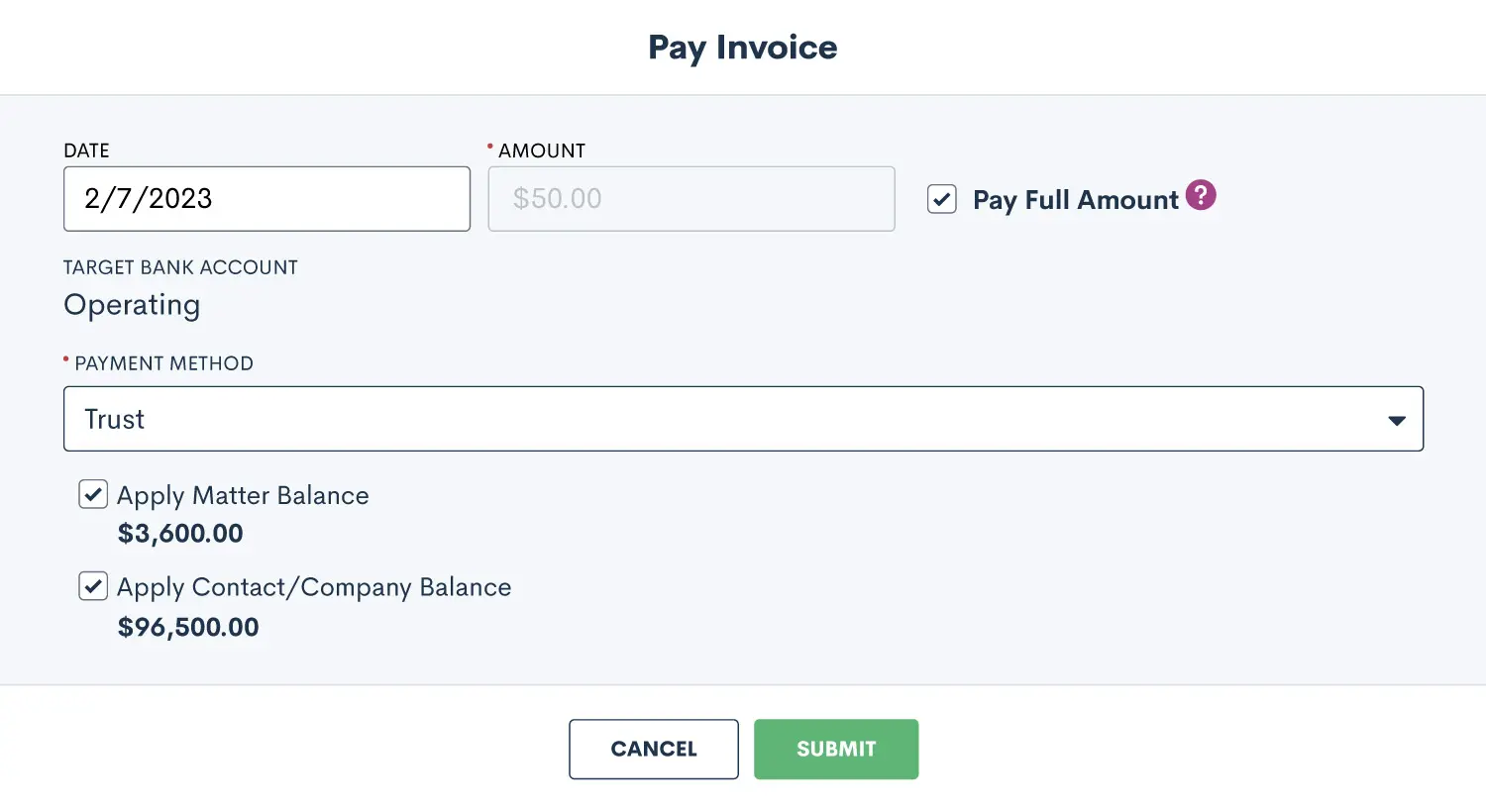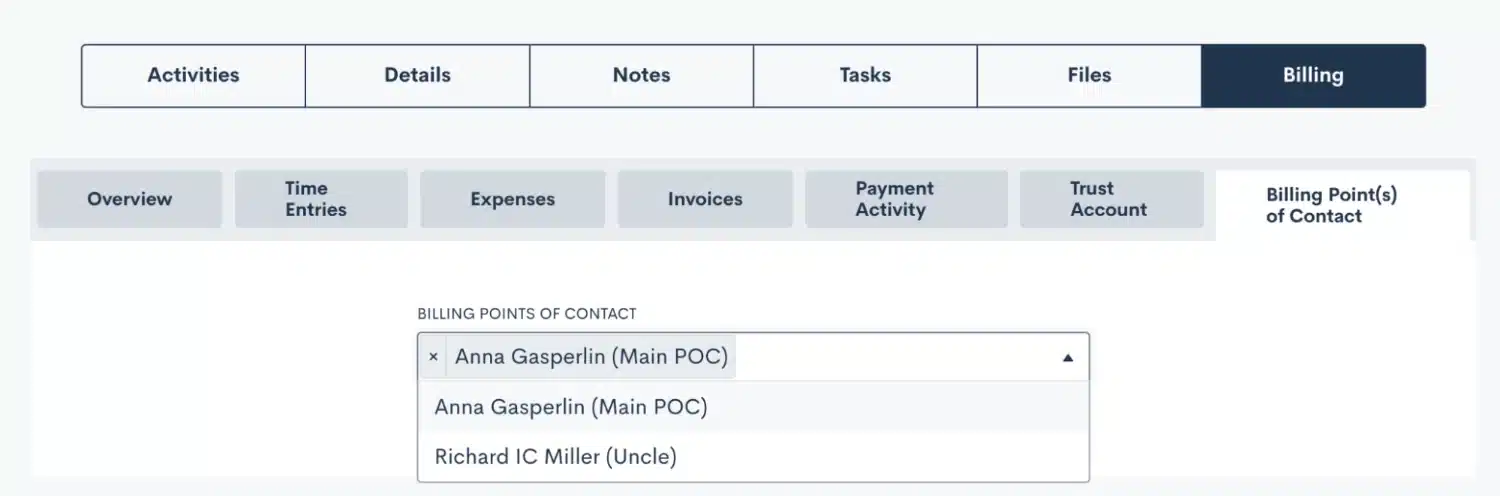February 2023 Feature Release

It may not be a box of chocolates or a dozen red roses, but Lawmatics is here to deliver something even better this February: a new batch of features!
Kanban Board for Tasks
The Tasks dashboard now has the same Pipeline visualization you know and love. You can drag and drop Tasks through your sequence of statuses in the Kanban view. In addition to custom Task statuses, this feature will keep your Tasks more organized than ever. To select between Kanban or List view, simply go to the Tasks dashboard under your CRM tab and toggle the view selection next to the New Task button. Tasks will appear in the appropriate status column as they are created.
Learn more about custom task statuses here.
Select Any/All Host Availability Option
Automatic scheduling continues to be a fan-favorite feature among Lawmatics users. With this latest update, you now have availability options when booking for multiple hosts. Use the All option when both hosts must be available for the meeting, or use the Any option to showcase the soonest individual availability among the multiple hosts. You will find this option on your booking forms as well as custom forms.
Click here to read up on booking forms.
Add Reschedule Link to Booking Forms
To make your automatic scheduling even easier, we’ve also added the ability to include a reschedule option in your booking forms. When a client wants to reschedule their appointment from a booking form, this new option allows them to simply reschedule their existing appointment. Eliminate the need to create an entirely new appointment when calendars move around. Choose whether or not to include the reschedule link in emails when editing your form.
Apply Trust Balance When Creating Invoice
You now have the option to incorporate a matter’s trust balance when creating an invoice. After making all of your selections for the invoice terms, you will see the option at the bottom to Apply Trust Balance. This will be reflected on the invoice total to the right of the screen.
Not yet using LMPay? Click here to learn how to get started.
Pay Invoice From Trust Account
Similarly, when a client is sent an invoice they can also choose to pay the invoice themself using their trust balance. If they have a balance in their trust, that trust will appear as an option when selecting their payment method.
Additionally, you can now choose if you would like to pay an invoice from the matter trust balance or the contact/company trust balance, or both. This can be used to pay an invoice from the trust account after the invoice has already been sent to the client.
Click here to learn all about trust accounting in Lawmatics.
Billing Point of Contact Field
For our Time & Billing users, you now have the option to select one or multiple designated Billing Point(s) of Contact for your matters. This will default to the main contact on the matter, but you can easily select from any of that matter’s relationships as well. When creating and sending invoices, you have the option to select the Billing Point of Contact as the recipient for the invoice, making sure payment can be made by the proper contact(s).
Read up on automating invoices here.
Also included in this release!
- New standard field: "Type of Billing" on matters
- Re-order custom activity types and expenses
- Zoom link merge fields available in email templates
- Email campaigns automatically remove duplicate email addresses
- Enhanced formatting capabilities in notes
From the bottom of our hearts, we have so much love for each and every one of our Lawmatics users! Hoping you feel the love with these latest features.