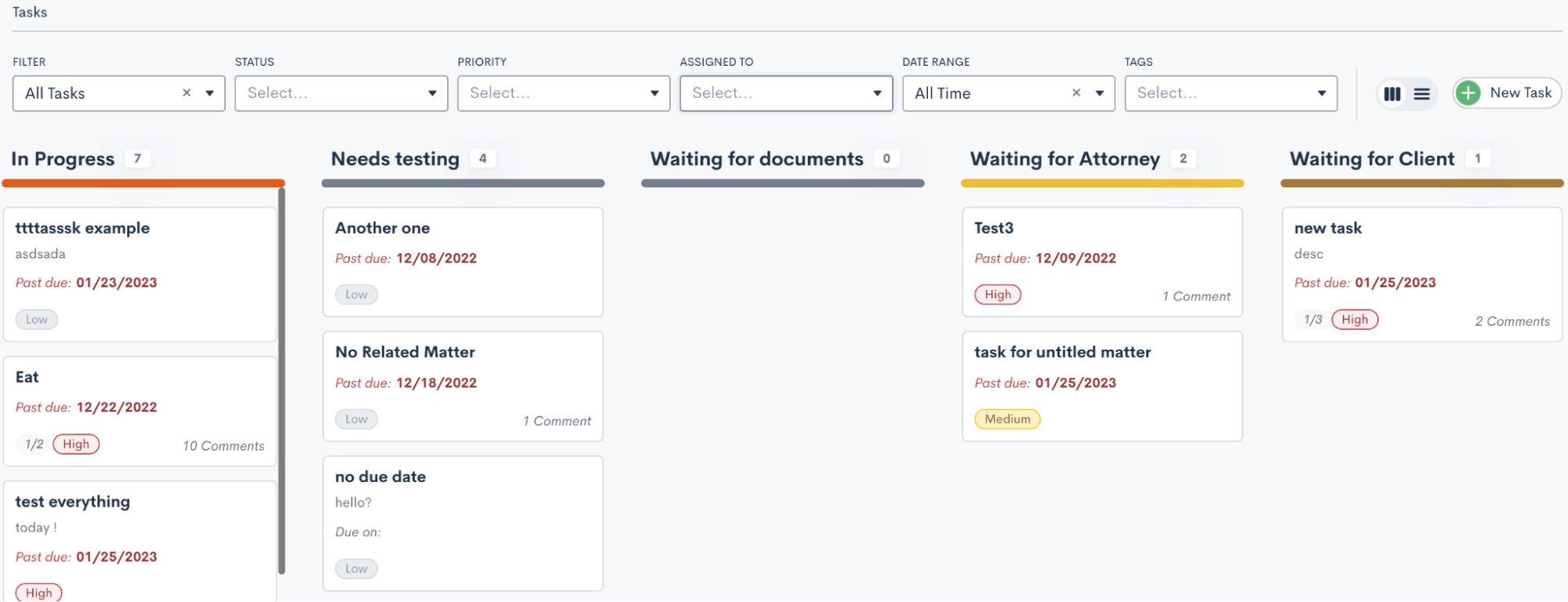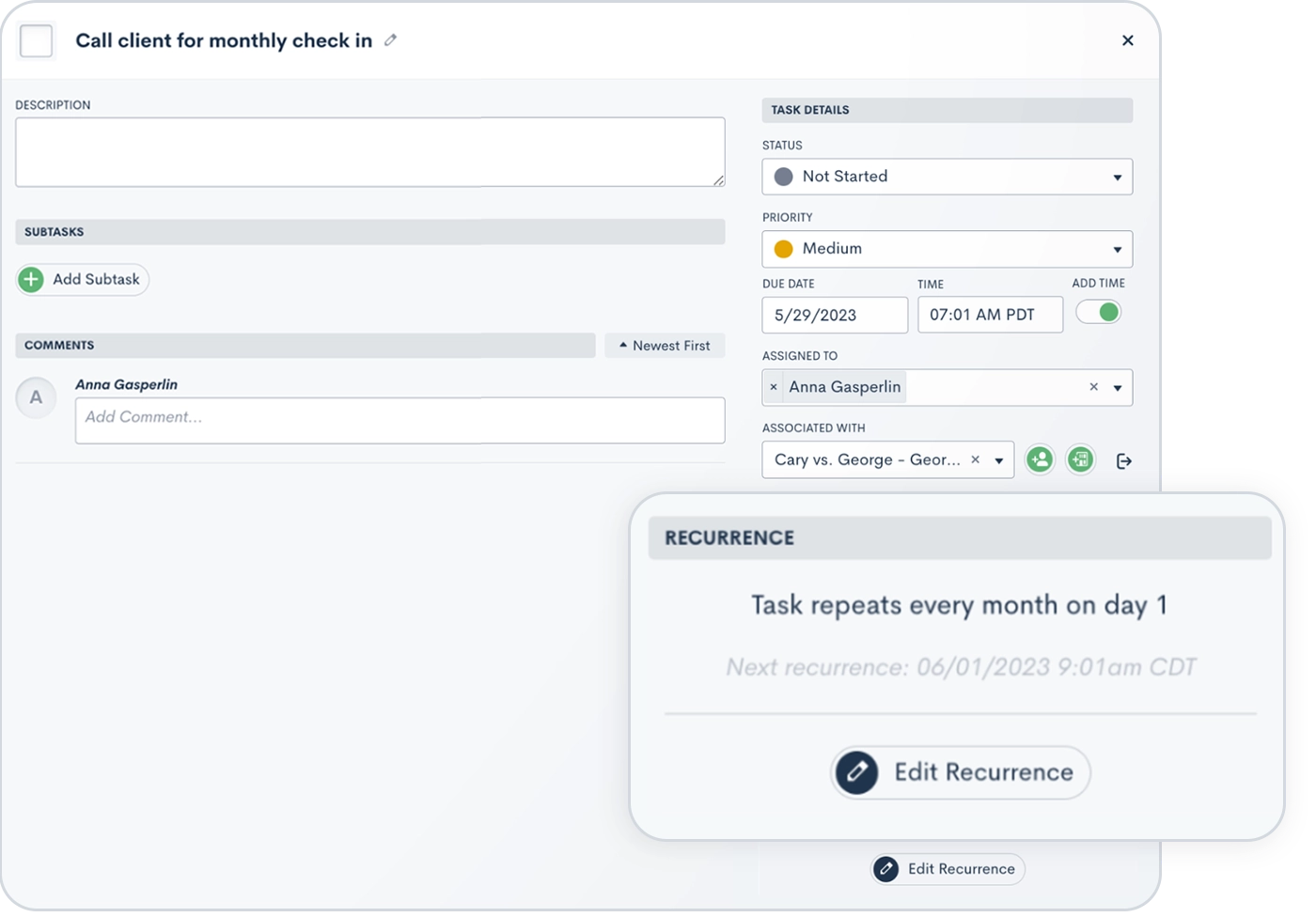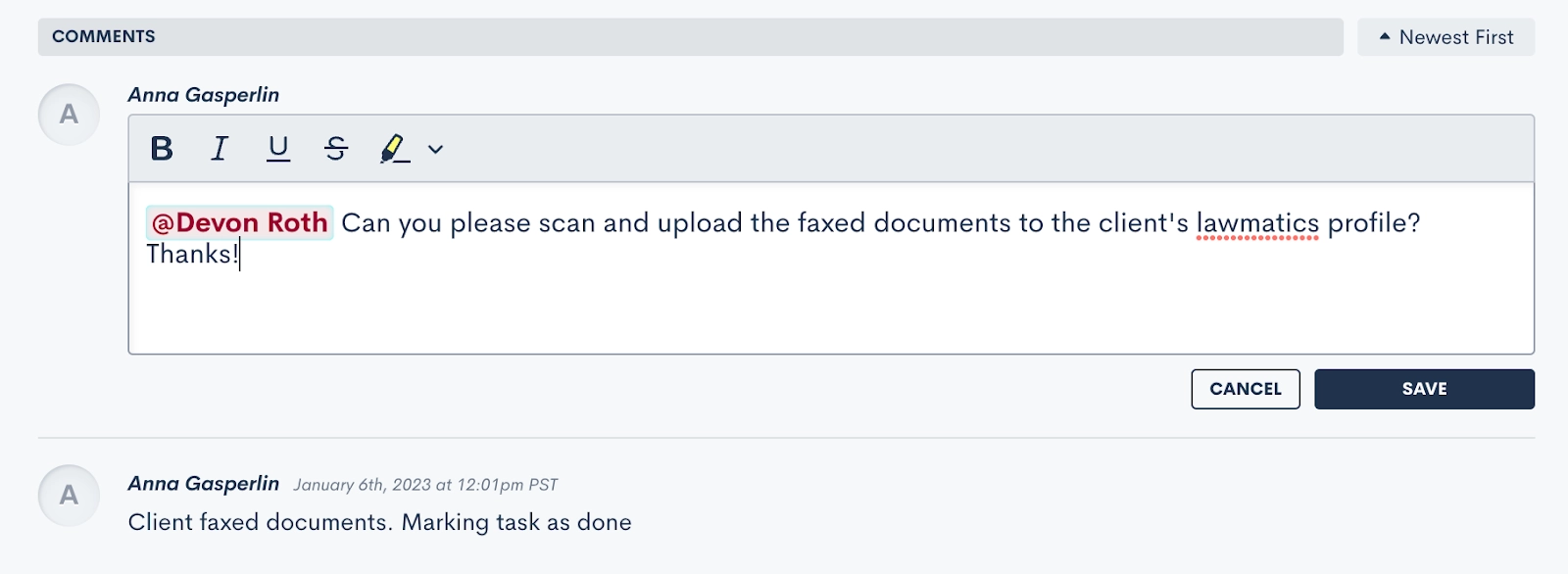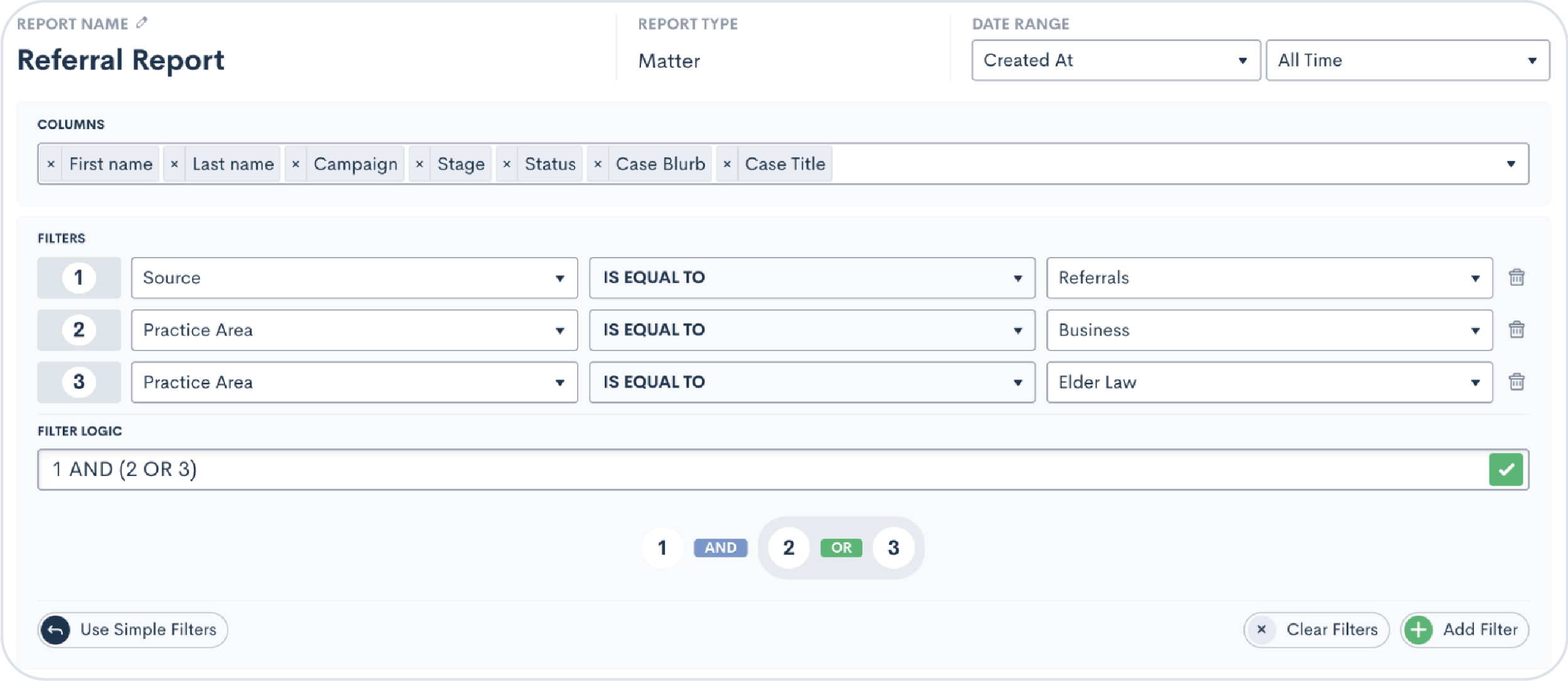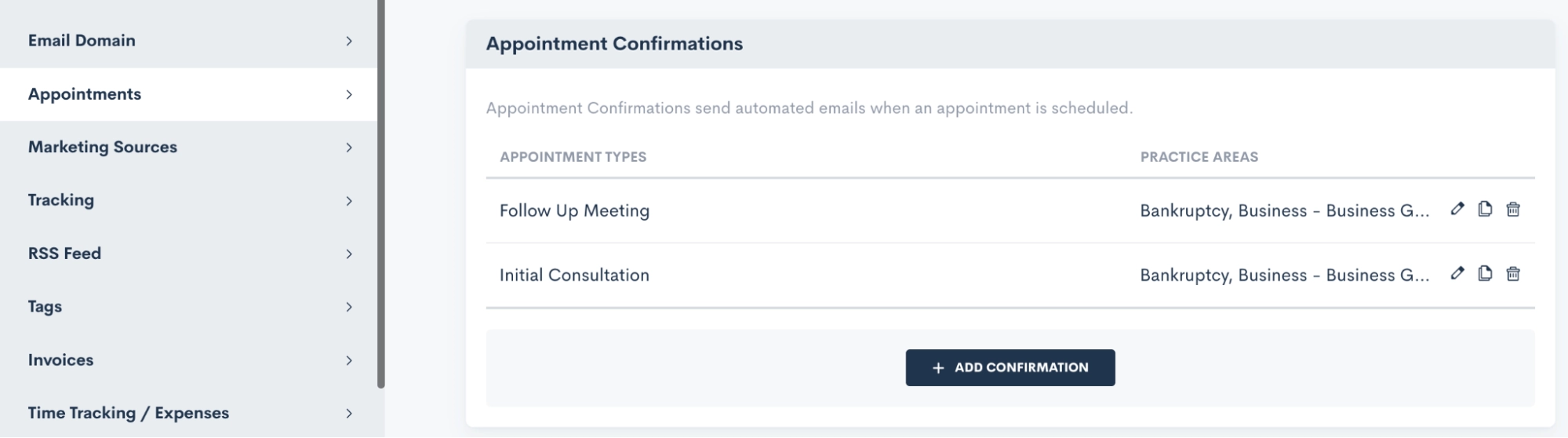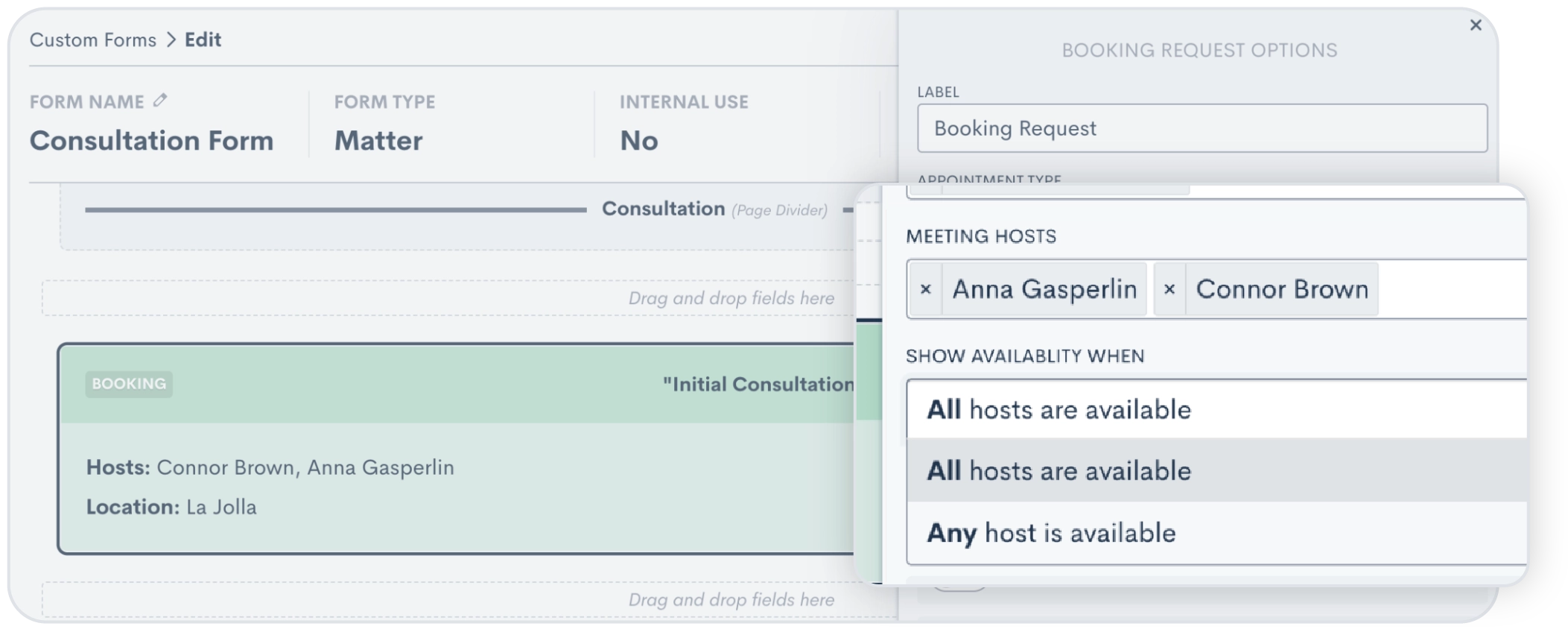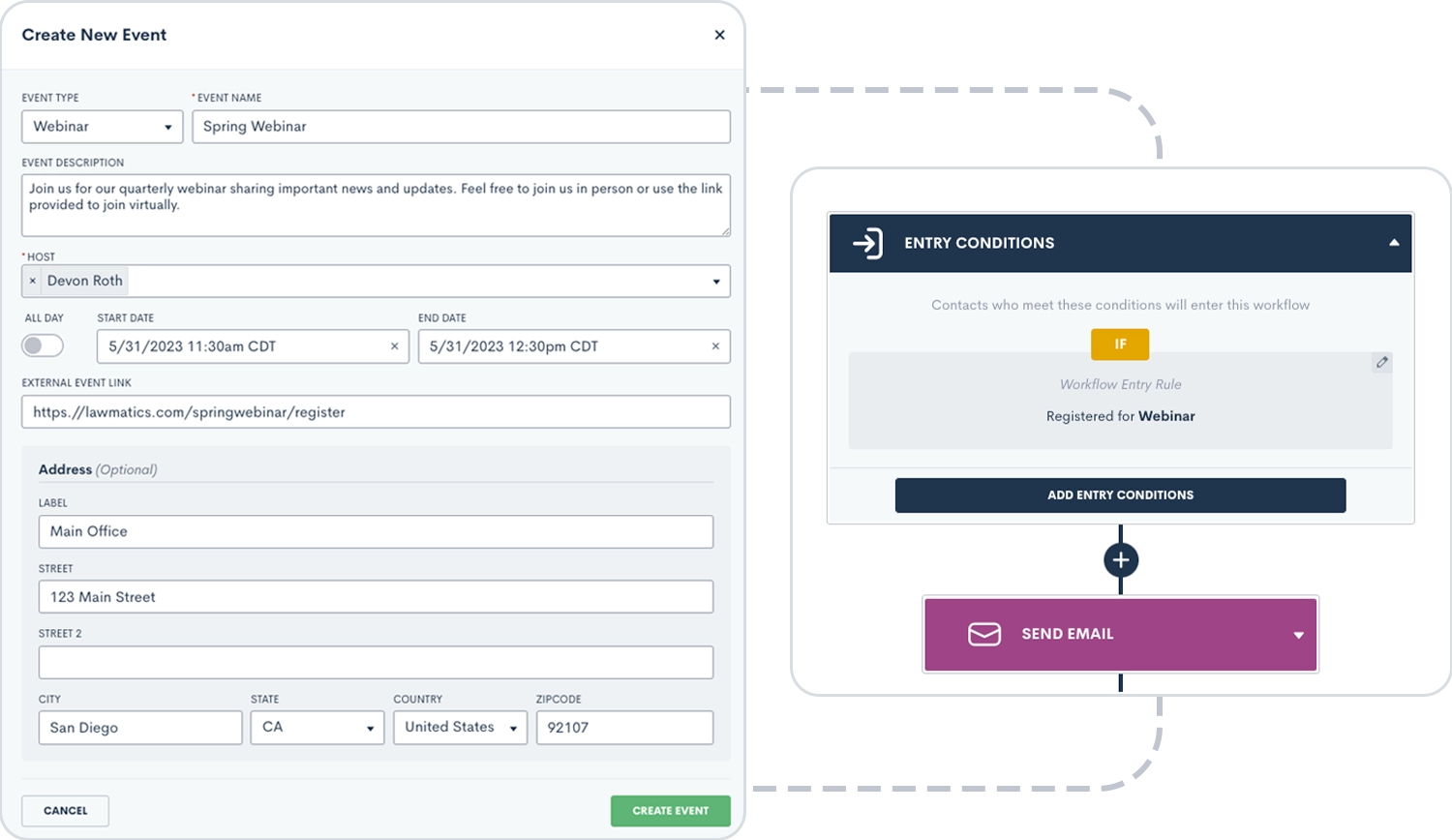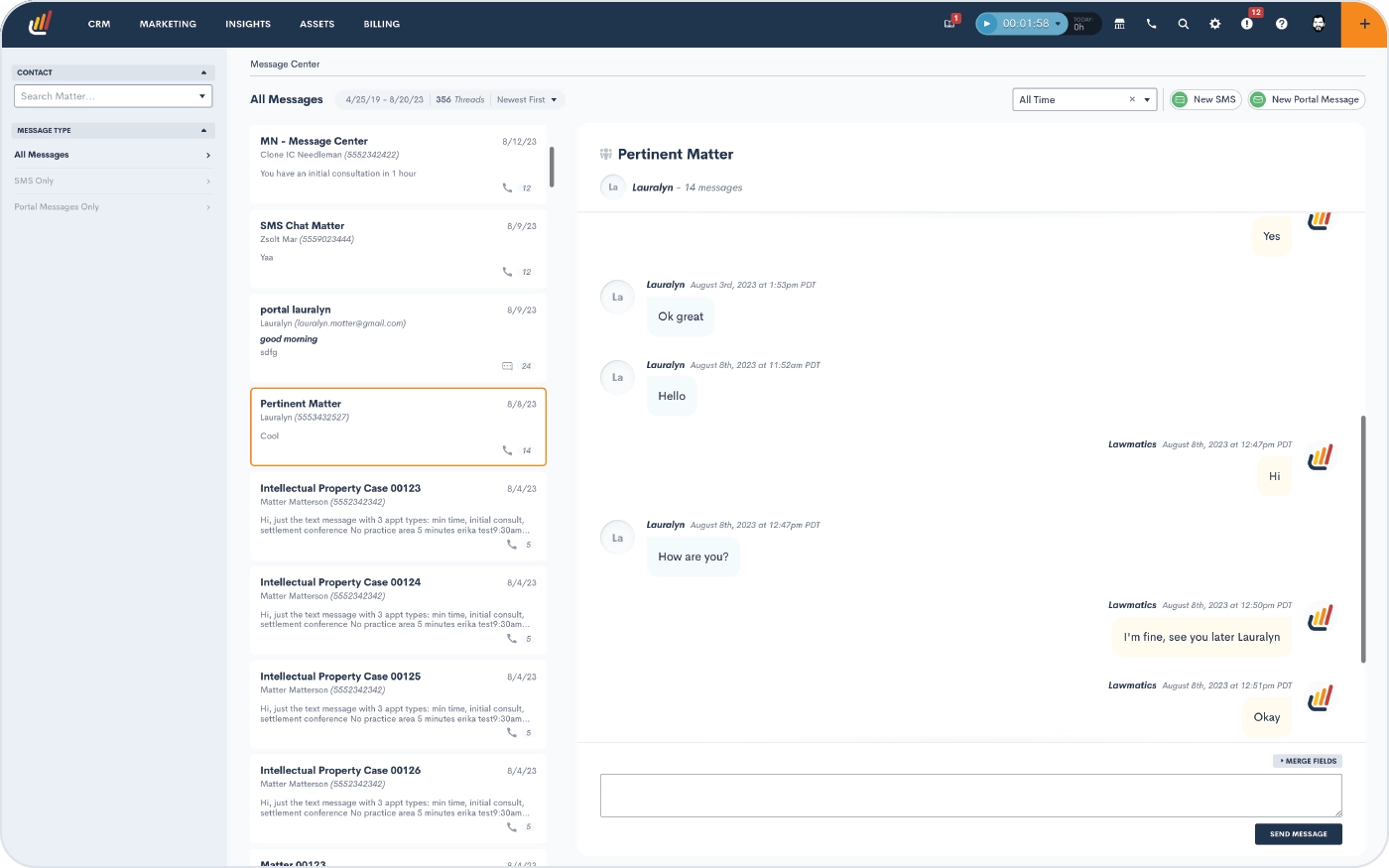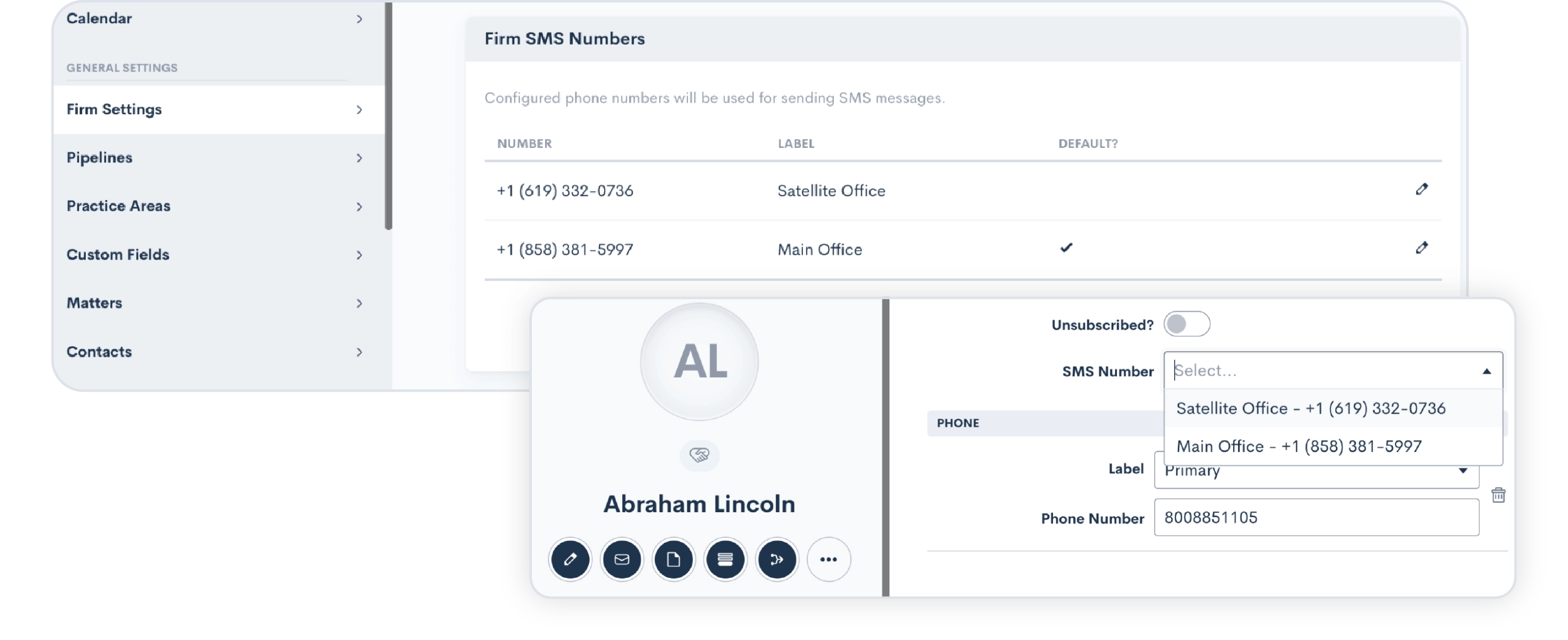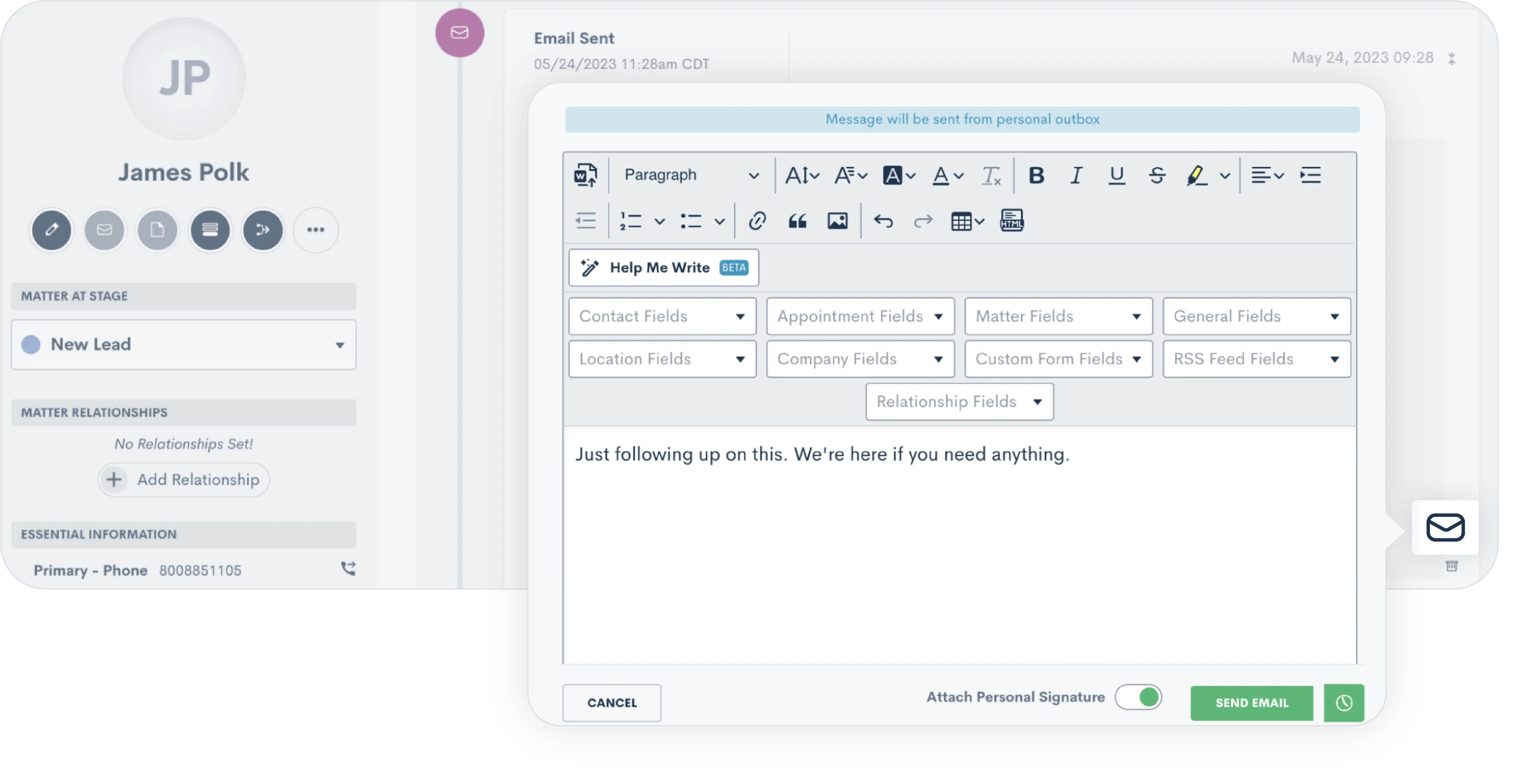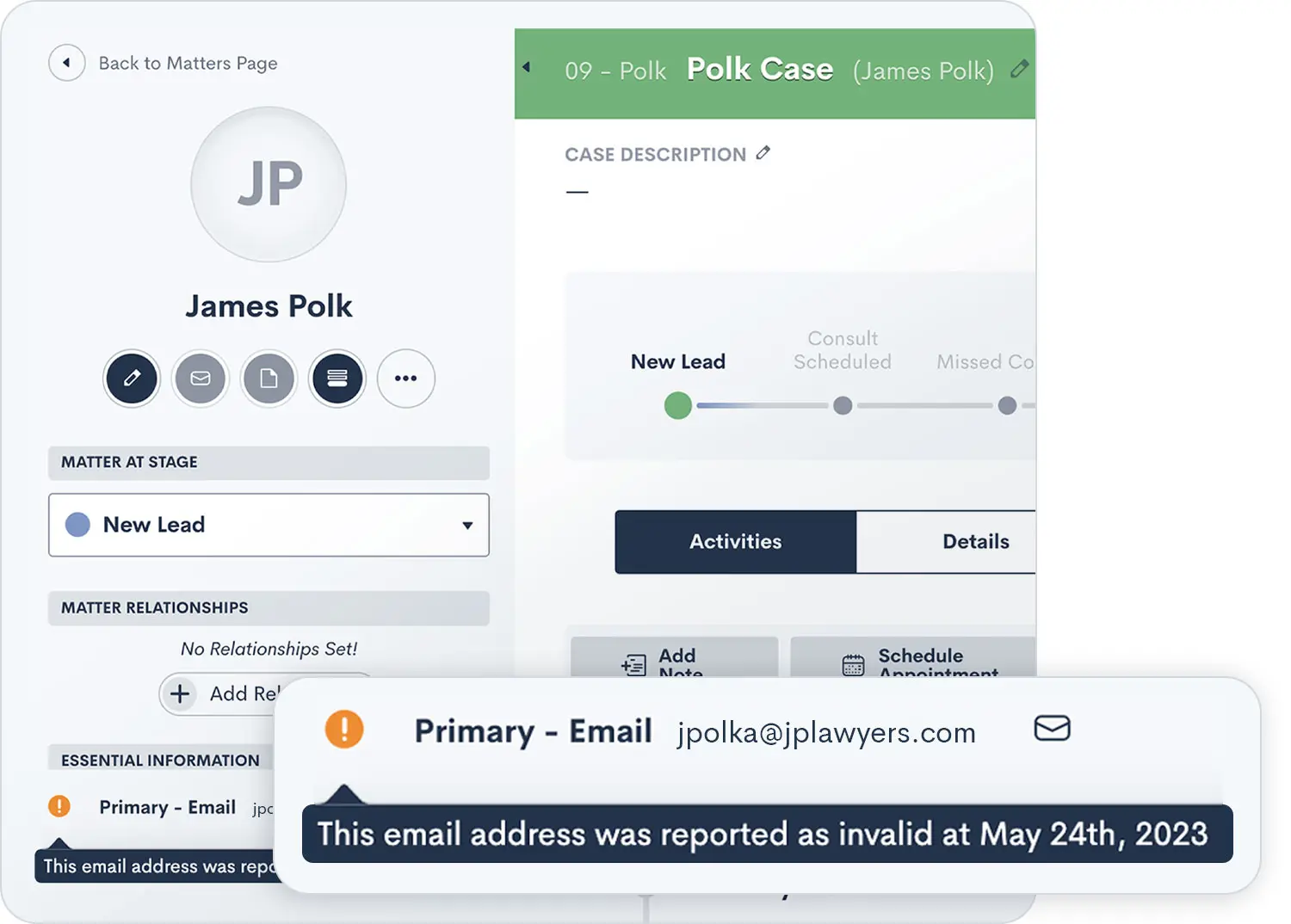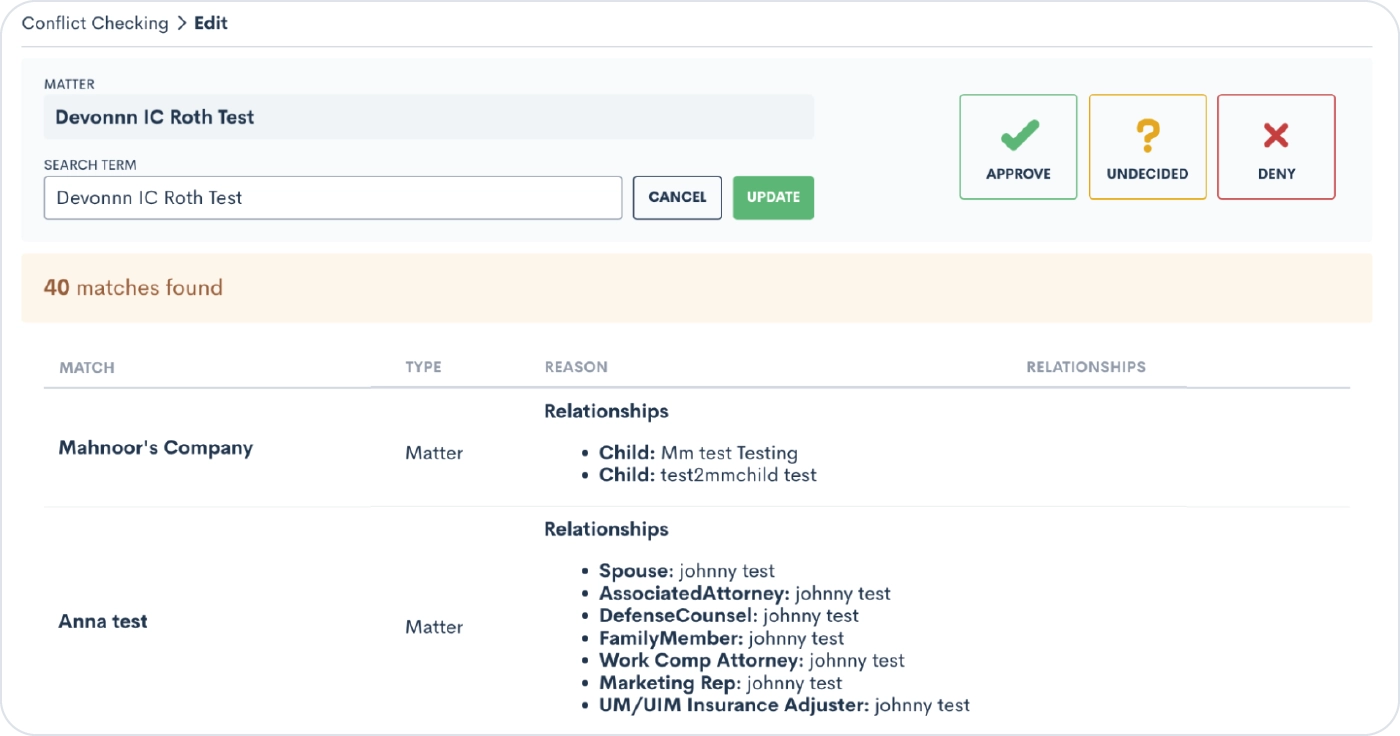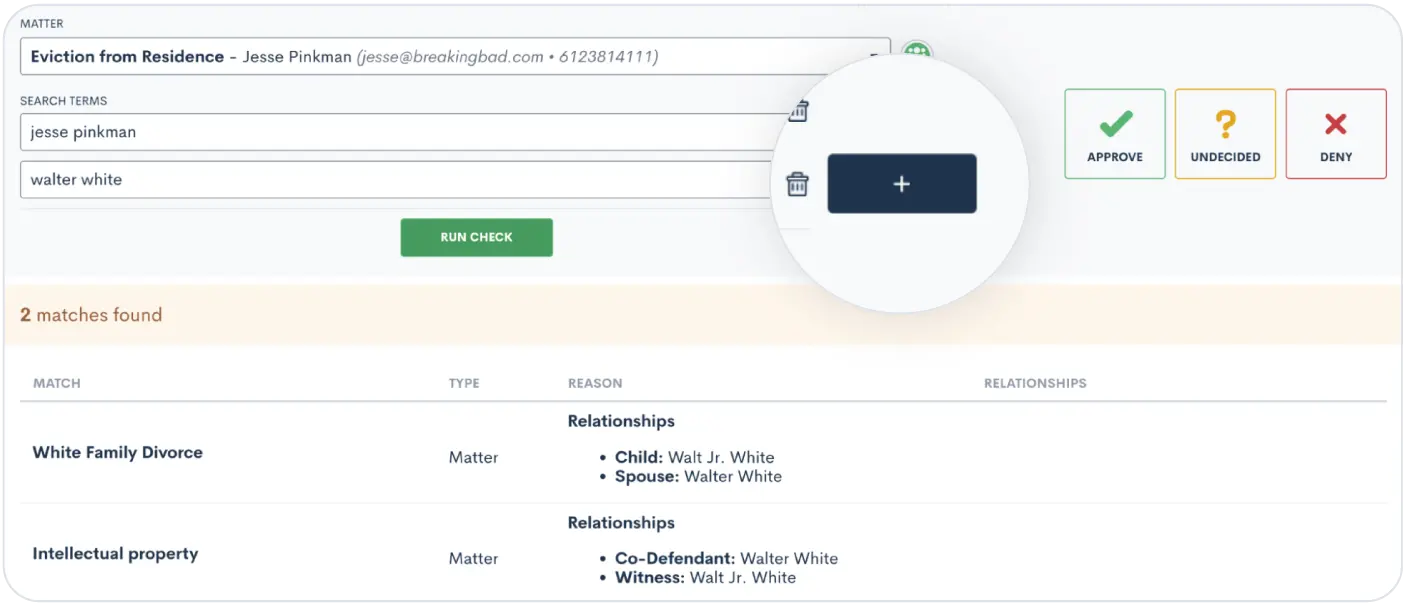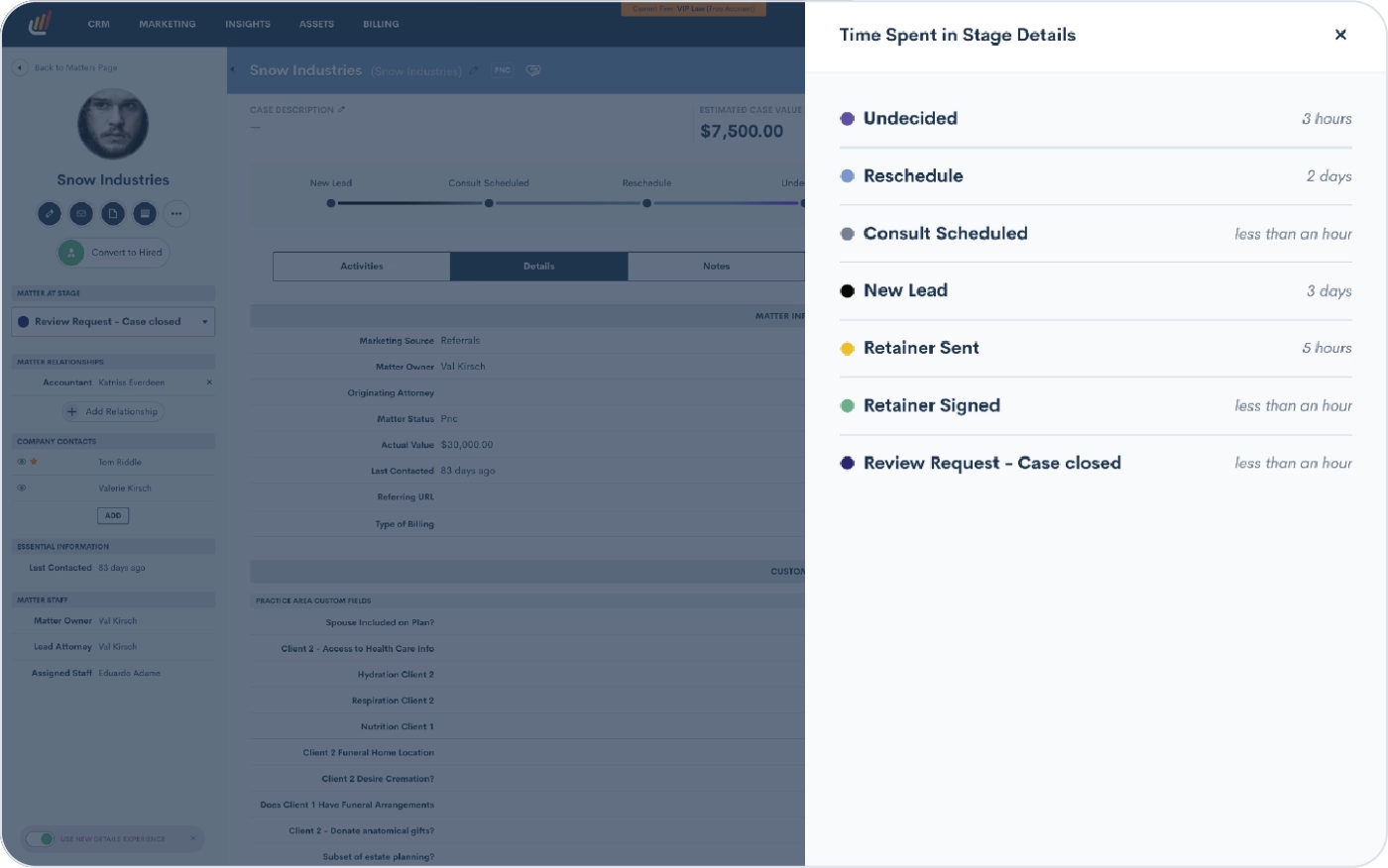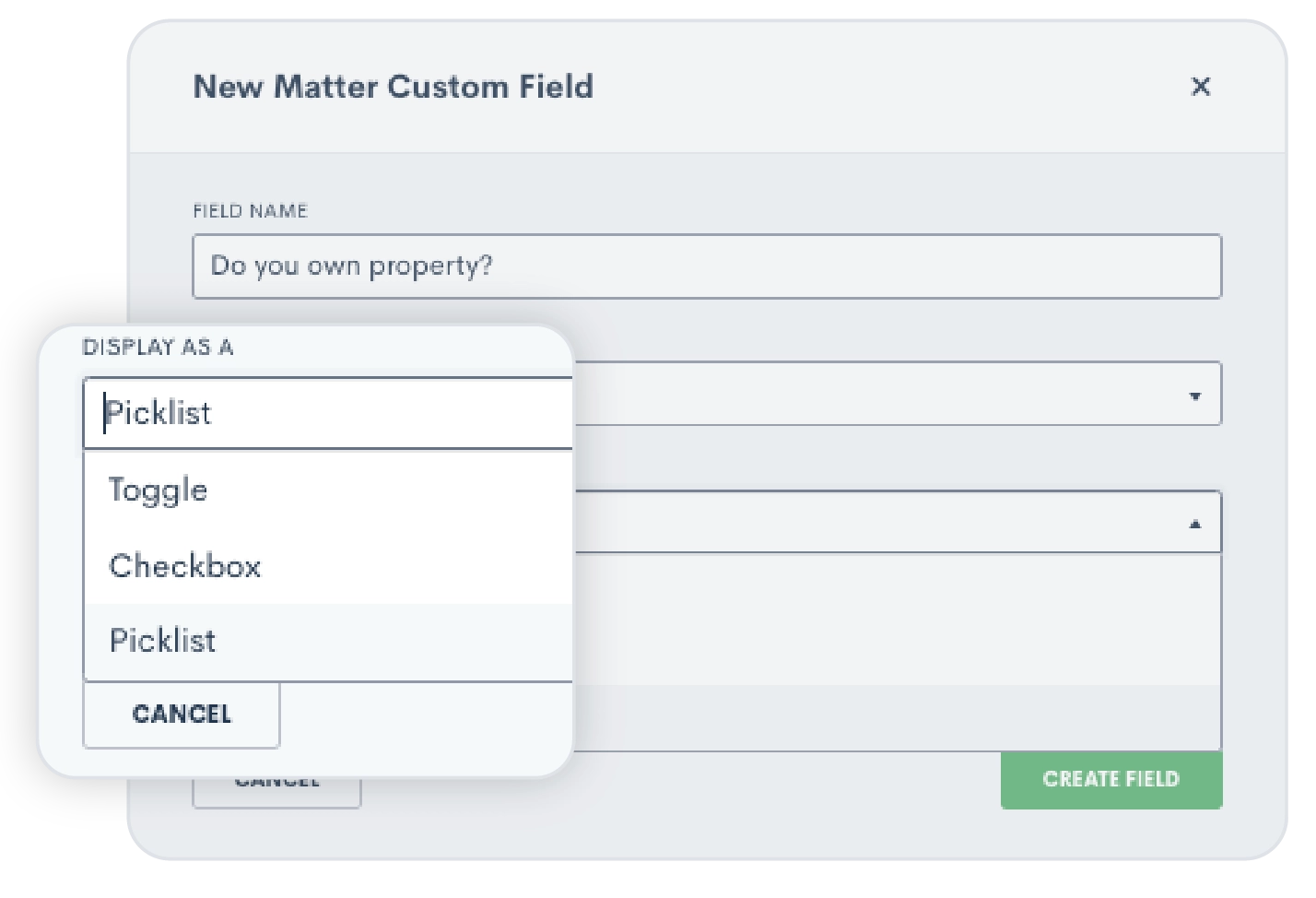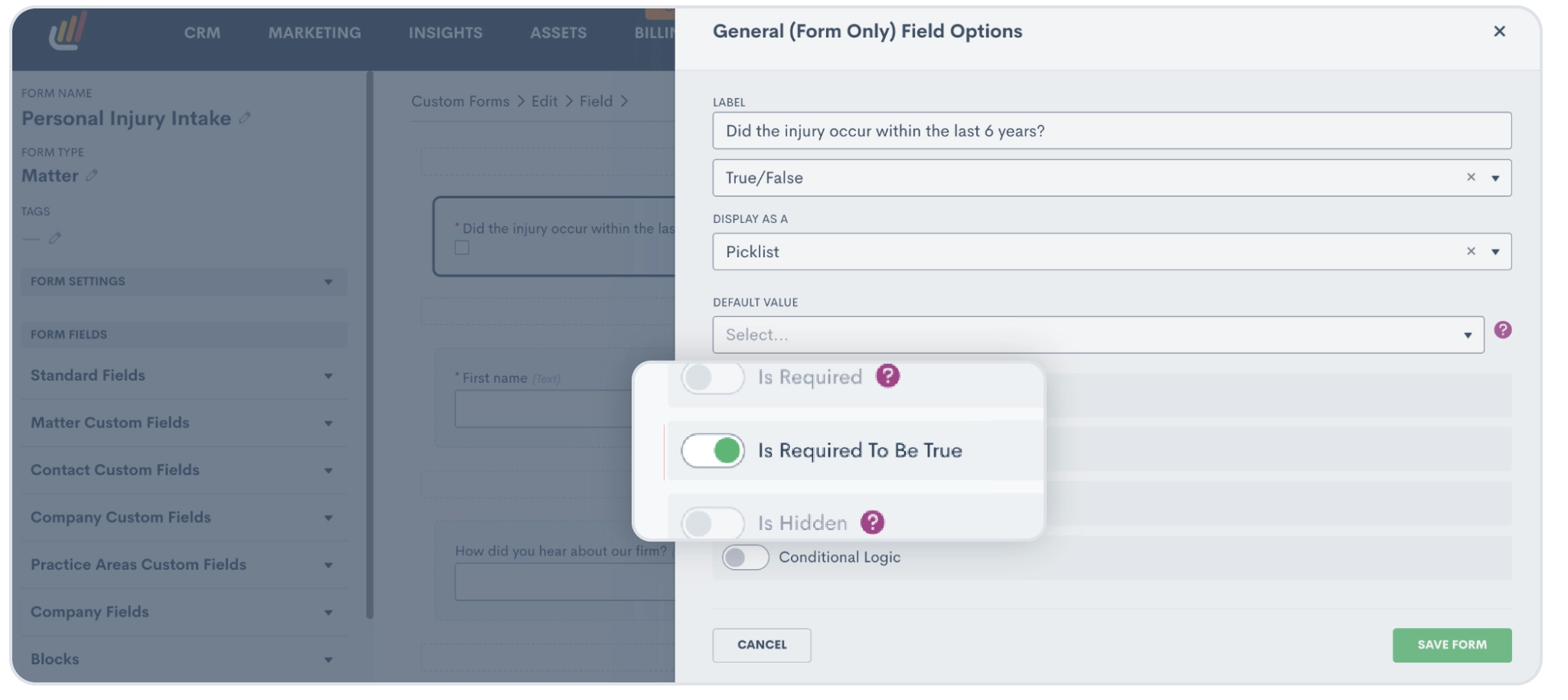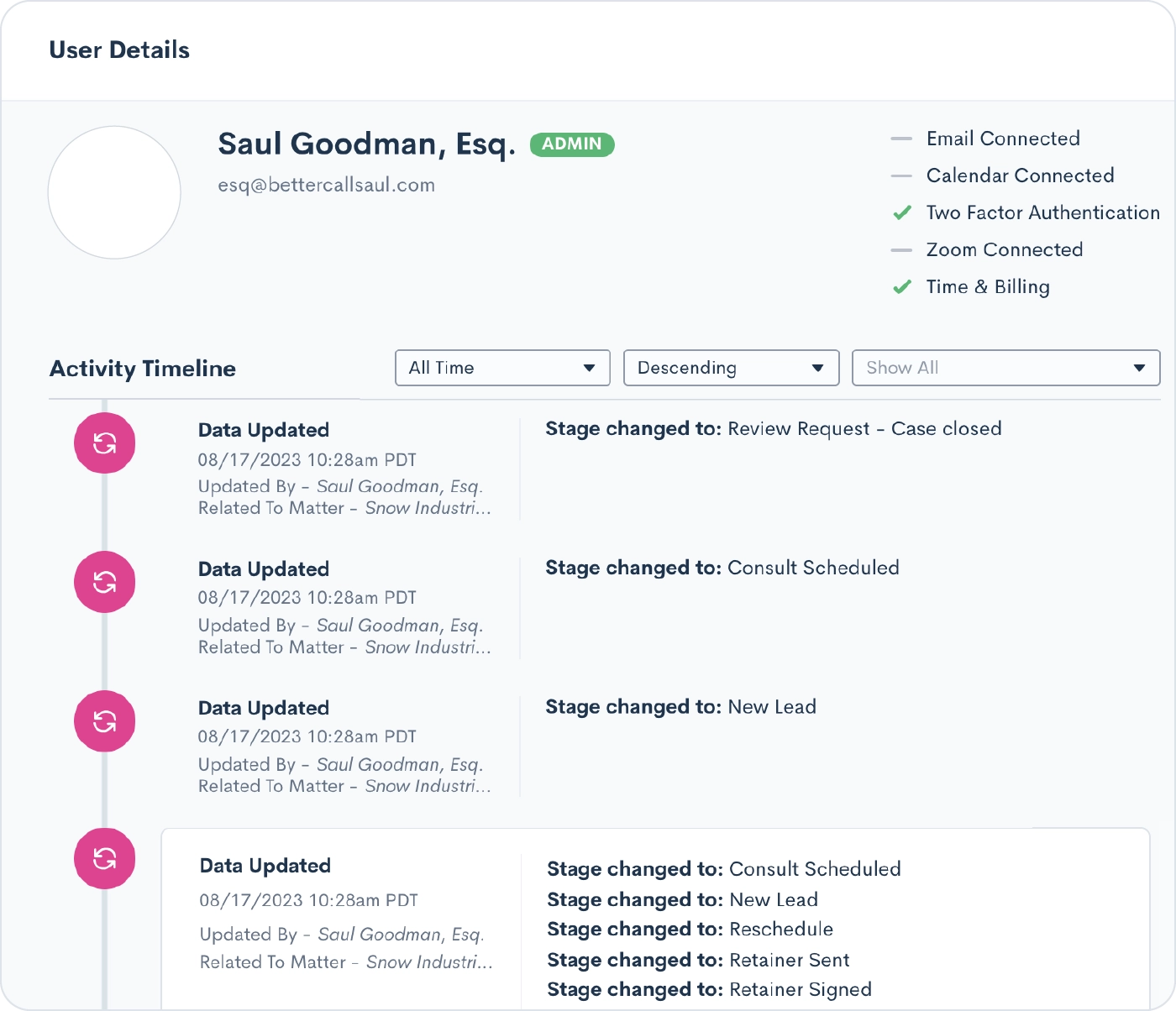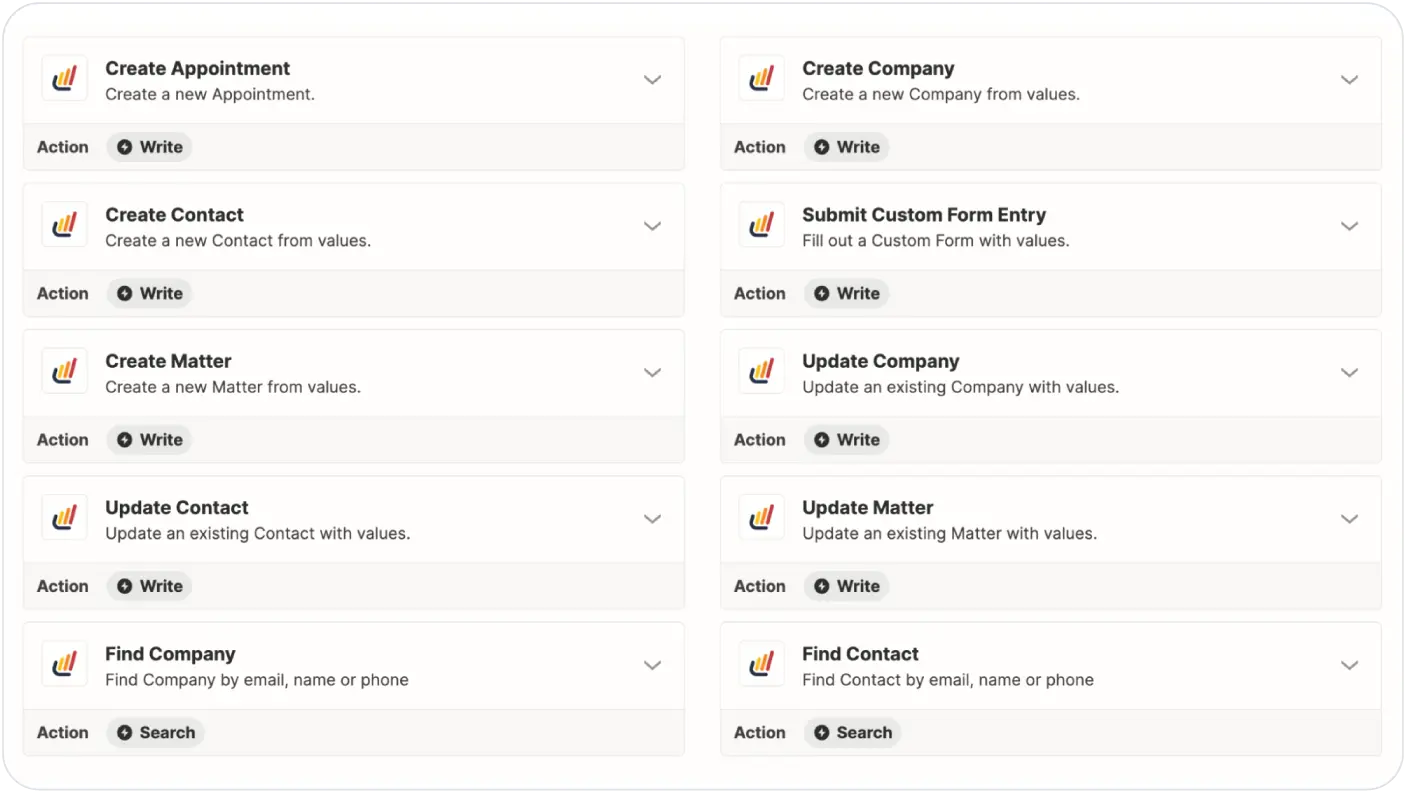Deep Dive Recap: The Top 20 New Lawmatics Features of 2023

As 2023 comes to a close, let’s take a look back on some of the top game-changing tools and functionalities released in Lawmatics this year.
Designed to push your practice towards higher profits and improved efficiency, these favorite features have been sourced directly from legal professionals of thriving firms with a broad spectrum of practice areas.
1An intuitive user experience
Create From Within was a complete reinvention of our UX (user experience). This revolutionary feature gives users the ability to create any asset or object in Lawmatics from the very place that you intend to use it. It’s just one example of this year’s focus on making Lawmatics easier to build AND use in the day-to-day.
Need to send a new email to Contacts? Now you can create the email right from within the email select menu. Have a new Contact that needs to be added as a relationship to a Matter? Now you’re able to create that Contact right from the Add New Relationship section of a Matter. Anything and everything that you build and add to Lawmatics can be created without navigating to another screen!
2Create better emails with LM[AI]
Earlier this year, we made a groundbreaking announcement: the launch of LM[AI], our very own artificial intelligence generative text tool. With LM[AI], drafting client emails has never been easier — you can do it in seconds. Simply click on the AI button, provide a prompt, and watch as LM[AI] composes a full-length email, complete with merge fields.
You have full control over the generated text, as you can manually edit it to your liking. Additionally, you can instruct LM[AI] to make edits itself, whether it's adjusting the tone to be friendlier or more formal, or rephrasing the content. From nurturing leads to check-ins and promotions, LM[AI] will ensure your email campaigns are engaging and captivating.
Click here to learn more about LM[AI] and why it won the LegalTech Breakthrough Award for AI Innovation of the Year.
Tasks
3Manage your Tasks with kanban board
This year we gave the Tasks dashboard the same pipeline visualization you know and love. You can now drag and drop Tasks across your sequence of statuses in the kanban view. With the help of custom Task statuses, this feature helps to keep your Tasks more organized than ever.
Learn more about custom task statuses here.
4Save time with Recurring Tasks
Stay on top of your to-dos with this year’s new Recurring Task capabilities. Create a Task as you normally would – either by itself or within an Automation – then select a custom recurring schedule (monthly, weekly, every 3 days, etc.). When the first iteration of the Task is completed, the next Recurring Task will be created with the same name, description, subtasks, status, priority, and assignee.
5Stay better informed with Task mentions and comments
To ask questions, request extra information, or offer insight on a particular action item, you can now add comments to Tasks. Each comment is logged within the Task along with the name of the commenter, the date, and time for future reference. Want to leave a comment that pertains to a specific colleague? Simply use the @ sign to select any of your users to be tagged in the comment.
Read more about Task comments and mentions here.
6Increase specificity with advanced conditional logic
You can now take your data analysis to the next level by using advanced conditional logic to combine multiple criteria. Available in reports, Automations, documents, and more, you can now layer both “and” and “or” conditions to uncover hidden insights, track trends, and make data-informed decisions. Whether you're running campaigns or segmenting clients, this feature gives you unparalleled control.
Click here to learn more about advanced conditional logic.
7Clean up your CRM by merging Matters
This year, Lawmatics made it easier than ever to deal with the inevitable duplicate entries in your CRM. If at any point you end up with a duplicate Matter, Contact, or Company you can simply click the Merge button on the to combine two entries. Any conflicting fields can be reconciled with the option to overwrite a duplicate Matter’s data.
Driven by user requests, this new feature keeps your pipeline accurate and tidy. Click here to learn more.
Appointments
8Automate efficiently with built-in appointment confirmation
Scheduling and confirming consultations is an essential part of your intake process. While you may be accustomed to using an Automation to confirm or remind clients of their appointments, this year we made this process even easier by adding Confirmations messages as a default function — no need to build a dedicated Automation. Navigate to the Appointments section of the Settings menu and you’ll have the option to create a Custom Email and/or SMS template for confirming each of your various appointment types. This confirmation will be sent automatically at the time the appointment is scheduled.
Learn more about appointments in Lawmatics.
9Schedule meetings around your host availability
Automatic scheduling continues to be a fan-favorite feature among Lawmatics users. This latest update gives you availability options when booking for multiple hosts. Use the “All” option when both hosts must be available for the meeting, or use the “Any” option to showcase the soonest individual availability among the multiple hosts. You will find this option on your booking forms as well as custom forms.
Click here to read up on booking forms.
10Bring people together with event management
So many customers have told us they attract new business by hosting webinars, seminars, luncheons, and other events to engage potential clients. We heard you loud and clear – that’s why we’re still so excited for this year’s event management feature.
With event management, users can set up different event types (like webinars or luncheons), easily create and promote an event, and collect registrants. We’ve added a setting for built-in confirmation and reminder emails, and you’ll find a new entry condition to Automations to trigger a custom workflow when someone registers for your event. No matter how your firm brings people together, you can do it all in Lawmatics.
Learn more about using this exciting new feature here.
Messaging Updates
11Simplify client communication with the Message Center
This year we said hello to the Lawmatics Message Center, your all-in-one dashboard for tracking and managing client communication. Stay on top of your inbox with centralized client messages — spanning texts and Client Portal interactions — in a single organized hub. You can filter and sort messages, and even set permission levels for which messages your staff can view. With this powerful feature, staying connected to your clients is hassle-free.
Learn how to get started with the Message Center.
12Tailor your texting with multiple SMS numbers
Your firm can now send text messages using multiple phone numbers via Lawmatics. If your firm has a presence in multiple geographical areas, this feature ensures you can reach out to clients with an area code that feels local, trustworthy, and familiar. To activate this feature, simply email us at support@lawmatics.com and let us know what area code(s) you would like to add.* Once enabled, you can start connecting with each client a bit closer to home.
This release is accompanied by a new Firm SMS Number field, allowing you to manually select which phone number to use for each contact. Learn more here.
*Note: Additional fees apply.
13Reply to client emails without disrupting workflow
We live to make your day-to-day tasks easier. This year’s email Quick Reply feature does just that. When viewing emails logged on a Contact or Matter’s activity timeline, this new button allows you to write and send a quick response without disrupting your workflow. Emails generated from this button will go right to your client as part of the existing email thread.**
**Note: In order to use this feature you must have your Mail Sync set up and the Send from Outbox option enabled.
14Improve your outreach strategy with email validation
Earlier this year we released our new email validation feature, allowing you to validate a new contact’s email address prior to sending them anything. This functionality gives you the opportunity to correct any grammatical errors while ensuring contacts don’t miss out on any important emails from your firm. Additionally, we’ve incorporated an option for all email Automation actions, allowing you to decide whether an invalid email address should fail the Automation or be skipped over. Just choose Skip if Target has Invalid Email when building the Automation if you do not wish for an invalid email to fail the Automation.
Learn more about sending emails via Lawmatics here.
Conflict Checking
15Streamline conflict checking with flexible terms
We understand that exact matches are just the tip of the iceberg when it comes to conflict identification. That's why our enhanced system now closely examines flexible search term matches as well as Contact relationships on Matters, ensuring that you have a holistic view of potential conflicts. Seamlessly navigate the complexities of your clients' networks, uncover connections, and make informed decisions that safeguard your firm's reputation and ethics. In 2023 we said goodbye to missed connections and hello to a more comprehensive approach to identify potential conflicts that may have been previously overlooked.
16Refine conflict checks with multiple search terms
After introducing flexible search terms in our August release, we also made your conflict check search even more dynamic and inclusive with multiple search terms. Users can now use this feature to create an ‘And’ or ‘Or’ relationship between multiple terms. This will include more relevant data in your search by significantly broadening your conflict check results.
Learn how to conduct more thorough conflict checks here.
17Fine-tune your sales cycle by tracking time in stage
Tracking time isn’t just for billing — it’s instrumental in unlocking the power of data-informed decision making. This year’s new Time in Stage feature allows you to automatically log the duration of time each of your leads spends in each stage of your firm’s Pipeline(s). With this new capability, you can easily identify bottlenecks or delays in your sales cycle. Armed with these insights, you’ll be able to fine-tune your processes and make informed changes that simplify your client journey, ultimately accelerating conversions.
Click here to learn how to start tracking time in a stage.
18New display options for true/false custom fields
Custom fields have always been a staple of the Lawmatics CRM, so why not introduce further customization options? With this feature you can now select from three different display options for your true/false fields: toggle (previously the only option), a checkbox, or a picklist displaying options of “Yes” and “No”. Select the option that is best suited for each custom field to give your clients the best possible experience when filling out your intake forms.
We also introduced the option for true/false fields to be designated as either Required or Required To Be True. This gives you the flexibility to enforce the selection of a ‘true’ or ‘false’ answer - particularly when a ‘false’ response would result in disqualifying a potential lead.
Click here to learn more about custom fields.
19Unlock internal visibility with User Activity Timelines
Earlier this year we met the User Activity Timeline, a dynamic tool that brings enhanced oversight and collaboration to your law firm. With this exciting addition, administrators can access a comprehensive view of each user’s activities, presented in a timeline format. From Matter updates to Task completions, client interactions to internal collaborations, this feature empowers administrators to stay informed and ensure optimal productivity across the board.
Learn how to use the User Activity Timeline here.
20Build more robust integrations with Zapier
This year we added several new Lawmatics Zapier App enhancements to help you further redefine your workflows. Previously, users were limited to syncing Contacts and Matters through Zapier. Now, we’ve enabled the syncing of Companies across applications. This update simplifies data management, ensuring uniformity and consistency throughout.
Access the Lawmatics Zapier App.
Conclusion
As we bid farewell to 2023, we thank you for reminiscing with us about all that the Lawmaticians have innovated for you throughout this year. We have spent countless hours talking to you, our passionate customer, and listening to your feedback.
Each of these new tools and functionalities, meticulously crafted to propel your practice towards increased profitability and streamlined efficiency, has been a joy for us to create – and we hope a joy for your firm to use. As we conclude this year's journey, our team here at Lawmatics looks forward to setting our sights on another year of enriching the evolution of legal technology.


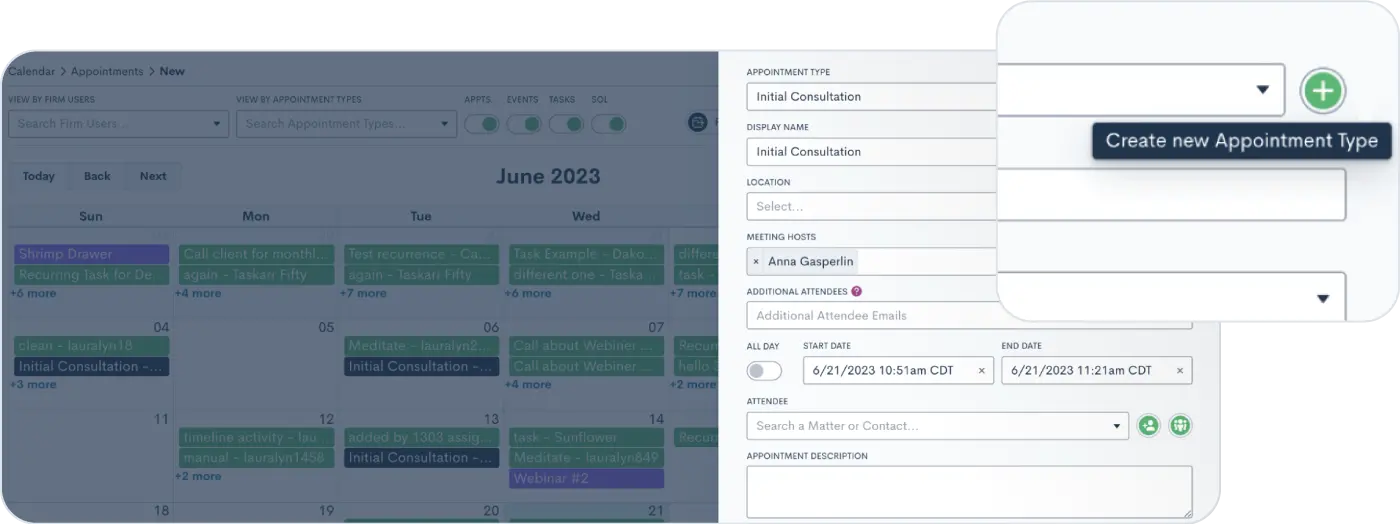
![Create better emails with LM[AI]](https://www.lawmatics.com/wp-content/uploads/2023/12/Dec-23-Deep-Dive_BLOG-Image-02.webp)