Deep Dive: Lawmatics Top Feature Releases of 2022
Check out the game-changing new features that were added to Lawmatics in 2022 to change the way you run your practice.

Table of contents

We’ve had a momentous year here at Lawmatics when it comes to feature releases. From our new Time & Billing module to our MyCase Integration, you may have already implemented many of these into your practice.There may also be some enhancements and additions that you missed or have since forgotten about. This deep dive into the year’s features will give you a refresher on how you can utilize these to their fullest potential!Register for upcoming Lawmatics Monthly Deep Dives.
Matters & CRM
Client Portal Messaging
In lieu of flooding your inbox with client emails containing sensitive case information, 2-way messaging via the Client Portal conveniently centralizes all your client communications in one easily accessible place. All incoming and outgoing messages are stored in your account as part of a message thread, automatically generating a historical record of any interaction for future reference.Creating and replying to a message thread in Lawmatics is easy for both you and your clients. A new “Messages” menu item gives you a top-down view of all message threads wherein you can see all incoming and outgoing communications as well as the manner associated.On the client end, their unique Client Portal now features a “Messages” section to easily correspond with firm members assigned to their case. And to ensure no messages slip through the cracks, you can activate email or text notifications to be alerted of any incoming client messages.
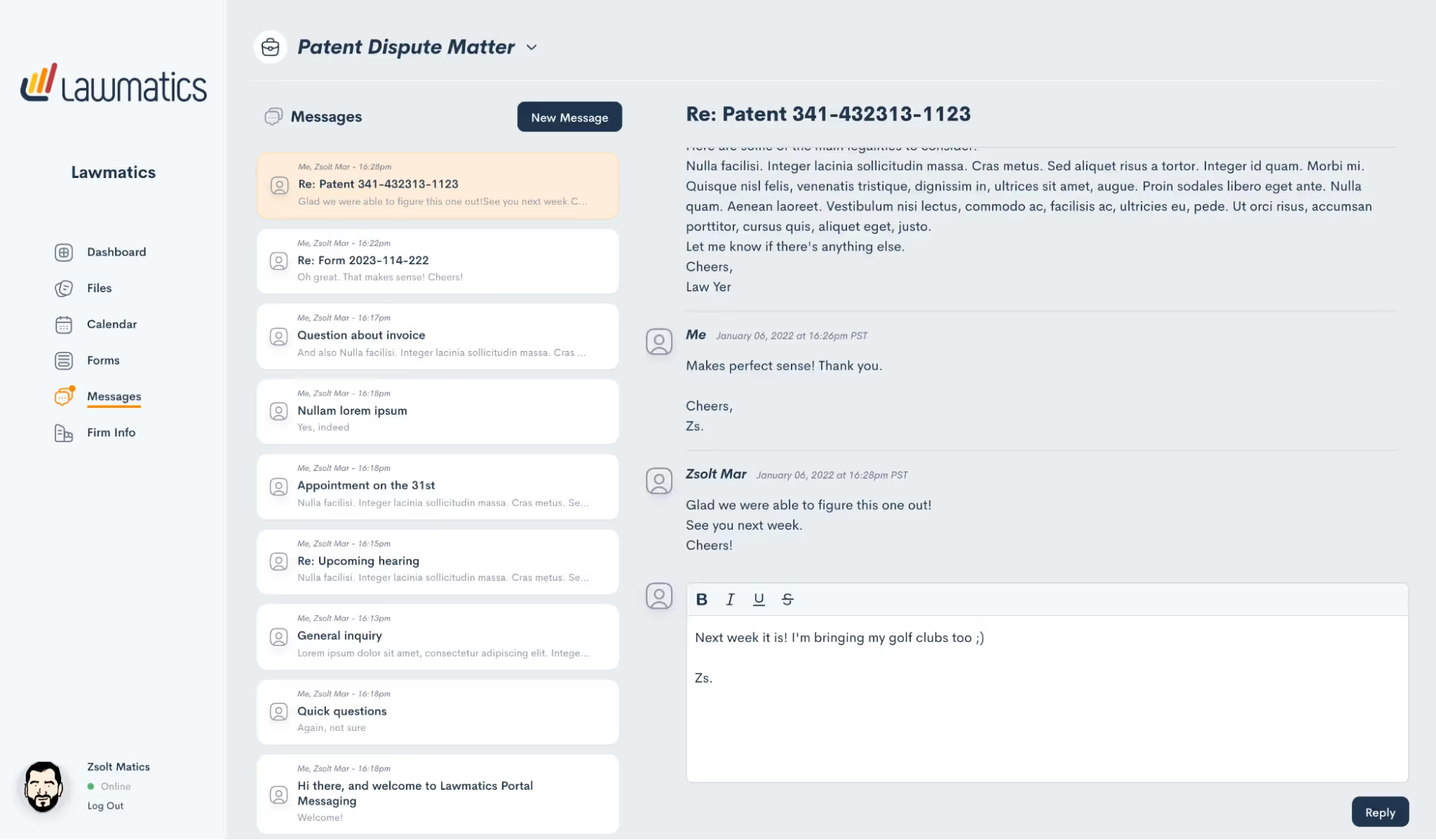
Conflict Checking
It is now easy to use Lawmatics to perform your firm’s conflict checks. Simply select the matter you wish to check a conflict for, enter your search terms, and Lawmatics will handle the rest. The system will search against all data entered into your law firm CRM, including fields and notes, and instantly alerts you if it finds a match.From there, you’re able to review any possible matches, and choose to approve, flag, or fail the conflict check.In addition to manual Conflict Checking, we’ve also added the ability to automate this process entirely and trigger further automation based on the outcome. Now you can be out enjoying time away from the office while Lawmatics handles this tedious task for you.
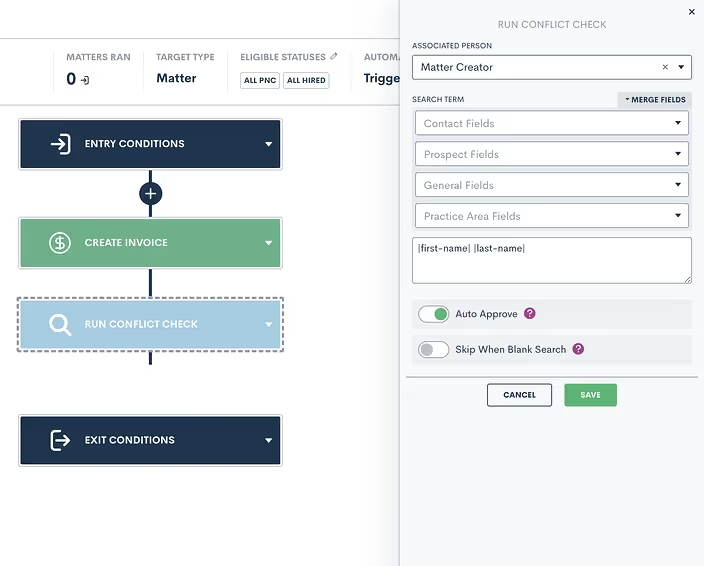
Adding to the conflict check capabilities in Lawmatics, users can now opt to receive notifications for approved, denied, and/or undecided conflict checks.
Change Main Contact/ Compact Matter
If your firm often works with matters that have more than one contact, such as a married couple, you may prefer one contact or the other to be listed as the primary name on the matter in your CRM. To that end, you can now easily swap the main contact on a matter from within Lawmatics. Simply click the arrow icon adjacent to a contact's name in their profile, and then select an alternate contact from within your CRM. The same functionality is applicable to company matters. This new feature helps you keep your CRM organized and accurate so that you can always find your matters with ease.
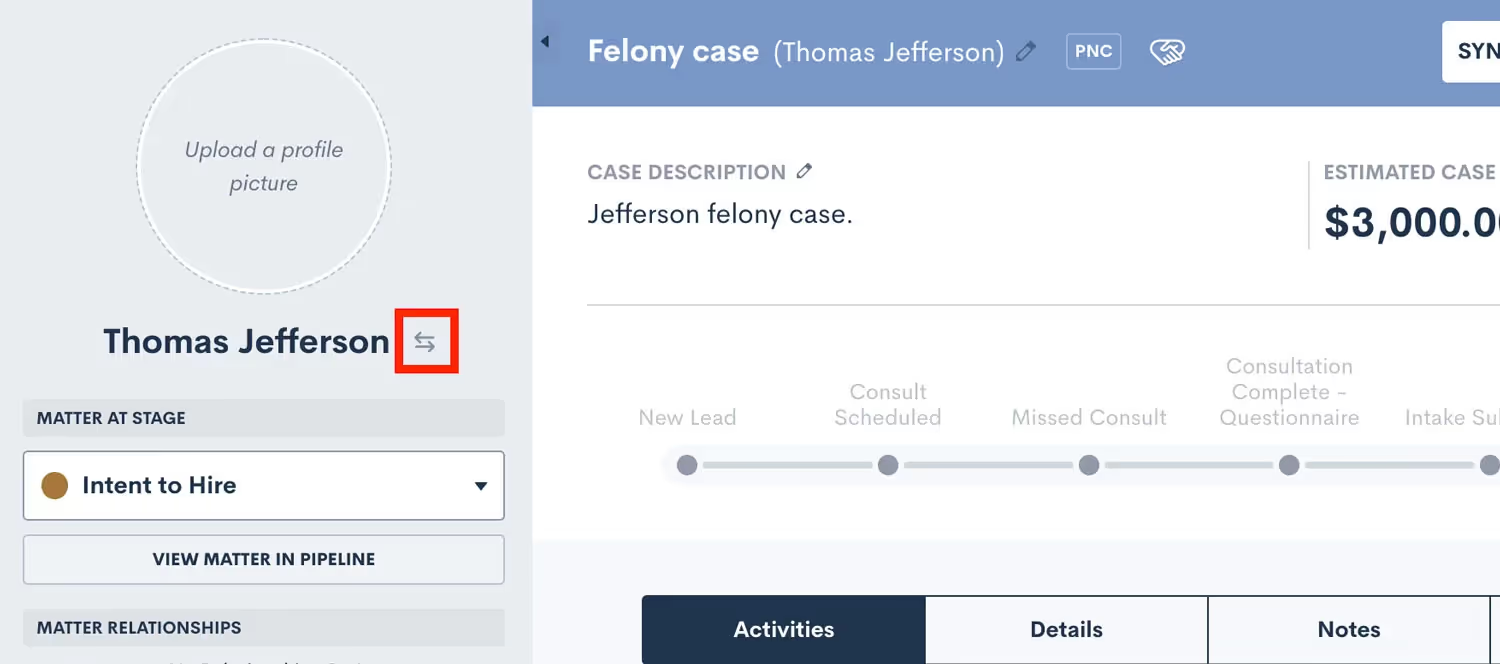
File Folders & Bulk Actions
Lawmatics is a great tool for securely storing important files and documents from your firm’s many matters. With this huge improvement to our file storage system you can now create custom folders within a matter’s files tab and move files between folders as needed.In addition to creating folders for your matter files, you can now bulk select files with the option to download or delete multiple files at once, saving you the time of managing files one by one. It’s easy. Simply select the box adjacent to the file name and click on the action of your choice.

Matter Auto-Numbering
To easily track down and reference cases in your docket, you can now auto-generate a case number and custom title into a matter’s title field as unique identifiers. Further refine your case numbering sequence by adding custom text or database fields such as practice area, lead attorney, client’s last name, etc.
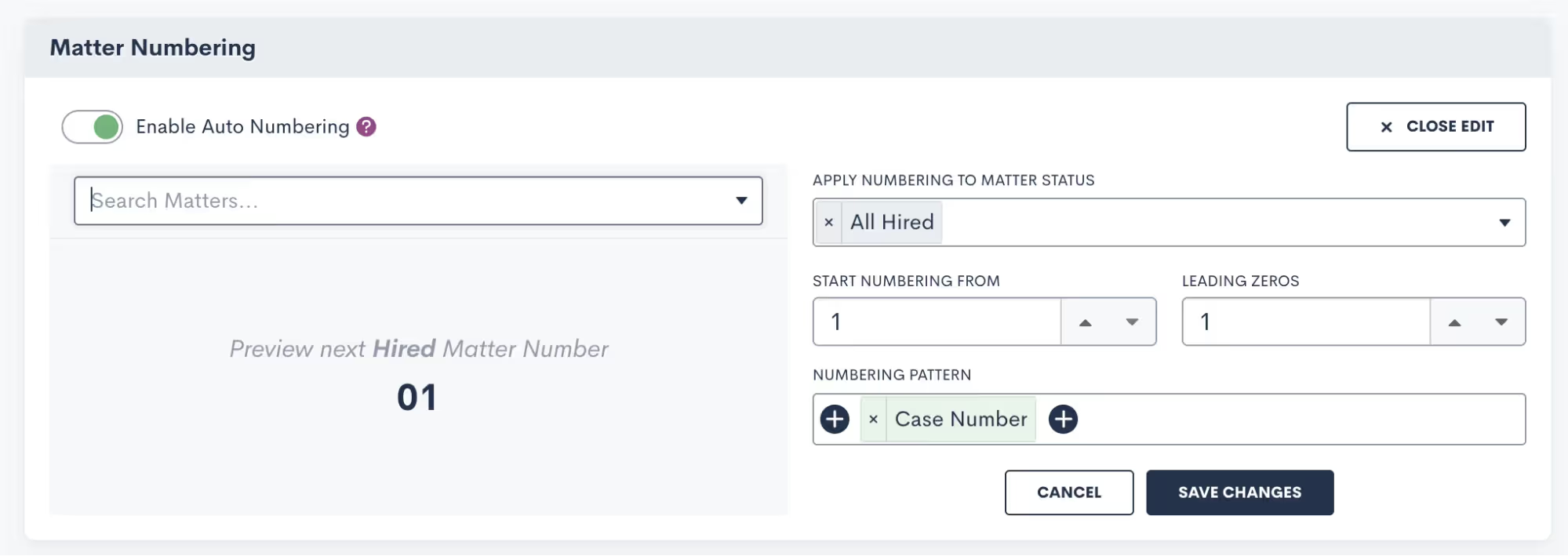
Once saved, the resulting case title format will automatically be applied to each of your matters moving forward. Begin auto-numbering your cases by navigating to the Matters page within settings, scrolling down on the page and toggling on “Enable Auto Numbering”.
Emails
Scheduled Email Sends
By popular demand, you now have the ability to control when your email messages are sent and arrive in your recipient’s inbox. In addition to sending automated and immediate one-off emails to matters, any email created either from a template or from scratch can now be scheduled to go out at a future date and time.

User Permission Options for Viewing Emails
Confidentiality and discretion are paramount when dealing with sensitive client information. While logging your external emails in Lawmatics can be helpful, you may not want the entirety of your staff to have view access to these emails on a matter’s timeline. With our new External Email Role Permission you can now easily limit any user’s access to view email communications, without limiting their access to the matter all together. To use this new permission, go to the User Management page in your Admin Settings, Click Manage Roles, edit the role you wish to apply this restriction to, and then uncheck the All Emails option, as shown below.
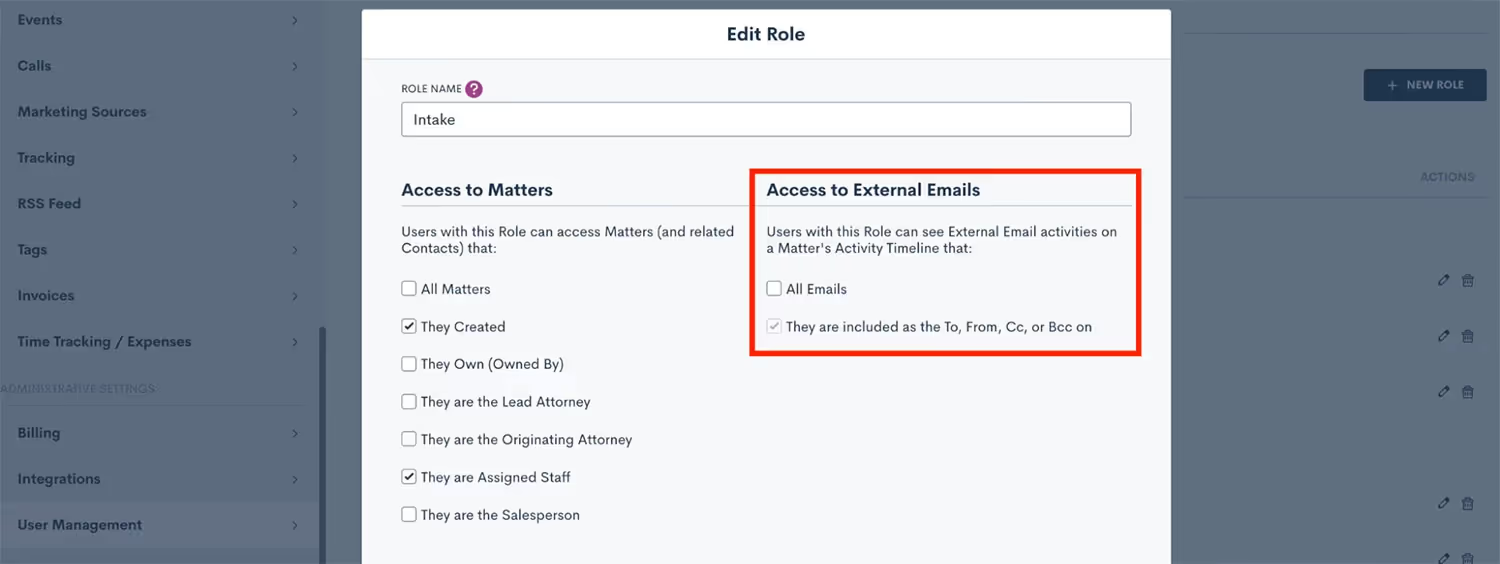
Send From Outbox
A highly anticipated feature among Lawmatics users, any emails sent via Lawmatics can now be set to appear in the outbox of your preferred email client. This update will help improve your firm’s email organization by storing all email correspondences in one central place — alongside your other communications.
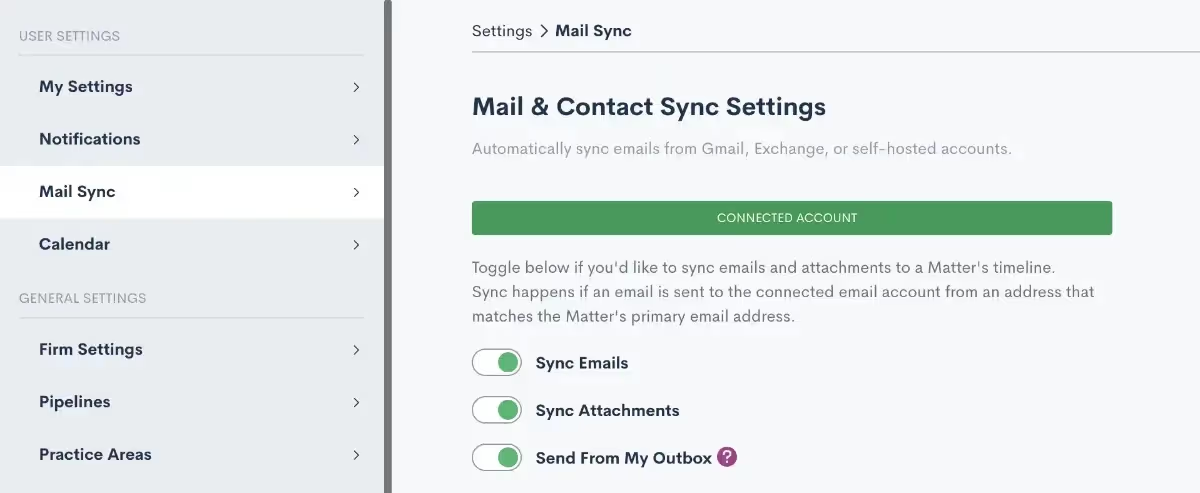
Once activated, any email sent to or received from an email address that is tied to a matter in Lawmatics is automatically logged in the timeline for that matter. And for quick reference, you can easily go to your outbox to see all emails sent from your address, including those sent via Lawmatics.
Documents
Resend Expired Signature Requests
Delays happen; it’s the nature of the business. What you don’t want is for those delays to translate into lost time for you or your staff. For that reason, we’ve rolled out a new shortcut in Lawmatics that allows you to resend any expired documents requiring e-signature.Any document with a status of “Expired” is eligible for a resend, with the added option to extend the e-signature link deadline. No need to send a new e-signature required document from scratch.
Add Page Breaks to Custom Docs
Custom Documents, with their conditional logic and dynamic e-signature capabilities, have long been a Lawmatics staple for fee agreements and other important firm documents. With the new addition of page breaks, we’ve made it much easier to maintain the look and layout of your new and existing document templates.To add a page break, simply edit the document, and drag over a page break from the Standard Blocks menu. Any text below the page break will automatically be placed at the start of a new page when the document is previewed and/or sent.
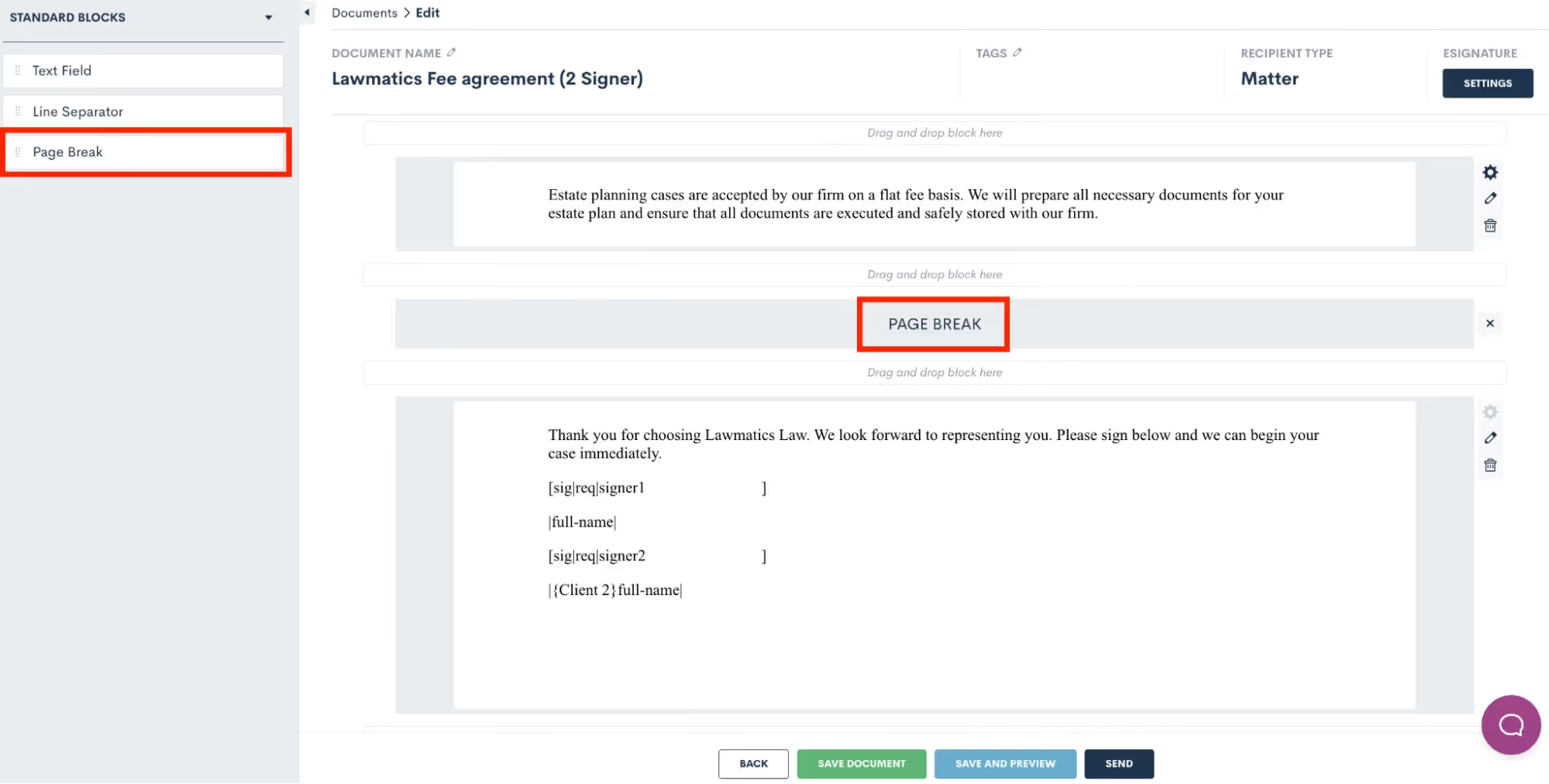
Forms
Set Conditional Logic Multiple Conditions
Onboarding should be a seamless process for all prospective clients, regardless of the circumstances of their inquiry. This update in Lawmatics allows you to add multiple conditional fields to your intake forms using AND or OR logic. These fields then only appear based on the responses entered into previous fields.
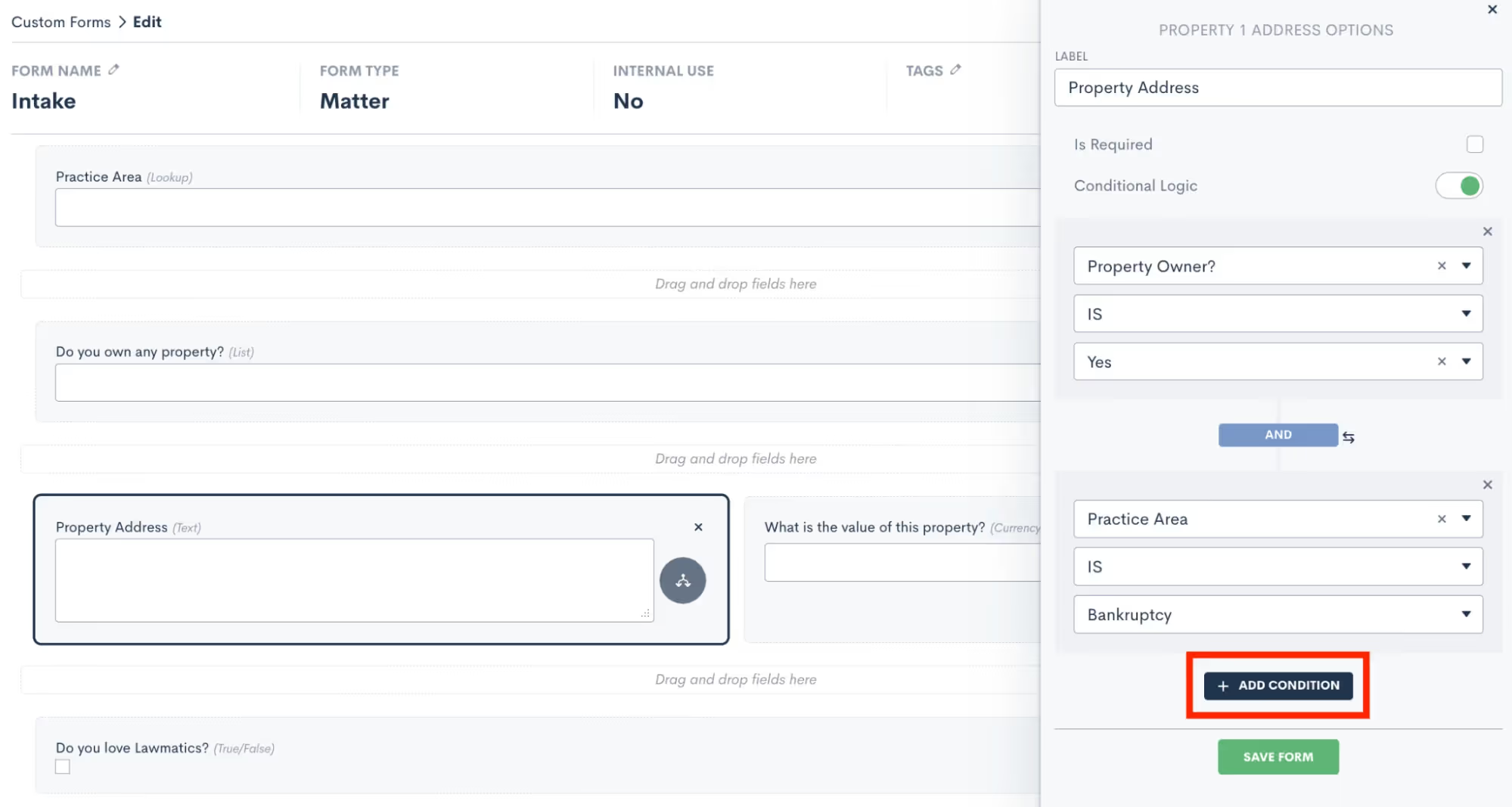
Hidden Form Fields & Default Value
Did you know that you can trigger automatic updates to a client’s contact information, matter information or even stage in your sales pipeline whenever they fill out a form? Hidden form fields do just that.This feature allows you to set form defaults by making any field on a custom form ‘hidden’. You will add the field to your form, select the “Is Hidden” option, and then enter your default value. Your lead or client will not see that field on their form, but when the form is submitted it will auto-submit the hidden value along with the rest of their information to trigger any actions or changes to their information in your Lawmatics account.
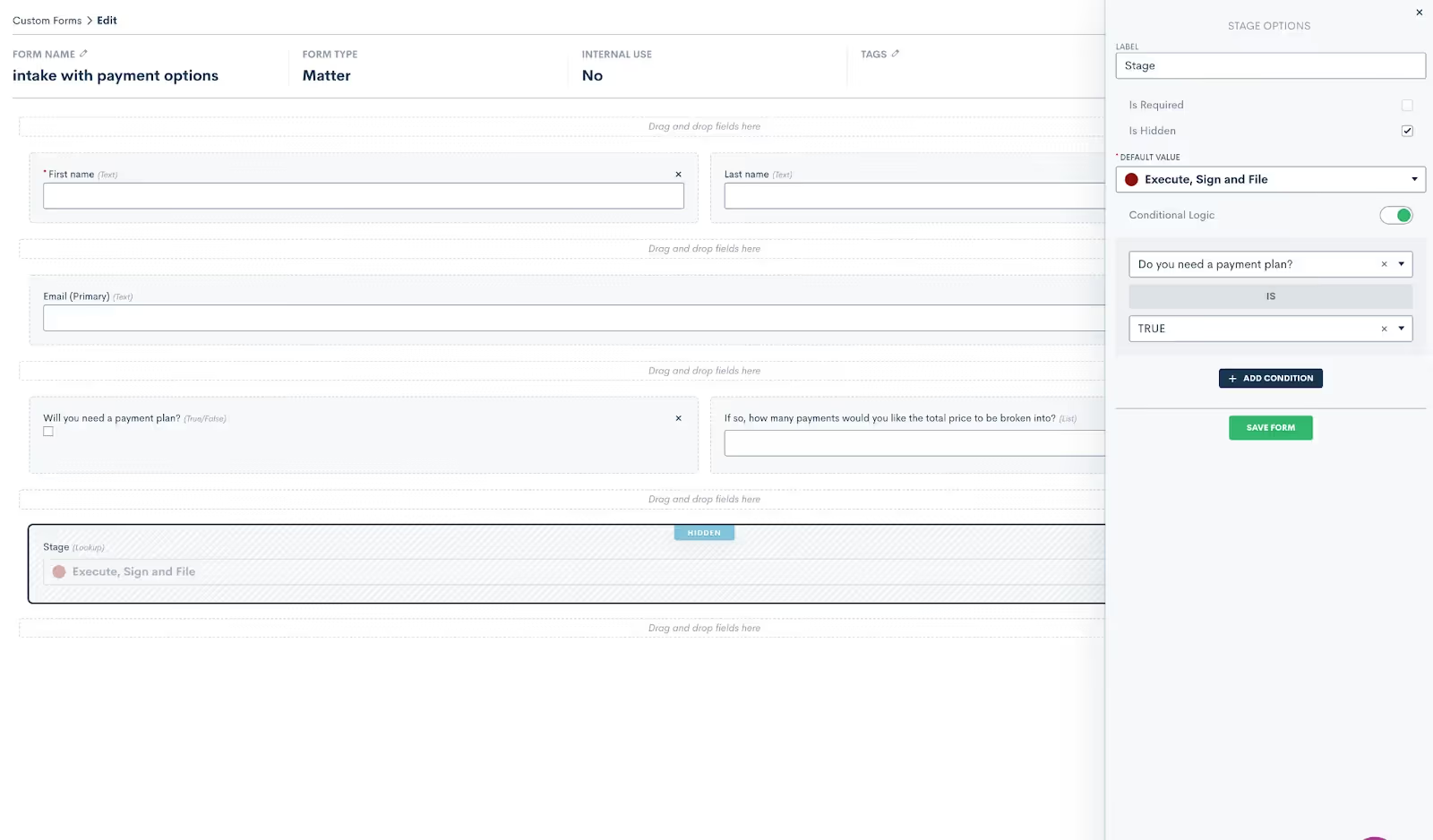
This helps you efficiently track your intake pipeline as simply as possible while eliminating the need for certain Automations previously set to update default values, the sales pipeline stage of a matter, their tag, practice area, etc.
reCaptcha on Embedded Forms
Lawmatics Custom Forms make it easy to capture new prospective client inquiries from your website, and we’ve now made this feature even better with the addition of reCaptcha. This technology prevents spam bots from entering your Lawmatics contact database via the ‘Contact Us’ form embedded on your website, ensuring that your account is protected against disruptive spam leads.reCaptcha can be added to any embedded form via the form Settings menu in the left sidebar. Simply toggle on the reCaptcha option the reCaptcha will be activated anywhere this form is embedded - no further steps need to be taken.

Access Existing Contact from Internal Form
Internal forms have long been a user-preferred way to create new matters for new contacts in Lawmatics. A new dropdown menu option in our internal forms feature now lets you create a new matter for an existing contact or company when filling out a form.
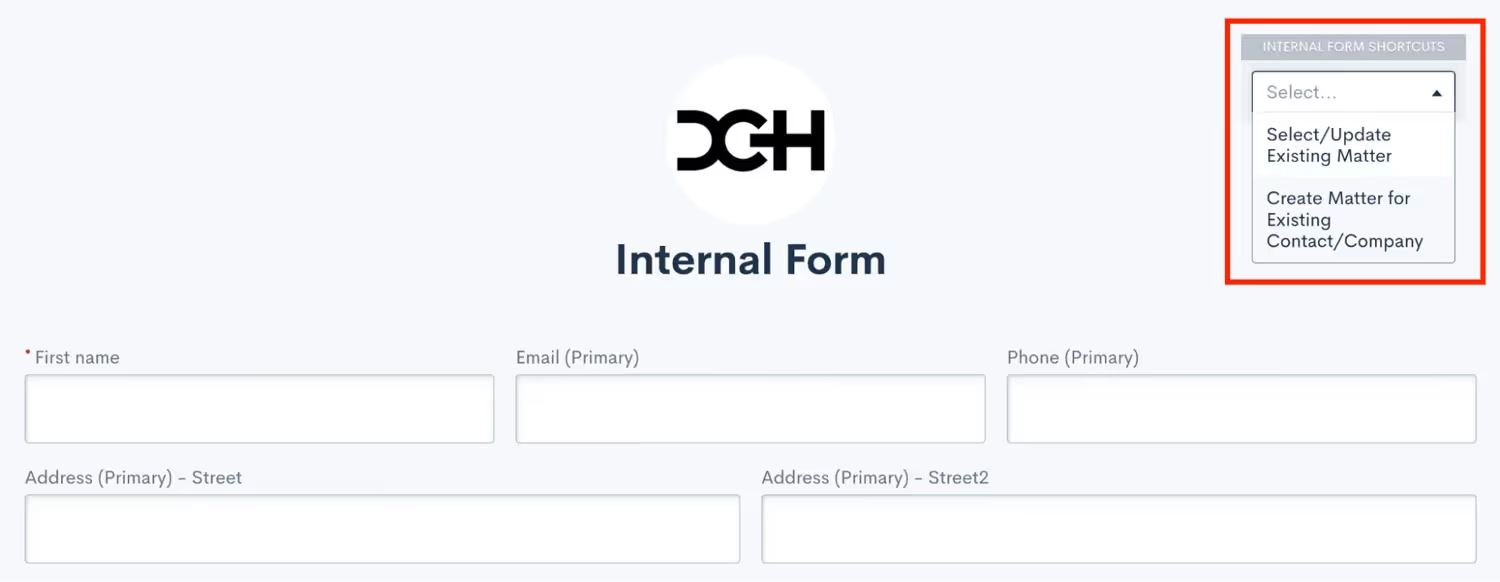
Simply select the contact for which you wish to create a new matter and Lawmatics will pre-fill the form with their existing contact information. Upon form submission, a new matter will be created for said contact.
Booking Form Updates
Automatic scheduling is a favorite feature of many Lawmatics users, and this year it got even better. To accommodate virtual meetings in addition to face-to-face meetings, you can now select Zoom as a meeting location option, along with any of your physical office locations on your Booking Forms. Furthermore, we added the ability to allow multiple attendees in one event. If any of your matters involve the representation of multiple clients, easily add them both to the meeting invite. With the growing popularity of virtual meetings, these upgrades grant your clients the flexibility to choose which option works for them, and have the zoom link added in automatically when needed.
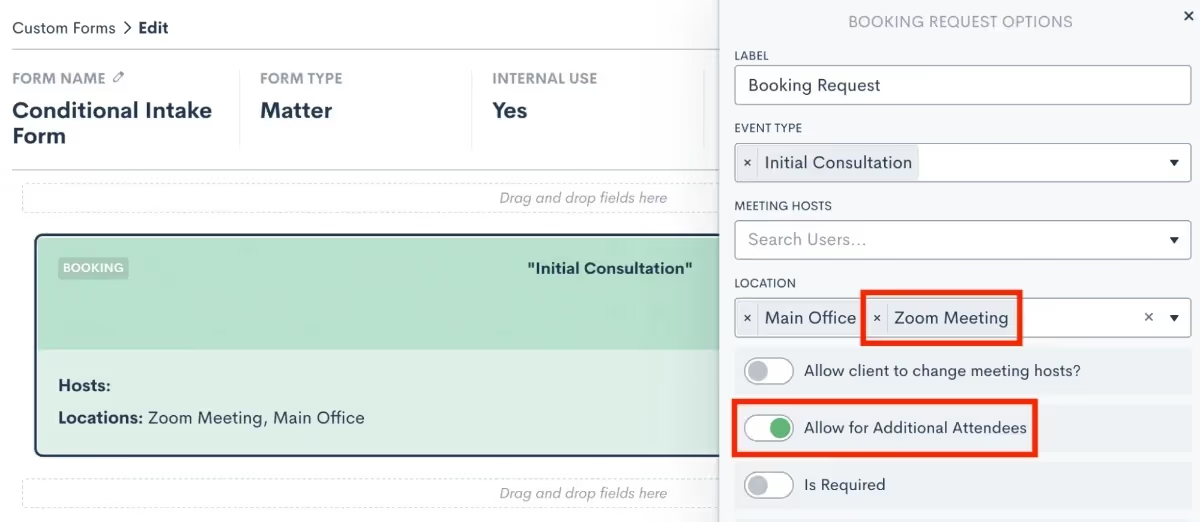
Automations
Set Multiple Entry Conditions with And/Or Relationship
You can now designate multiple entry conditions (or triggers) that add contacts to an Automation workflow, automatically. Using AND or OR logic, triggers such as form fills and eSignature completions can be paired or conditional.Entry conditions can be added easily within Automations in Lawmatics by clicking on and toggling the AND /OR labels, after which you can select your Workflow Entry Rules.
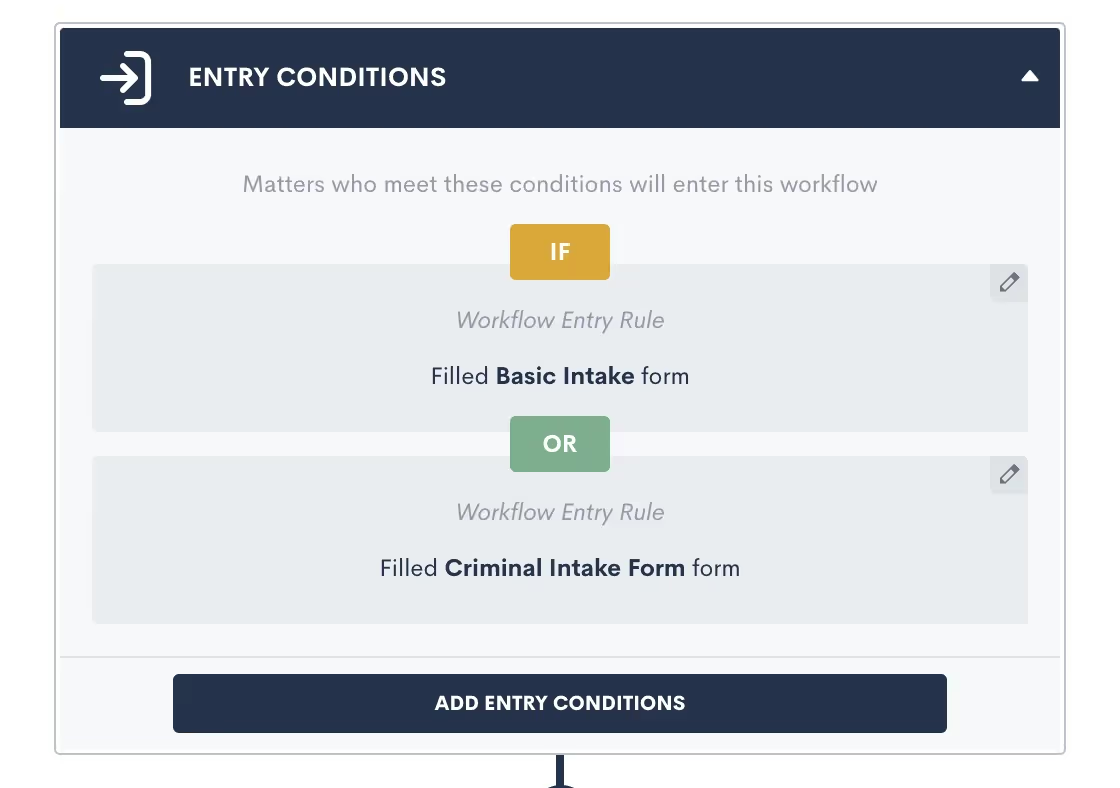
Date Field-Based Automations
You can now create time-relative automations (one hour before, two days after, etc.) for any date type field in Lawmatics. Our new Date Field-Based Automations take the existing concept of event-based automations and apply it to date fields. This new functionality allows you to trigger automated reminders or check-ins relative to a client’s court date, filing date, anniversary, or any other custom date field you may use in your practice — all from simply populating the date into a date type field.When creating a new automation you’ll select the Date Field option, then select from any of your firm’s date type fields as your target field to create a Date Field-Based Automation. You can then add your time-relative automations by clicking on the yellow label at the top of your page (highlighted below).
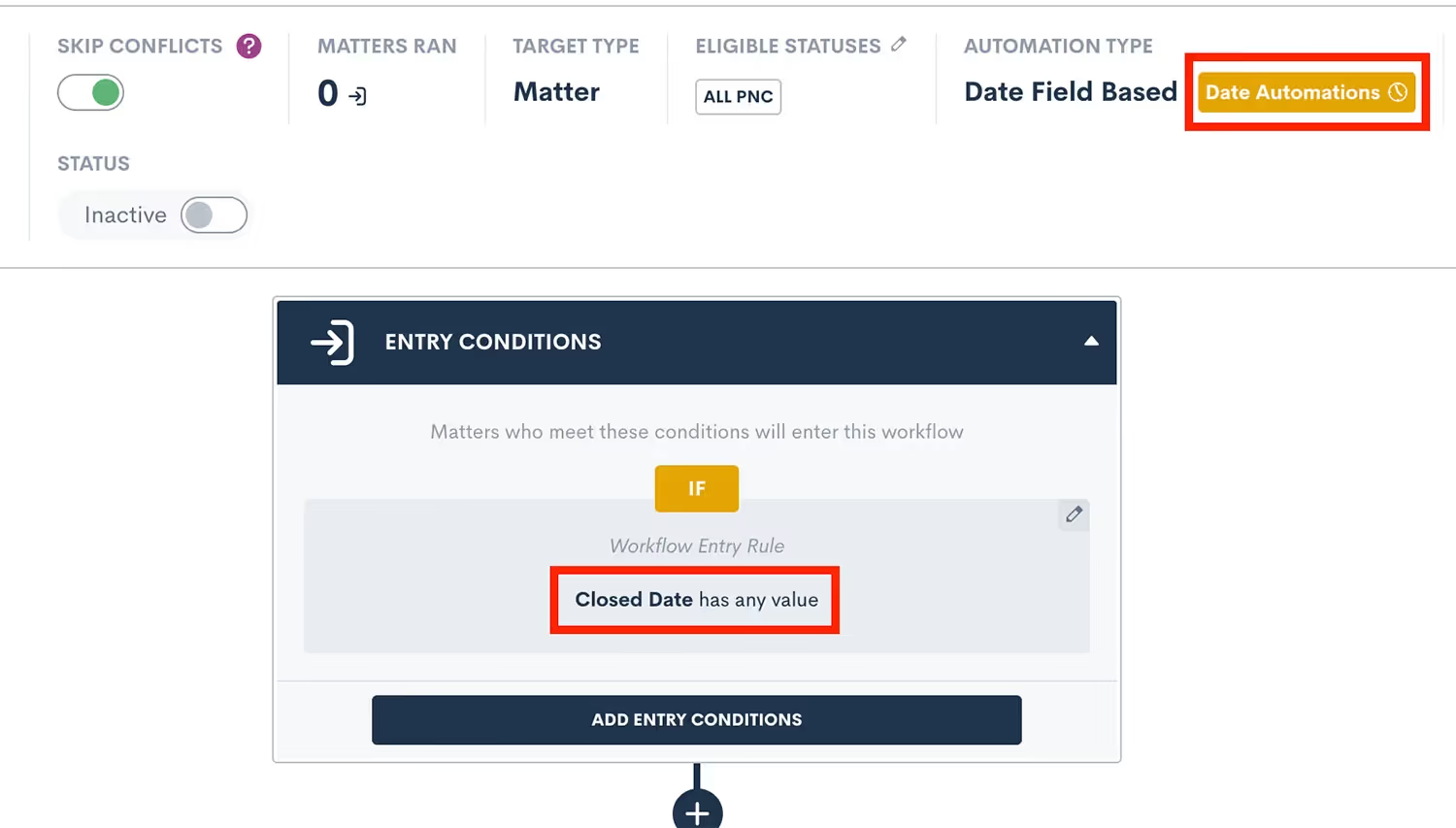
Time & Billing
Invoice Automation
You can now automate the delivery of your flat fee invoices! Automations in Lawmatics feature a new Create Invoice automation action that generates an invoice for any matter with a balance due that it runs on. Doing so enables you to accelerate your billing process in a manner that gets you paid faster while freeing up time to focus on other priorities needing your attention.
Payment Plans
For firms who want to offer their clients more flexibility of payment, use this new feature to set up invoice installments to be paid over time on a fixed cadence.

Of course we’ve made this feature highly customizable, allowing you to create unique terms for each individual payment plan as needed. This includes setting an initial payment amount, interval length, and the number of installments.
Custom Forms Payment Gateway
Collecting payment for consultation fees just got a whole lot easier with the addition of the LMPay Gateway in custom forms and booking forms. Add this advanced field to your consultation forms to make it easy for clients to schedule an appointment and pay for a consultation in one fell swoop.
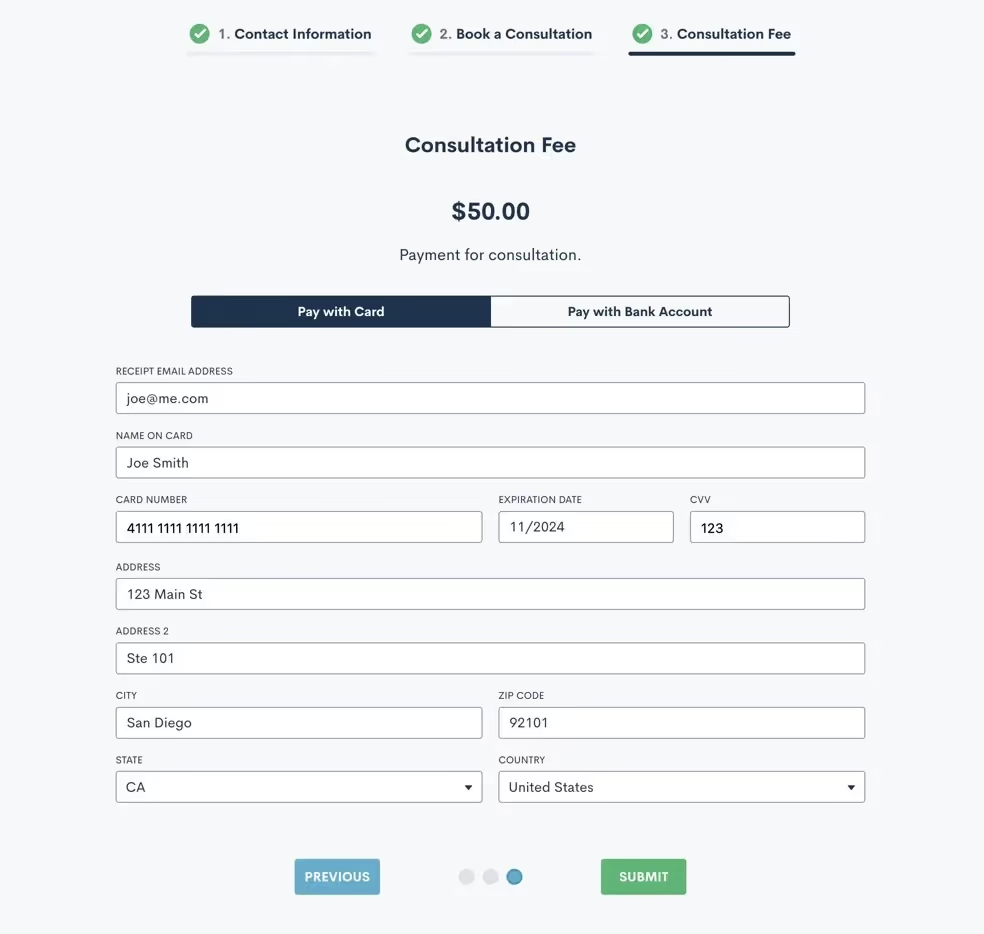
Hours Billed & Payment Activity Reports
Our new Hours Billed Report provides a real-time snapshot of billable hours based on criteria of your choice, so you can make business decisions accordingly. Get as granular as you need with your report by selecting one or more of the following search criteria: date range, user, and practice area.
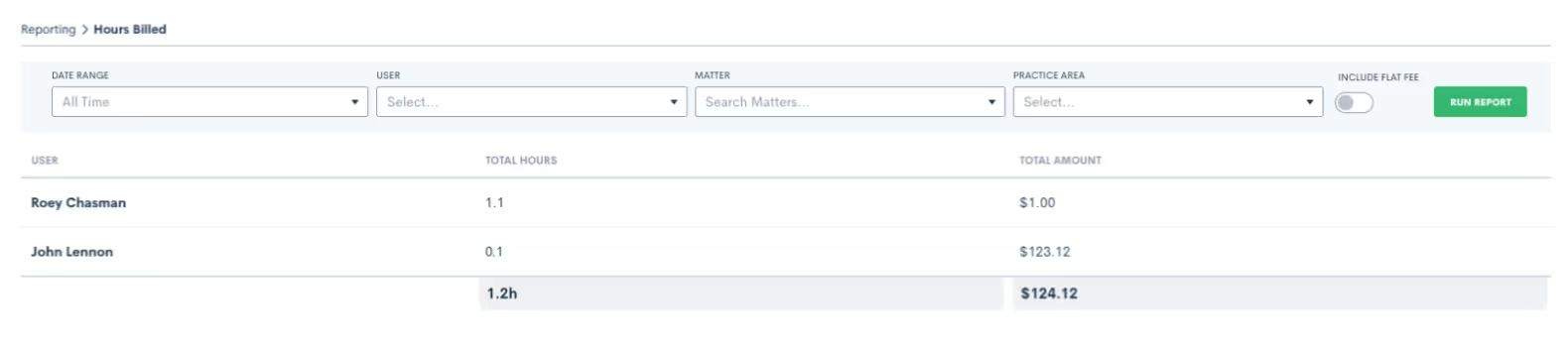
Use the Payment Activity report to set custom filters for the date, payment method, and/or contact. Run the report to see a snapshot view of the payments that meet your criteria, making it even easier to keep an eye on your firm’s incoming cash flows.
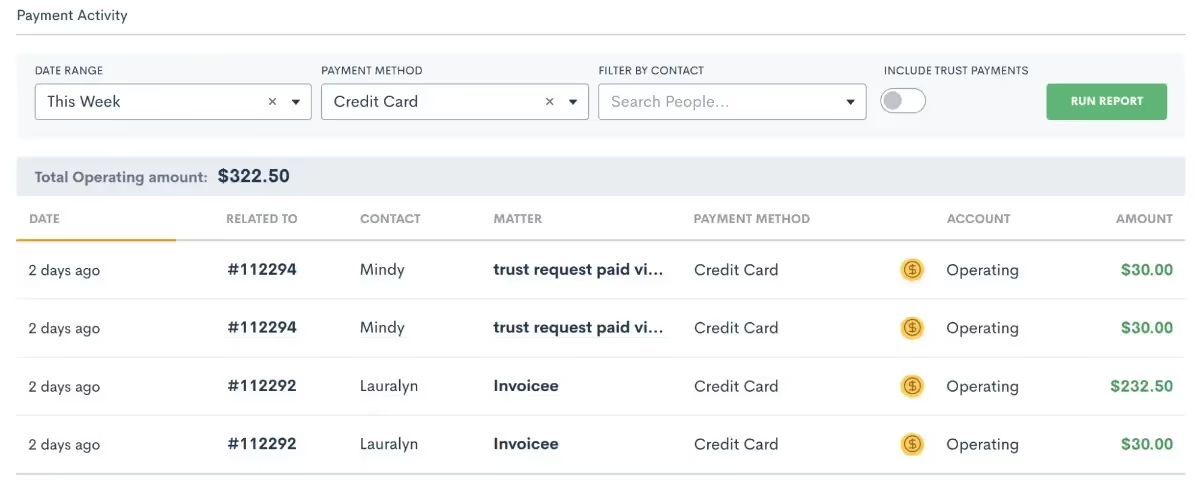
Evergreen Trust Alerts & Request Funds for Trust
Our new Evergreen Trust Alerts give you the option to set a minimum trust balance notification, making it easy to take action when a matter’s trust balance dips below the minimum you have specified.
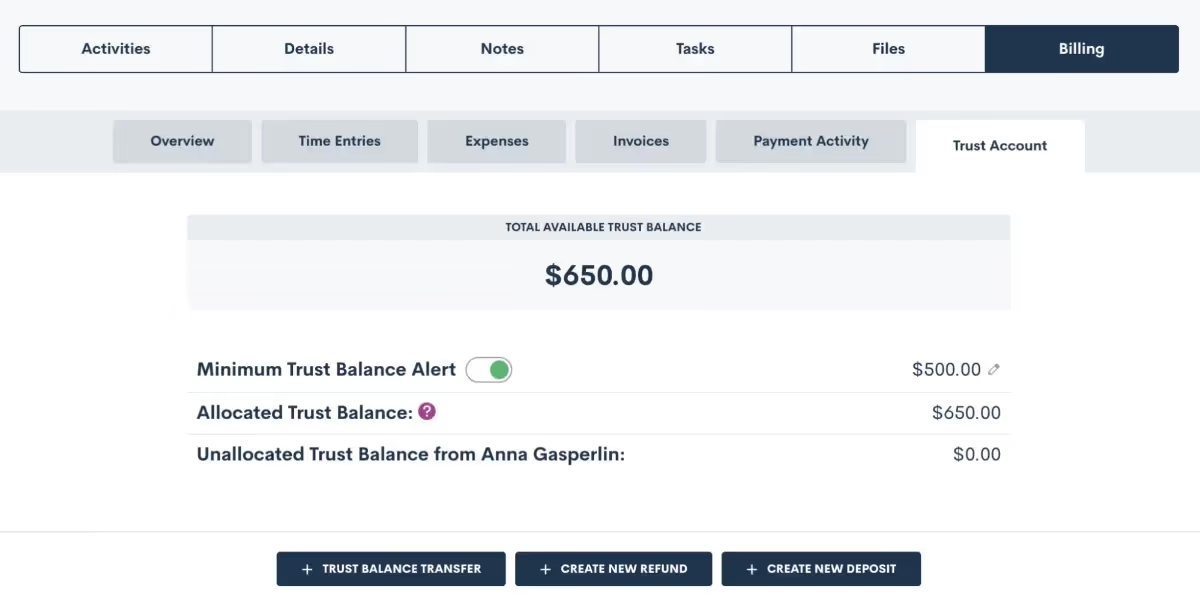
To use this feature, turn on the toggle on the ‘Minimum Trust Balance Alert’, as shown above, and then click the edit pencil on the far right to set the minimum balance for a particular matter.Another addition to our Time & Billing system allows you to request funds from a matter for their trust account with the option to let them pay via credit card. Paired with your minimum balance alerts, this will help ensure that a client’s trust balance stays above your designated minimum amount.
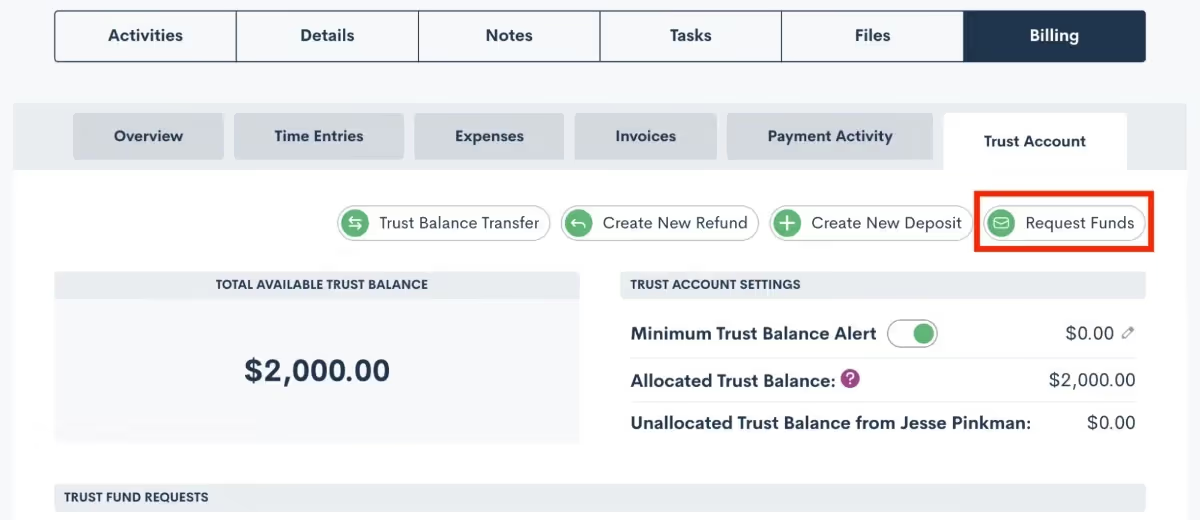
Custom Invoice Reminders
Avoid the frustration of seeing past due invoices go unpaid by notifying clients of an impending due date or past due balance. Reminders can be sent relative to the invoice due date, such as the week before or the day before, or anytime after. Customize each invoice reminder by using merge fields in your email reminder template and even create different templates for your different invoice types.
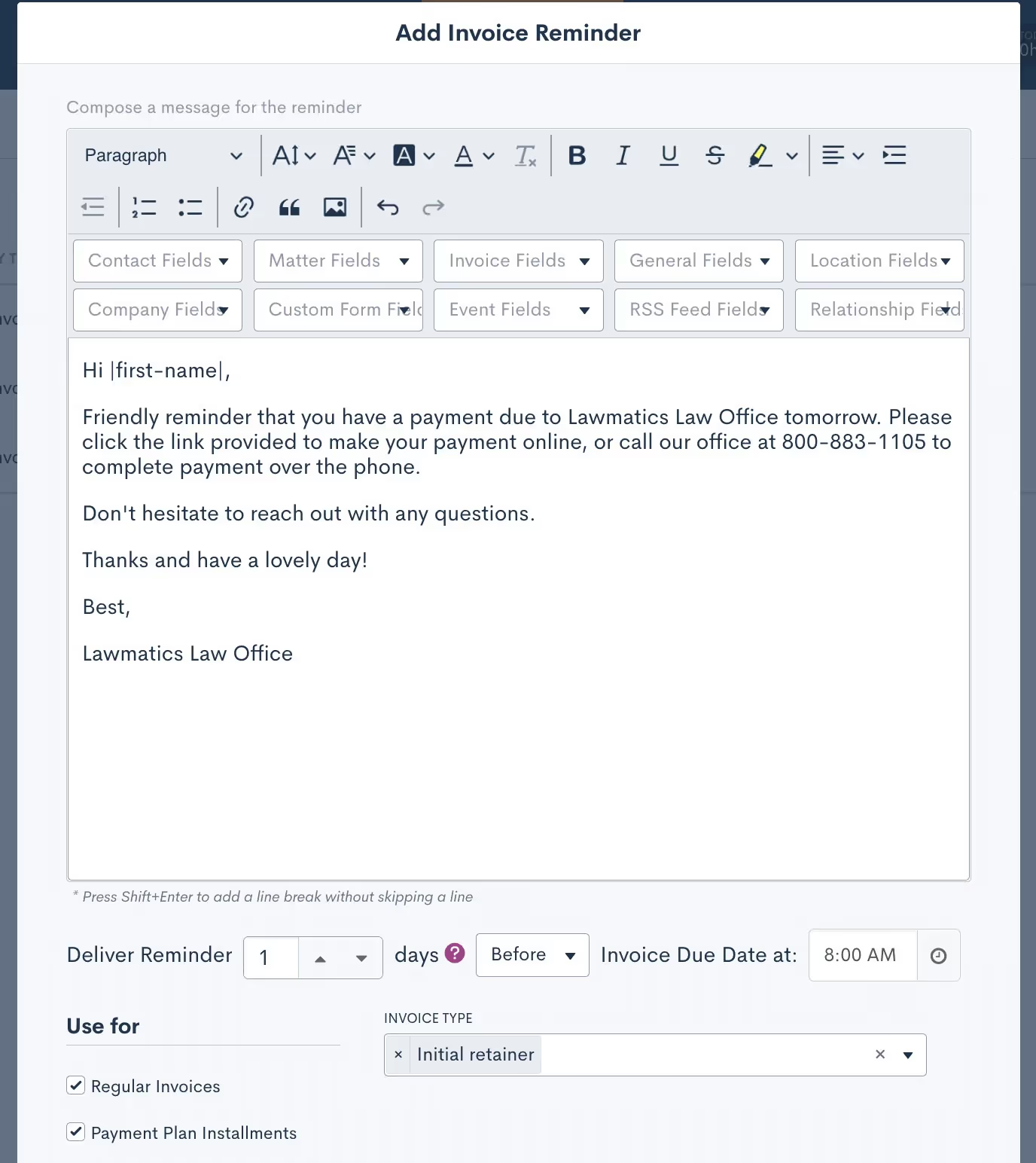
Settings
Update Contacts and Matters Via Import
In addition to importing contacts and clients into your Lawmatics database for the purpose of data migration, you can now use imports to update existing records in Lawmatics with new information. This is especially useful if you are migrating data from multiple software solutions or if you erroneously imported a contact list with missing information.When importing a list of contacts into Lawmatics, a new option appears to Update Existing Records in your database. Simply select .CSV file to upload, check the box, and all existing records with matching email addresses will be populated with any new field information.
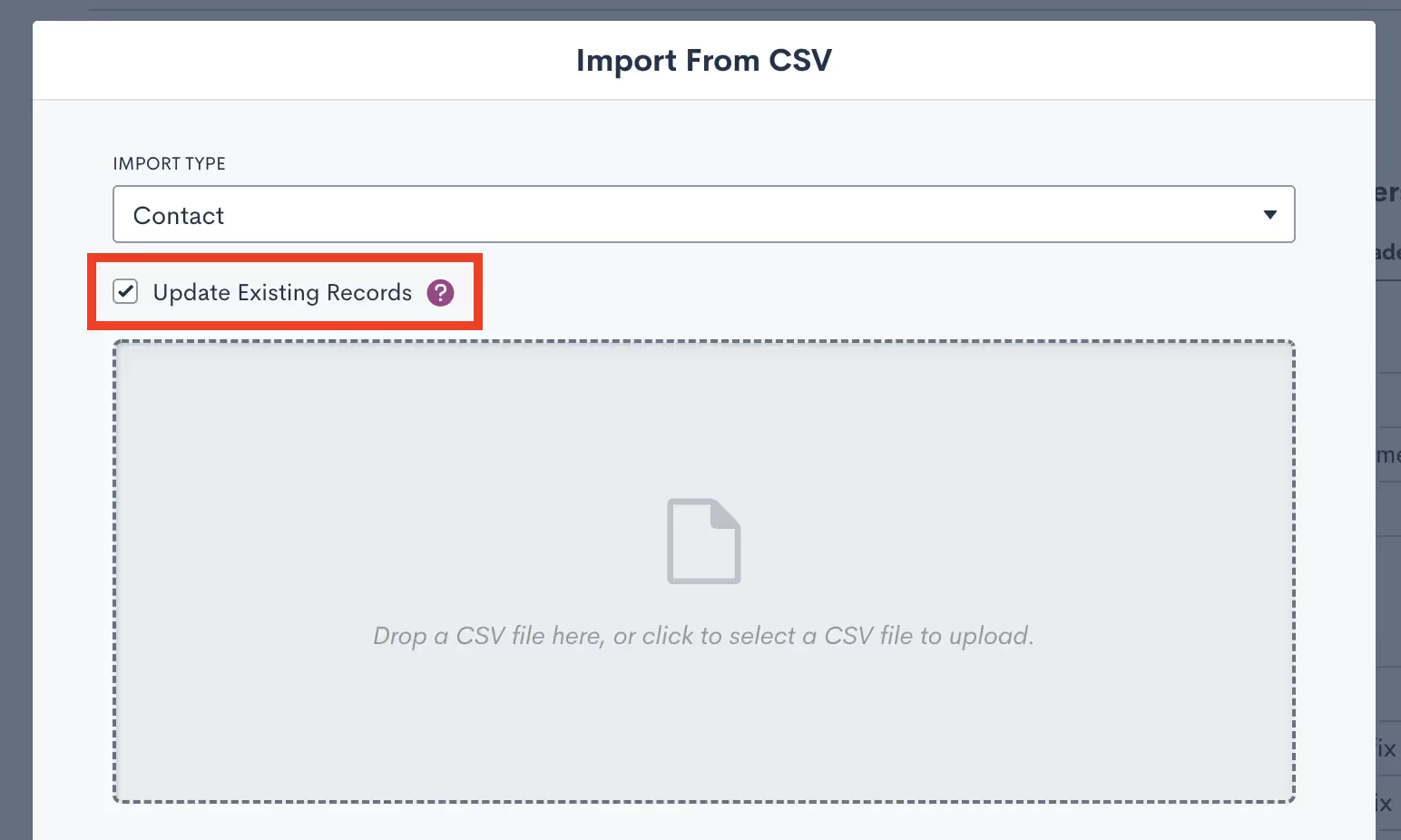
Appointment Availability Settings Improvements
Several new upgrades to one of our most beloved time-saving features, Booking Links, help you further customize your calendar availability so that you can ensure you and your staff are booked automatically and appropriately for each of your firm's event types.First, specify at which intervals you’d like to be available for people to book a meeting with you. For instance, if you select 15-minute intervals, people are able to book you at 9:00, 9:15, 9:30, 9:45, etc, based on your availabilityYou can now also customize your “time before” as well as your “rolling period” for all custom event types. “Time Before” refers to how soon you can be booked by someone whereas your “rolling period” refers to how far in advance you can be booked, allowing you to specify an ideal booking window per lead or client.
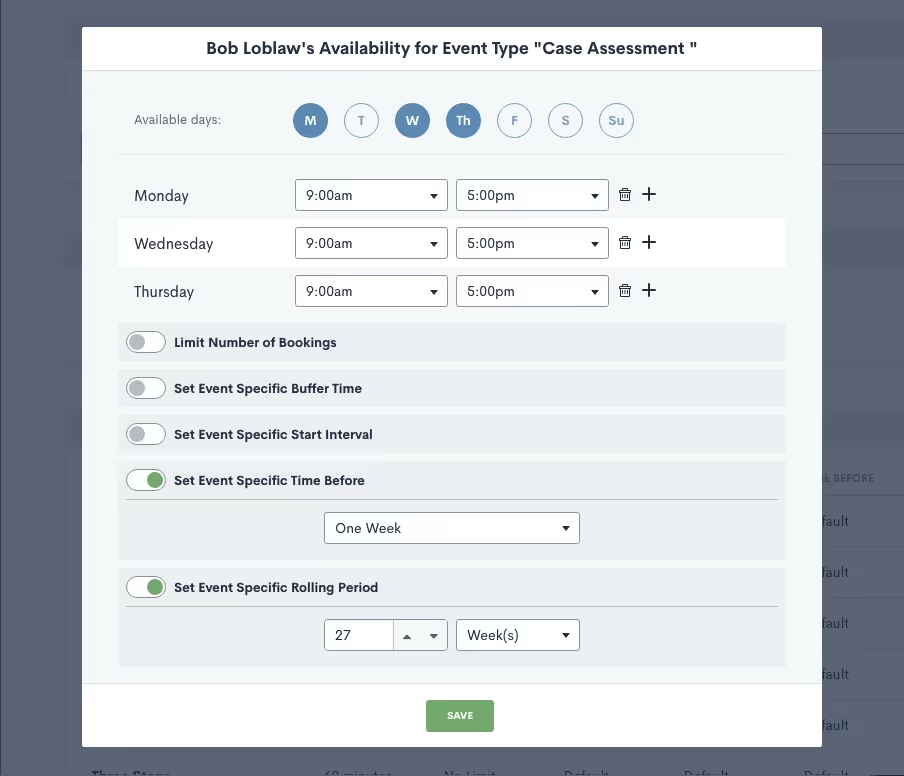
Integrations
MyCase
Lawmatics users can now automatically or manually sync matters over to MyCase. Any records that have been created in Lawmatics as matters will be pushed into MyCase along with corresponding details like notes and files. The integration, which takes only moments to activate, saves users time by eliminating redundant tasks and matter creation.
QuickBooks
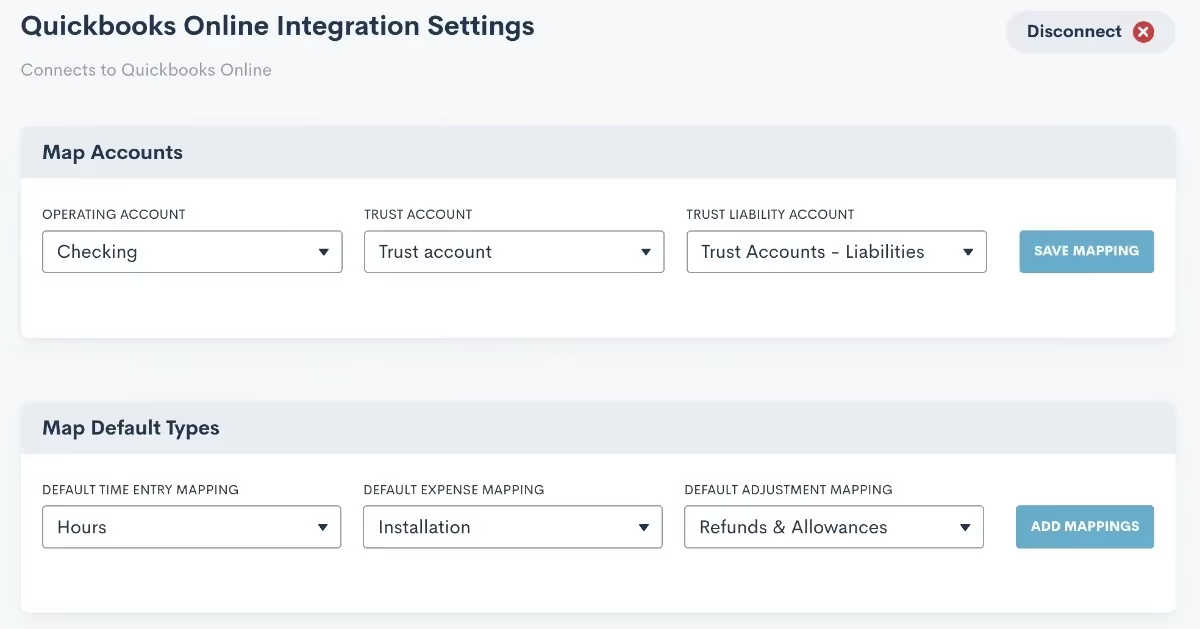
Automatically create a customer and invoice in Quickbooks when an invoice is sent to a matter via Lawmatics. Map your accounts, field types, time entries, and expenses to ensure that pertinent matter data syncs from Lawmatics to Quickbooks. Whether you or a fellow staff member manage your firm’s books, this integration is sure to make invoice generation a breeze.
New Zapier Trigger
For any software that Lawmatics doesn’t directly integrate with, there’s Zapier. This powerful third party tool enables you to connect the robust features of Lawmatics to any of the thousands of other applications available within the Zapier platform.While you may already know and love our popular Zapier triggers such as ‘Matter Converted’, ‘Filled Out a Form’, among many others; we are happy to add yet another trigger, ‘Appointment Created’.Here at Lawmatics, we couldn’t be more excited for all we have in store for 2023, but we are also thrilled at this retrospective of features that have been released this year. We are privileged to be working with so many wonderful firms who use Lawmatics and share new feature ideas and incredible feedback with us.Thanks for following along as we continue to develop and grow Lawmatics. Wishing happy holidays and a wonderful new year to all of you!
Ready to grow your law firm with Lawmatics?
Schedule a demo of legal’s most trusted growth platform.








