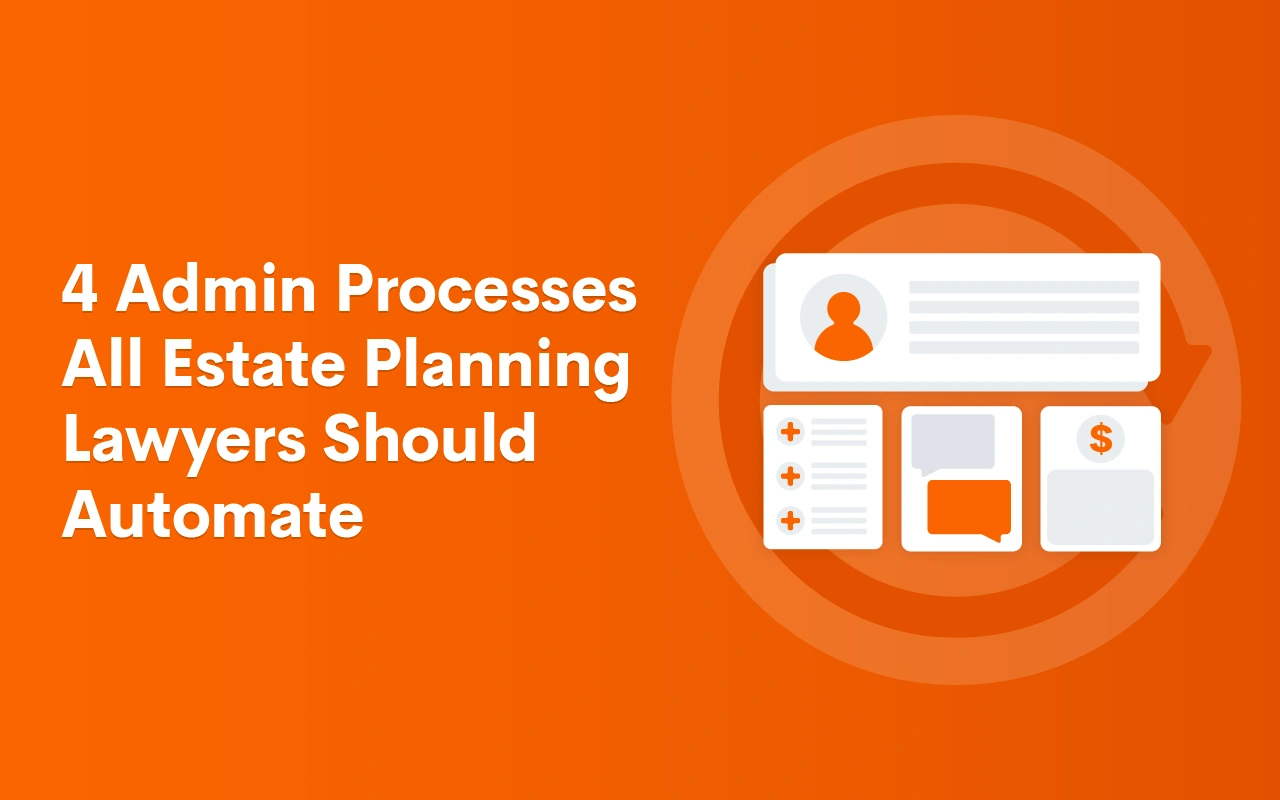4 Admin Processes All Estate Planning Lawyers Should Automate

As an estate planning attorney, you understand that precision and attention to detail are paramount. You strive to provide exceptional service to your clients, but manual processes can create inefficiencies and challenges that can negatively impact your productivity, profitability, and client satisfaction. Automation is no longer just a buzzword in the legal industry; it is a necessary tool for law firms to remain competitive and thrive in today's market.
In this article, we will explore the benefits of implementing automation solutions in estate planning law firm practices. We will discuss the four administrative processes that all estate planning lawyers should automate, and the impact automation can have on your practice's efficiency, accuracy, and client experience.
Why it’s time to start automating at your firm
While it may be tempting to resist change and stick with the status quo, the reality is that relying on manual processes can lead to several inefficiencies and challenges. Missed deadlines, higher error rates, and inconsistent service delivery can impact your practice's reputation and bottom line. Clients expect efficient, streamlined processes in today's fast-paced business environment. Failure to meet these expectations can lead to a negative reputation for the practice, ultimately causing you to lose clients to competitors who have embraced automation.
Automation solutions can help you and your team work more efficiently and effectively, enabling you to focus on high-value tasks like research, drafting, and client interactions. Automating repetitive tasks such as document creation, data entry, and appointment scheduling can save time and resources, reduce errors, and increase profitability. Additionally, automation can help free up resources and employee time that can be allocated to generate new business and increase revenue opportunities.
Throughout this book, we will provide captivating stories, imaginative examples, and data-driven insights to support our main points. We will discuss intriguing and counterintuitive ideas that challenge the status quo and help you think about your law firm's operations and processes in new ways.
Whether you're just starting to explore the possibilities of automation or ready to take your estate planning practice to the next level, this book will provide you with the guidance and knowledge you need to succeed. So, let's get started and explore the benefits of implementing automation in estate planning law firm practices.
How to start setting up Automation
Automation can transform your law firm's processes, making them more streamlined, accurate, and time-efficient. But implementing automation can be overwhelming, especially if you need help figuring out where to start. Here's a short guide for setting up automation at your law firm.
Step 1: Discover your blueprint
Discovering your blueprint is the first step toward automating your law firm's processes. You and your team should identify the processes that can be automated. This step is critical because it sets the foundation for everything that follows. By understanding how automation can transform your law firm's current processes, you can plan for automated workflows to make your team more productive. You can confidently move forward and decide which automation solutions are right for you.
You need to understand how automation can help you achieve your goals and improve efficiency. This step is about feeling empowered to take control of your law firm's processes and ensuring that they work for you, not against you.
Step 2: Design your vision
After discovering your blueprint, it's time to select the right automation processes or solution that fits your unique needs and aligns with your law firm's vision. With so many options available, it can be overwhelming to choose the right one. Create a shortlist of potential automation solutions and compare the options to find the best fit for your law firm. Consider cost, ease of use, compatibility with your existing software, and customer support.
Many case management systems and CRMs integrate with tools like email, calendar, or document management systems. Remember when shopping for new software or solutions, everything in your tech stack should be integrated, so you can automate workflows and reduce manual effort.
Step 3: Build your structure
Now that you know what processes you will automate and have your chosen solution ready, it's time to implement and integrate it into your law firm's existing software systems.
For this step, create a project plan that outlines the implementation process, including the resources and timeframe needed and training materials for your team. Work with the team to ensure the automation solution is fully integrated and easy to use.
Disruption to daily operations is a concern, so take every step to minimize it. By building your structure, you'll feel relieved that the automation solution is running smoothly, saving your team time and increasing efficiency. You'll have peace of mind knowing that you've made the right choice and that your law firm is on track for greater success.
Step 4: Refine your design
Implementing automation is not a one-time deal. It's iterative. Test and refine the automation process to make sure it's working for your team (not against your team). During this time, create space for feedback from team members, look at performance reports and analysis, and refine the process.
Step 5: Create your masterpiece
You need to monitor automation's impact on your law firm's operations, productivity, profitability, and client satisfaction. With ongoing data analytics reports on key metrics such as time saved, error rate reduction, and increase in revenue, you'll be able to see the positive impact that automation has had on your firm.
1 From friction to flow: automating your law firm's client intake process
You understand how important it is to provide personalized and efficient services to your clients. However, the client intake process can often become a major bottleneck, causing frustration for potential clients and your staff. Call answer rate tends to be lower than law firms realize, leaving potential clients primed to keep looking for other legal services. Consider implementing a call-tracking software to make sure your calls are being answered.
Using resources like chatbots, online forms, and- even- virtual receptionists, you can quickly answer frequently asked questions and schedule appointments without manual intervention. This reduces friction for potential new clients and saves your staff valuable time, allowing them additional bandwidth.
It's important to note that automation doesn't mean replacing human interaction entirely. Instead, it's about using technology to augment and improve the client intake process. You can free up your staff to focus on building relationships with potential clients and providing more personalized and strategic services when you automate the more routine aspects of the process.
Friction for leads to contact you
Your website is often one of the first points of contact for potential clients. Chatbots are a very popular integration on law firm websites and social media channels as they provide quick and helpful answers to frequently asked questions, such as where you practice, what types of legal services your firm offers, or how to schedule an appointment. Chatbots can help potential clients get the information they need quickly and easily, reducing the likelihood that they'll bounce off your website and look elsewhere.
Online intake or contact forms effectively collect important information about potential client's legal needs and backgrounds. Potential new clients can fill out a form on your website, give your team critical information upfront, and reduce the time it takes to get to the heart of their legal needs. Online forms can also help you weed out leads who may not be a good fit for your firm, such as those with conflicts of interest or those who cannot afford your services.
Reducing friction is critical to making it easy for potential clients to engage with your firm. We want to see an increase in sign-ups and filter out the bad leads after.
From lead to client: using automated screening questions to streamline your intake process
The goal for leads isn't quantity but quality. Only some leads will be a good fit for your law firm, and investing time and resources into a client who isn't the right fit can be draining for your team.
Adding a series of questions to your online intake forms lets you quickly weed out potential clients who may not be a good fit for your firm.
Focus on the following:
- Where are they located, and can your law firm assist them in that geography?
- Think about the client's financial situation. Will they be able to afford your services, or will they be unlikely to pay their bills?
- Ensure the client's needs align with your firm's practice areas.
With a good CRM, you can automate conflict checks. Automating the screening process saves you time and resources, ensuring you only invest in the most promising leads. You can avoid misunderstandings or miscommunications by setting clear expectations with potential clients from the outset.
Automate nurturing leads
As a law firm, you know how important it is to generate new leads. However, getting those leads to convert into clients can be a challenging task. Automated email campaigns can be an effective way to nurture leads and turn them into estate planning clients. You can build trust and establish your firm's expertise by sending automated emails that provide valuable information.
Here is a campaign idea to get you started nurturing leads that aren’t quite ready for your services:
The "Estate Planning Checklist" campaign
Estate planning can be overwhelming for new clients. By creating an automated email campaign that provides a step-by-step checklist of various estate planning processes, you can help ease their worries and guide them through the process. This campaign can include emails that cover topics such as creating a will, selecting a guardian, and choosing a power of attorney. Social proof is a powerful motivator, so include client testimonials throughout this campaign. Show potential clients the positive experiences others have had with your firm.
2 Automate client communication
Automating your communication can help you streamline communication, reduce errors, and improve efficiency. However, some law firms may worry that automation will reduce the human touch and lead to a less personalized experience for their clients. But here's the thing: automation doesn't have to mean less human touch. It's about alleviating additional work for your client-facing staff.
Automate consultation scheduling
Use appointment scheduling software to automate the scheduling of client appointments based on your availability. It can also automatically send reminders and confirmations to you and the client, decreasing the chance of no-shows.
Increase proactive communication
You can set up automatic emails and text messages that integrate with your case management system Using tools like automated workflows in your CRM- keeping your clients informed and building trust and confidence in your services.
Automated email templates and text messaging can also be customized to match your brand voice, ensuring your clients feel like they're receiving personalized communication from your firm.
With a centralized system, you can access valuable information about each client's communication history, preferences, and feedback, which can be used to tailor your interactions with them. By providing more personalized and attentive service, you can set yourself apart from other law firms and establish a reputation as a trusted advisor.
Outsource help and hire a virtual receptionist
A virtual receptionist can help you automate client communication in various ways, including answering calls and directing them to the appropriate staff member, scheduling appointments, sending reminders, screening calls, and providing basic information to clients.
3 Benefits of automated workflows
As an estate planning lawyer, you are no stranger to the demands of a busy practice. Between managing clients, drafting documents, and navigating complex legal requirements, keeping up with everything on your plate can be challenging. This is where the concept of automated workflows comes in.
Automated workflows are designed to help you streamline your processes and automate repetitive tasks, freeing up your time and energy to focus on high-value work. You can save time and boost productivity by automating routine tasks such as document assembly and filing, calendaring, scheduling meetings, setting follow-up reminders, and time tracking.
Efficiency
Efficiency is key to running a successful estate planning law firm, and workflows can boost your efficiency. Automating repetitive tasks and streamlining processes can free up your time and energy to focus on high-value work. This can help you accomplish more in less time, leading to increased productivity and a greater sense of accomplishment.
For example, you can use the automated workflow engine to set up task reminders for specific tasks or deadlines, ensuring they are completed on time. You can also use it to automate task assignments, ensuring that tasks are assigned to the most appropriate team member based on their expertise or availability. This can help improve efficiency and productivity while ensuring that tasks are completed correctly.
Seamless collaboration
Collaboration is essential in any law firm, and the Automated Workflow Engine can help ensure that everyone is working towards a common goal. Using collaborative workflows, you can assign tasks to the right people at the right time, reduce confusion and misunderstandings, and easily share ideas and feedback with your colleagues.
For example, you can use automation to assign tasks to specific team members, set up notifications for completed tasks, and track progress on a shared dashboard. This can help ensure everyone is on the same page and working towards a common goal.
Scalability for law firms
As your estate planning law firm grows, it can be a challenge to keep up with the demands of your expanding client base. This is where automation can help. By automating repetitive tasks and implementing scalable workflows, you can create a flexible system that grows with your business, allowing you to maintain high standards while increasing your capacity to take on new clients.
For example, you can set up workflows that can be easily scaled up or down based on your business needs. You can also use it to automate client intake and onboarding processes, ensuring that new clients are seamlessly integrated into your system.
4 Automate invoicing and make it easier to get paid
To make invoicing less of a hassle, use software designed for invoicing, the invoicing process can be automated. Invoice templates can be created to reduce the time and effort required to create invoices from scratch. Setting up recurring invoices and integrating payment processing with invoicing software makes collecting payments and tracking outstanding invoices easy. Look for invoicing software also includes features that track the status of invoices, such as whether they have been paid or are overdue, so you can easily follow up with clients and ensure timely payments.
Here are some steps your team can take to automate the invoicing process:
- Choose an invoicing software: Several invoicing software options are available to help law firms automate their invoicing process.
- Create templates: Your team can create invoice templates that can be used for different types of services, reducing the time and effort required to create invoices from scratch.
- Set up recurring invoices: For clients who require regular invoicing, your team can set up recurring invoices that are automatically generated and sent to the client on a specific schedule.
- Integrate payment processing: Many invoicing software options integrate with payment processing platforms, such as PayPal or Stripe, making collecting payments and tracking outstanding invoices easy.
- Use invoice tracking: Invoicing software often includes features to track the status of invoices, such as whether they have been paid or are overdue, which can help your team follow up with clients and ensure timely payments.
Get clients to pay on time
Law firms can automate payment reminders to clients via email or text message to encourage clients to pay on time. Try using a payment portal to make it easy for clients to pay online using payment options like credit cards, ACH, or PayPal.
Automating the process of adding late payment fees to invoices not paid on time can incentivize clients to pay on time. For clients who may not be able to afford your services outright, offer flexible payment options, such as payment plans, payment methods, or different payment frequencies. Payment plans alleviate financial stress of your clients, you can be certain that your bills will be paid.
Start automating at your law firm
Automating administrative tasks can streamline your workflow and increase your firm's efficiency. With Lawmatics, you can capture new leads and collect relevant information from potential clients. You can also generate documents using pre-defined parameters such as geographic location and case agreement terms. Lawmatics provides a secure way to share documents with clients while also providing features such as automated reminders & notifications to ensure maximum efficiency throughout the entire process quickly & easily.
One of the most popular features of Lawmatics is its billing solution. Lawmatics' billing software can help firms make timekeeping, invoicing, and client payment seamless. Whether your law firm bills hourly, fixed-fee, or on contingency, Lawmatics' time and billing software offers the easiest way to seamlessly record billable hours, meaning more revenue for your firm. Get a demo today.